Guide
How to Turn Off Dark Mode in Microsoft Word on Mac

When working late into the night on an important paper, switching to the dark mode in Word is a great way to give your eyes a break and provide some relief from the strain. By lowering the brightness of the toolbar and the area around it in Microsoft Word, you can relieve strain on your eyes and make working in the evening easier. If, on the other hand, your work schedule requires you to be outside during the day, this may not be the best choice for you.
The dark mode, thankfully, can be disabled in a way that is both swift and uncomplicated. This is a blessing. Simply making a few taps on the screen is all that is necessary to revert the Word app back to its previous state. If you want to have a better understanding of how to put the first method into practice, follow these steps. So let’s get started:
Read Also: How to Change Security Preferences on a Mac
How to Turn Off Dark Mode in Microsoft Word on Mac
The following is the procedure that must be followed to the letter:
1. Launch Word for Mac on the Apple computer that you have available to you.
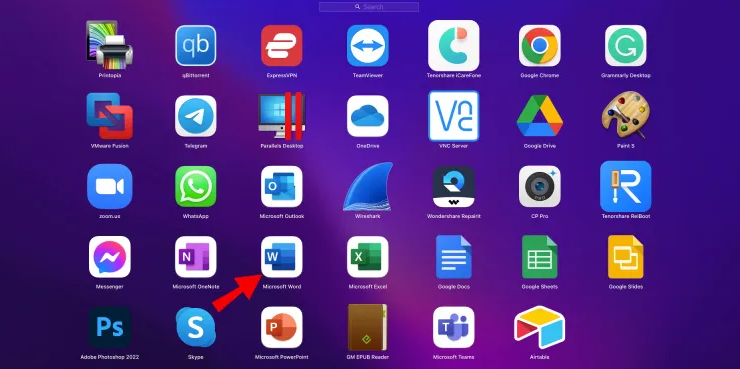
2. Simply locate the word “Word” in the top left corner of your screen and then click on it. This will open the Word program.
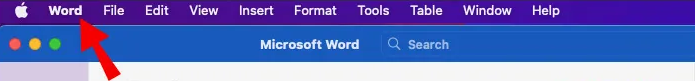
3. Choose “Preferences” from the drop-down menu that shows when you move your mouse pointer over the display’s border at the very top.
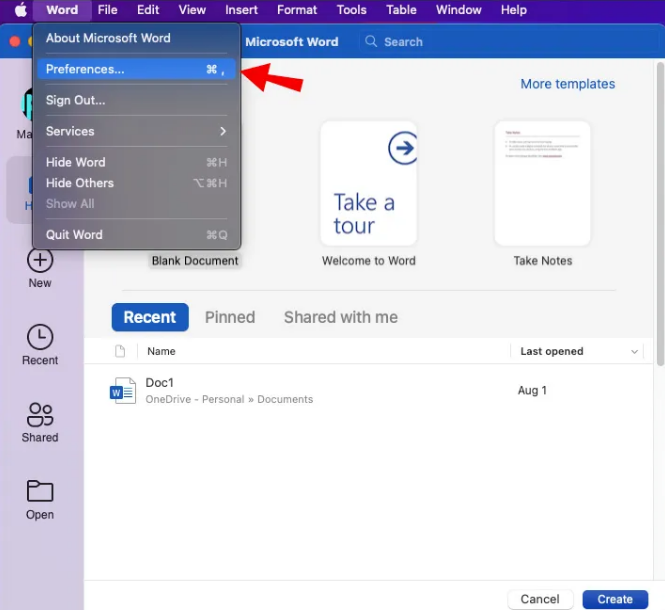
4. Choose the “General” menu option that appears in the pop-up box that appears.

5. Scroll all the way down until you find the section labelled “Personalize,” and then click on that.
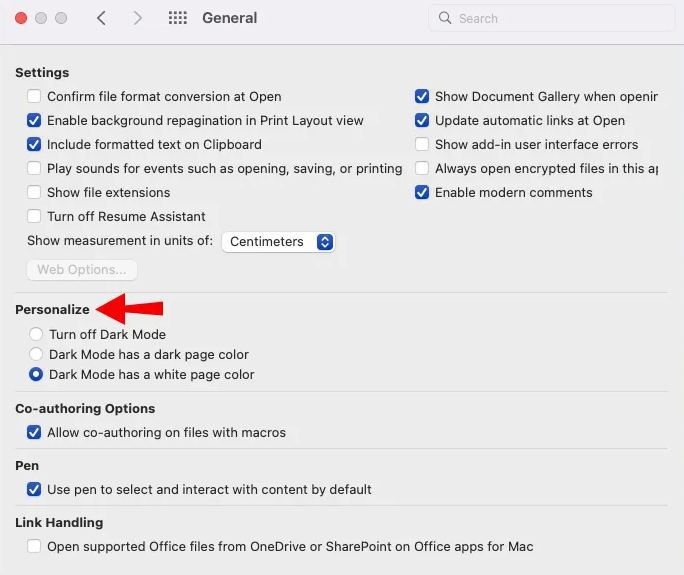
6. To quickly disengage the dark mode, click the button that is situated to the left of the text that reads “Turn off Dark Mode.” This will take you to a new screen where you may make your selection.
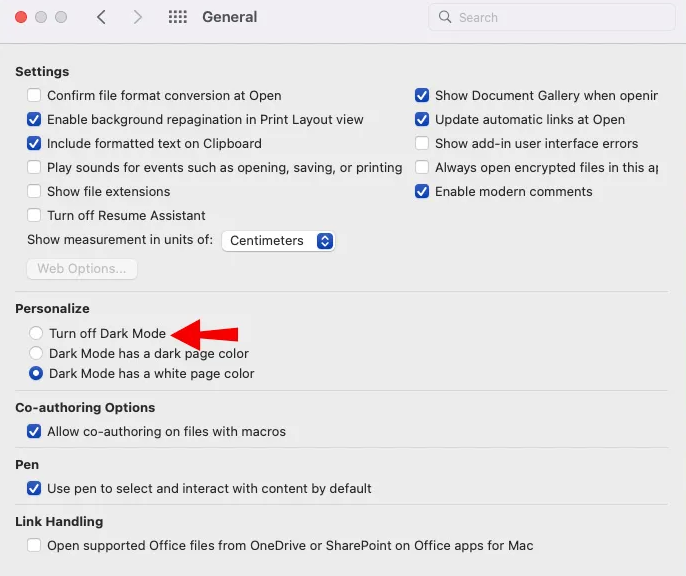
FAQs
Why is Microsoft Word in Dark Mode Mac?
It is becoming increasingly vital to minimize eye strain and make adjustments for light sensitivity as we spend longer amounts of time in front of electronic screens. As a result, the Black Office theme has been extended such that it now also applies to the canvas of your documents.
How do you turn on light mode in Word on a Mac?
The Dark Mode of Microsoft Word is demonstrated here. If you want to keep Dark Mode enabled for your operating system but want to turn it off for individual Microsoft 365 apps, go to the preferences for the app (for example, Word > Preferences) and look for the Personalize group on the General tab. This will allow you to disable Dark Mode for individual apps while keeping it enabled for your operating system. You’ll find the option to disable the dark mode there.
Why is my Word all black?
This predicament could have been caused by one of three different things. Word is set to use its Dark Mode by default. You are employing a theme with a lot of contrast. Acceleration of the graphics hardware has been enabled.













