Gaming
How To Turn Off Safe Chat In Roblox

Roblox is designed to be a kid-friendly environment, therefore it has specific safeguards in place to protect its users. The private conversations are one of these options. If you establish an account using your birth date and you are 13 years old or less, the “safe chat” option will be enabled by default, and you will not be able to turn it off. However, after you reach the age of 13, you will have the option to disable the safe chat. In the event that you are unaware of how to do so, the purpose of this tutorial is to instruct you on how to disable safe chat in Roblox (2021).
Read Also: How to Find all 110 Bacons in Find The Bacons – Roblox
How To Turn Off Safe Chat In Roblox
To disable the safe chat feature in Roblox, go with the instructions that are listed below.
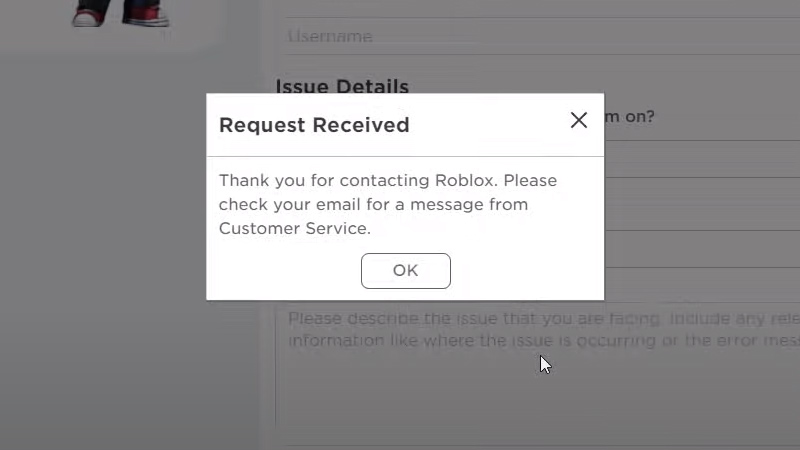
- Sign in to your existing Roblox account, or register a new one.
- Simply navigate to the top of the screen and select the ‘My Roblox’ icon.
- Choose the “Account” option from the menu that drops down from the top.
- Proceed to the next option, which is titled “Update Parent’s Email Address.”

- Please edit your email address here.
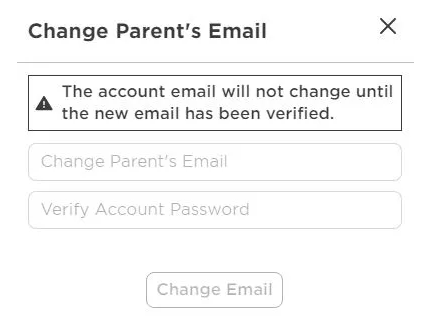
- You will receive a link to the website in the email.
- To begin the activation process, click on the link.
- After the page has finished loading, you will be taken to the options for the “Privacy Mode.”
- There, you can deactivate the Safe chat button using the toggle.
- After that, select the “Finish Verification” option from the drop-down menu.
Repeat steps 1–8 with one change: at step 9, choose to turn off instead of switch off. You will now have the ability to turn on the secure chat with this. Even if you want to disable this feature, you won’t be able to do so if the birth date you supplied shows that you are younger than 13 years old. The parent of a child who is younger than 13 years old has the ability to maintain access to these types of unrestricted accounts for their child.
In the event that your safe chat continues to function normally after the conclusion of these steps, you are at liberty to contact the Roblox chart support staff at any time and ask them a question. They are going to get back to you and help you find a solution to the difficulty that you are having. The final chapter of our walkthrough on how to turn off safe chat in Roblox 2021 has been reached. I am appreciative of your reading!
Video
FAQs
Does Roblox safe chat go away?
Once a Roblox account’s safe chat mode has been activated, it will remain thus until the user achieves the age requirement of 13 or older. At this point, the safe chat feature ought to be turned off automatically. In the event that it isn’t, you can get in touch with the Roblox support team.
What is Roblox account age?
Simply following these procedures will allow you to determine the exact date that your account was established: You can access your profile by selecting Profile from the menu of navigation options. Move down the page until you reach the bottom. The date you joined the group ought to be included in the “Statistics” box.













