Guide
How to Turn On Shaders in Minecraft

Other players make shaders for Minecraft and post them online for free download. All of the coding and visual components required to alter a Minecraft environment are contained in the shaders, which are compacted into a single MCPACK file. Any shader you import into your Minecraft game will be accessible for usage in any worlds you make going forward. How to enable shaders in Minecraft will be covered in this tutorial. Consequently, let’s begin:
Read Also: How to Repair Trident in Minecraft
How to Turn On Shaders in Minecraft
You’ve downloaded a shader for Minecraft, are you ready to activate it? After installing shaders, use them in Minecraft by following these instructions.
1. Click Play while Minecraft is open on your computer.

2. Select Create New.
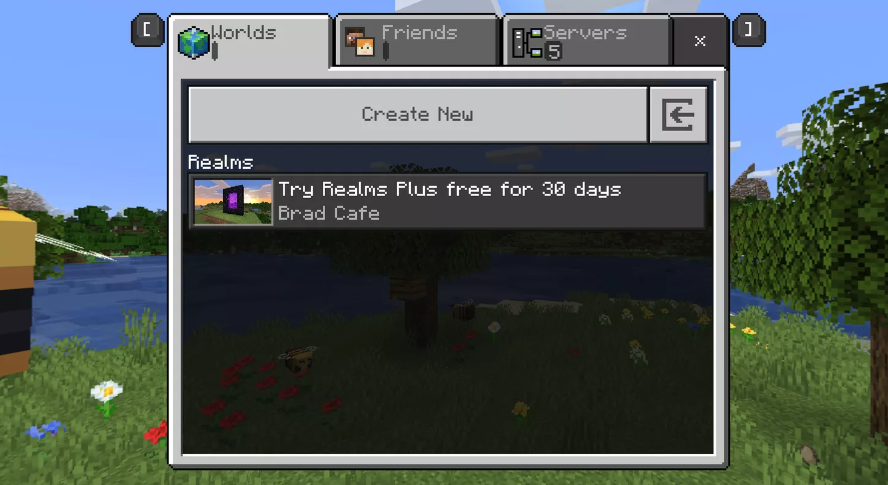
3. Simply select Create New World.
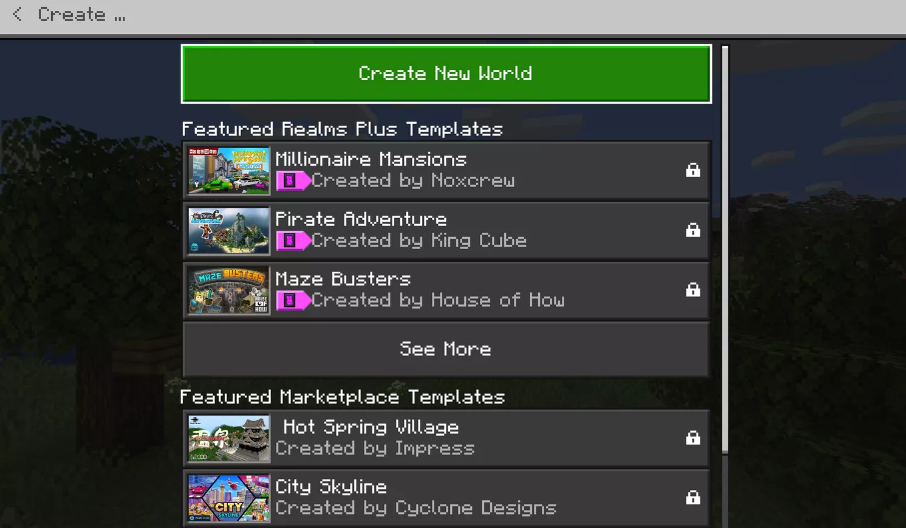
4. Tap Resource Packs.

5. Click My Packs, then select the shader pack you wish to include in your new world by clicking its name.
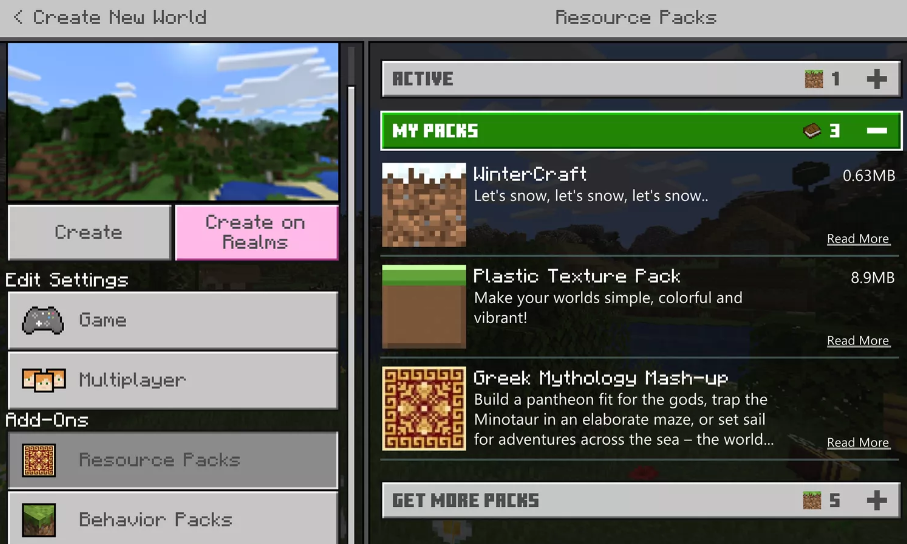
6. Hit “Activate.”

7. Click Active to confirm that the Minecraft shader has been added to your environment.

8. Make any necessary changes to the parameters, then click Create.

9. Your shader is now turned on and loading on your new Minecraft world.

How to Get Shaders in Minecraft
Other players make shaders for Minecraft and post them online for free download. All of the coding and visual components required to alter a Minecraft environment are contained in the shaders, which are compacted into a single MCPACK file.
NOTE: It’s vital to obtain files from third-party sources with a strong reputation among players because Minecraft shaders aren’t tested or approved by Microsoft. You don’t want a virus or piece of malware to infect your computer.
FAQs
Why are my Shaders not showing up in Minecraft?
Run the game once or just manually create the shaderpacks folder if it doesn’t already present. Then launch the game and choose it from options > video settings > shaders if you’re using OptiFine, and from options > video settings > shader packs if you’re using Iris.
Do Minecraft shaders work without RTX?
For Minecraft Shaders, RTX is not required. On Minecraft Bedrock, there are ray tracing addons that call for it. However, if you’re talking about using the Java version of Minecraft, you won’t even need RTX to run the shaders.
Does Minecraft have RTX?
Hardware ray tracing capability is used in Minecraft: Bedrock Edition with ray tracing to produce the best visual fidelity and performance. Only the NVIDIA GeForce® RTX 20 Series and higher, as well as the AMD RadeonTM RX 6000 Series and higher, are compatible with this hardware support.
Do shaders affect FPS Minecraft?
Yes, applying shaders in any game will probably lower your frame rate, especially if they are the kind that are frequently used in mods for Minecraft. When you use attractive shaders in your game, your GPU must work harder to render the environments and objects you are viewing.
Is 8GB RAM enough for Minecraft shaders?
In general, 8GB of RAM is on the lower end for running Minecraft with shaders, while it depends on the specific shaders being used and the other hardware characteristics of your computer. On a computer, Minecraft with shaders can be fairly taxing, especially if the shaders are intricate or have a high resolution.













