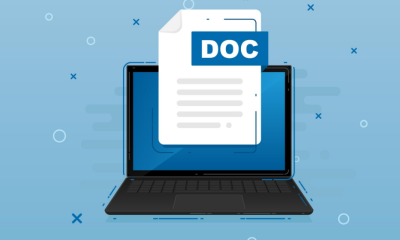Guide
How to Turn On Shift Lock Setting on Roblox PC
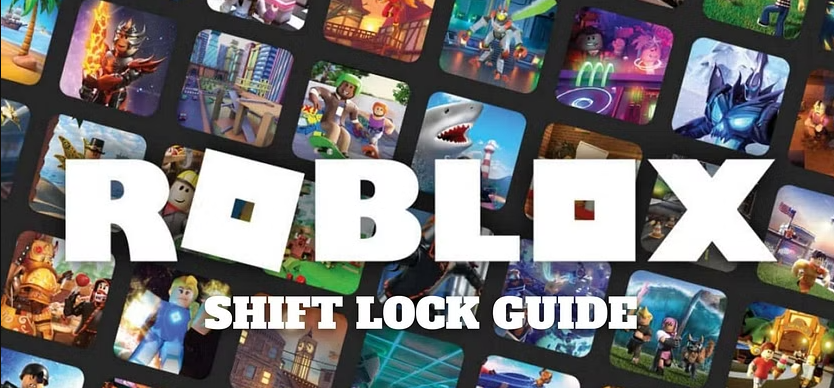
Shift Lock is a feature in Roblox that stops the user’s camera from turning in response to the movement of their character. Players may lock the camera in position and manipulate it whatever they like on Roblox by using the Shift Lock feature. The choice to allow this capability is typically turned off in the settings when a player first enters a particular virtual environment. You may activate Roblox’s Shift Lock feature by following the instructions in this page. Consequently, let’s begin:
Read Also: How to Become a Successful Roblox Youtuber
How to Turn On Shift Lock Setting on Roblox PC
Shift Lock in Roblox may be activated quite easily, but there are a few small details to be aware of. Roblox is accessible on PC, Xbox, and mobile devices, but depending on whatever platform you’re using, there are different ways to turn on the feature.
On a PC, follow these steps to enable Shift Lock:
1. Visit www.roblox.com and log into your Roblox account.
2. Select a game to start from the library.
3. To start the selected experience, click the green Play button.
4. Once there, press “Esc” on your keyboard to access the game’s menu.
5. Select the “Settings” tab, which is indicated by a gear icon.
6. When you do, the Shift Lock Switch will be highlighted in red at the top of the list.
7. Toggle it to “On” by clicking on it.
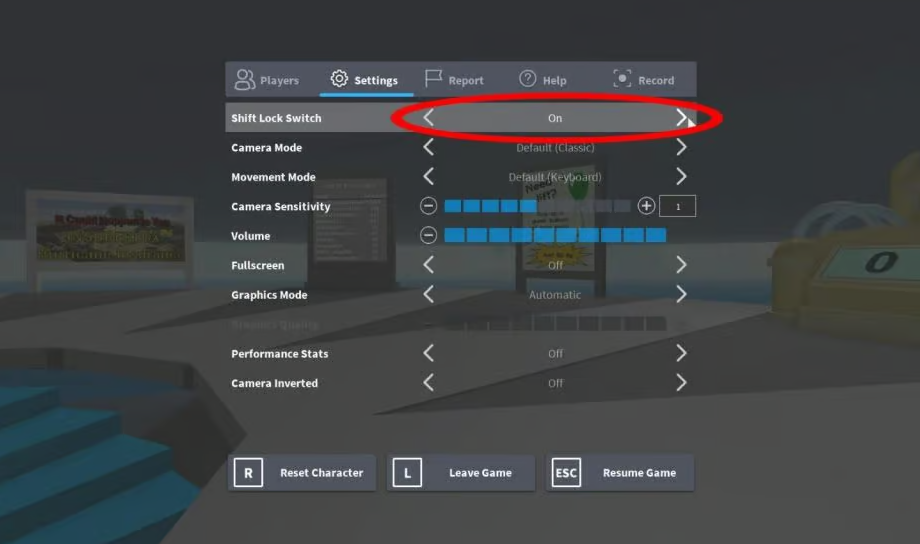
8. You’re done now! You’ve now successfully activated the Roblox experience’s Shift Lock Switch.
When the option is turned on, the usual mouse cursor in the game will be replaced with a white circle when you press the “Shift” key. This gives them the freedom to explore the game’s world without being restricted by the camera, which they may place by simply clicking and dragging the crosshair. In combat-based games where players must keep an eye on their surroundings for impending danger, this feature can be very helpful. You’ll always benefit from having a larger field of vision, especially if you’re surrounded.
FAQs
Why am i stuck in shift lock in Roblox studio?
Yes, the shift lock is broken if you get into the game without disabling the lock and then disable it in the options.
Should I use shift lock in Roblox?
When a player is performing advanced moves in games like Obby and Sword Fighting, Shift Lock can be helpful. The Roblox game Obby has several amazing challenges. Therefore, it will be enjoyable and simple to battle or something if you activate your Shift Lock.
What does the shift lock button do?
The automatic transmission has a shift lock technology that prevents changing from P (Park) to R (Reverse) without depressing the brake pedal for your safety.
What does shift and F5 do in Roblox?
If you’re anything like us at Roblox Den, you detest it when Roblox doesn’t appear smooth and your FPS isn’t high enough. Fortunately, the game has a very accessible interface that lets you check your framerate. By simply pressing SHIFT + F5, the display can be hidden once more.