Guide
How to Turn Up the Brightness on LG Smart TV

The user’s viewing experience can be improved with the help of the numerous colour and brightness adjustment choices that LG Smart TV provides. by the Picture Settings menu, which the remote control can reach, the brightness of the LG Smart TV may be easily adjusted. If you are one of the fortunate people who own an LG TV, you may have noticed that the brightness of your screen is not as bright as it was in the past. Or perhaps you have recently upgraded to a newer model, but the display is too dim for your liking. In any circumstance, watching television on a screen that is not sufficiently illuminated can be challenging. The viewer’s ability to perceive depth and contrast is diminished when the brightness levels are low, which results in unclear visuals or out-of-focus. In the following post, you will learn how to adjust the brightness settings on your LG Smart TV:
Read Also: How to Disable Energy Saving Mode in LG TV
How to Turn Up the Brightness on LG Smart TV
LG Smart TVs are known for their ability to produce high-quality images and for providing a user-friendly settings interface that enables users to customize virtually any aspect of their viewing experience. The most significant thing about them is that they come with a number of clever features that make their use much easier. For instance, you may command your TV with nothing more than your voice alone.
One of The best things about these televisions is that LG Smart TVs include features specifically designed to help you save energy. Your TV will automatically alter the brightness of the screen based on the amount of light that is present in the surrounding area after it has completed a scan for it. You will be able to save more energy because the brightness of your TV will decrease when the amount of natural light in the room increases.
The drawback with this option is that your TV’s brightness levels will keep adjusting throughout the day. It sometimes makes the screen overly black, which ruins the experience of watching something on your screen. On the bright side, the mode that saves energy on your TV can be turned off with relative ease, and you can fix the brightness level so that it always matches your preferences and preferences.
The following is the procedure to follow:
1. Turn on your TV and navigate to the Settings menu.

2. To access all settings, select “All Settings.”
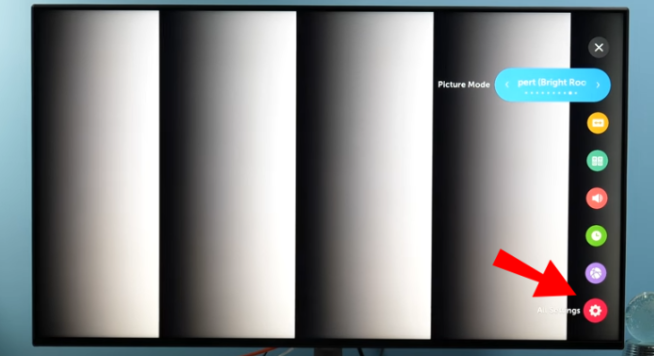
3. Make your selection under “Picture.”
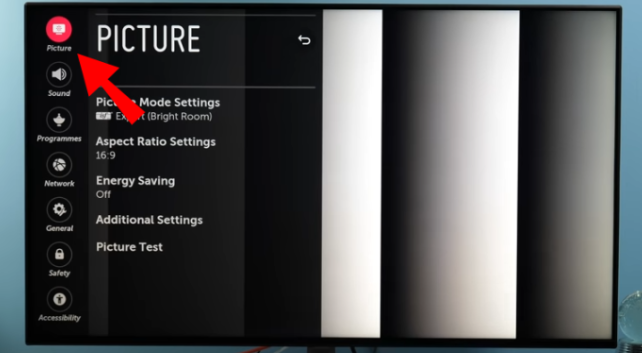
4. To save energy, click the link labelled “Energy Saving.” At this time, a pop-up submenu listing all possible energy-saving settings should appear on the right side of your screen.
5. After selecting, click the “Off” button and then “Close.” This will cause your TV’s energy-saving function to be disabled, and its brightness will be reset to its default, steady level.

FAQs
Why is my LG Smart TV so dark?
If the screen on your LG TV is excessively dark or the brightness constantly changing, the problem is likely caused by the setting for the Energy Saving mode. The Energy Saving feature on LG televisions is set to Auto by default, which means that the screen brightness will be automatically adjusted based on the level of ambient light that the television detects. This will reduce the amount of energy that you use.
Why is my LG TV so dark on full brightness?
When the Energy Saving mode of the LG TV is activated, the brightness level of the LG TV will automatically decrease. Because of this, your TV will have an unappealingly dim appearance. In order to resolve this issue, you will need to go into the settings and turn off the Energy Saving option.
Which TV picture mode is best?
Stay away from the “vivid” and “dynamic” modes, as well, because they have a tendency to put too much of an emphasis on contrast and sharpness while also lowering the brightness. In its place, we have discovered that modes with names such as “cinema,” “movie,” and “expert” often produce the finest results.
Which is the menu button on LG TV remote?
To choose an option from the menu, press the button in the middle of the wheel. By using the Wheel button, you can choose between different programs or channels. To navigate the menu, you can do so by pressing the up, down, left, or right button.
What is the code for LG menu?
Type the number 0413. On almost all LG televisions, this should instantaneously bring up the service menu. You can now change your region, tweak the settings for your HDMI connection, and access a plethora of other functions.















