Guide
How To Unlink Instagram Accounts

The ecosystem that consists of Facebook, Instagram, and Messenger is enormous, and if you have an account on one site, there is a strong possibility that you have an account on the other two platforms as well. If you use Instagram, you could even have more than one account, depending on whether it’s a public account or a “finsta” account.
It is possible to connect all of these accounts together in a number of different ways, which may make it simpler to sign in to each one and move between them. It merely takes a few touches on your screen, however, to disconnect these accounts, which will result in increased safety for the data and information you have stored.
Here is how to disconnect numerous Instagram accounts at once, as well as how to disconnect your own Instagram account from Facebook.
How to unlink Instagram accounts
After you have disconnected your Instagram accounts from one another, you will not be able to reconnect them. Users are no longer able to connect into numerous Instagram accounts with a single login, since this functionality has been removed by Instagram.
- Launch the Instagram application on your iPhone or Android device, and go to the profile page for your account.
- After tapping the three vertical lines in the upper-right corner, pick Settings from the menu that appears.
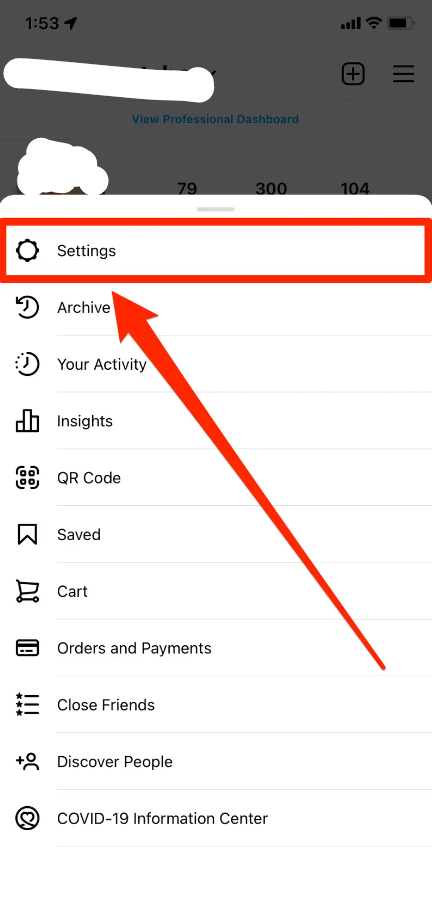
- Select the Login Info tab.
- Hit the three dots that are located next to the account that you wish to disconnect, and then tap the Remove button.
Read More: How To Watch Apple Tv on PC
How to unlink Instagram from your Facebook
You are able to disconnect Instagram from Facebook even if you have it set up such that it automatically distributes material to that platform.
- Launch the Instagram app on your mobile device, and go to the profile page for your account.
- Settings may be accessed by tapping the three horizontal lines in the upper-right area of the screen.
- Tap the Accounts Center option that appears in the list that opens.
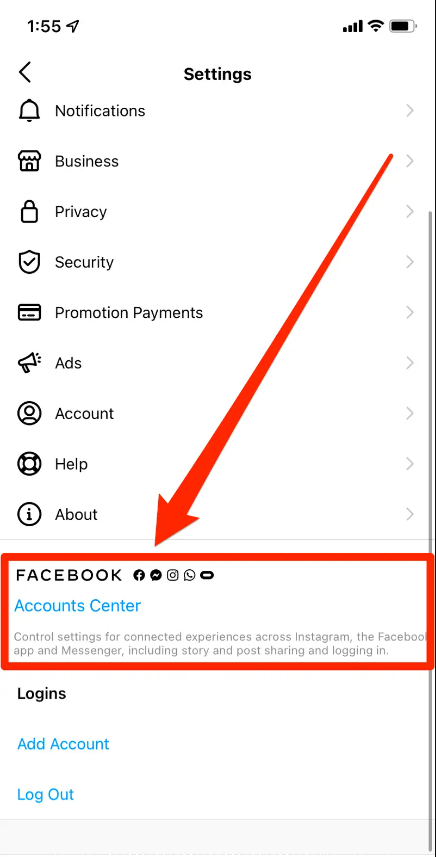
- Tap your associated accounts near the page’s top, and then choose either your Instagram or your Facebook account from the drop-down menu that appears.
- Select Remove From Accounts Center, and then verify that you would want to delete the account.
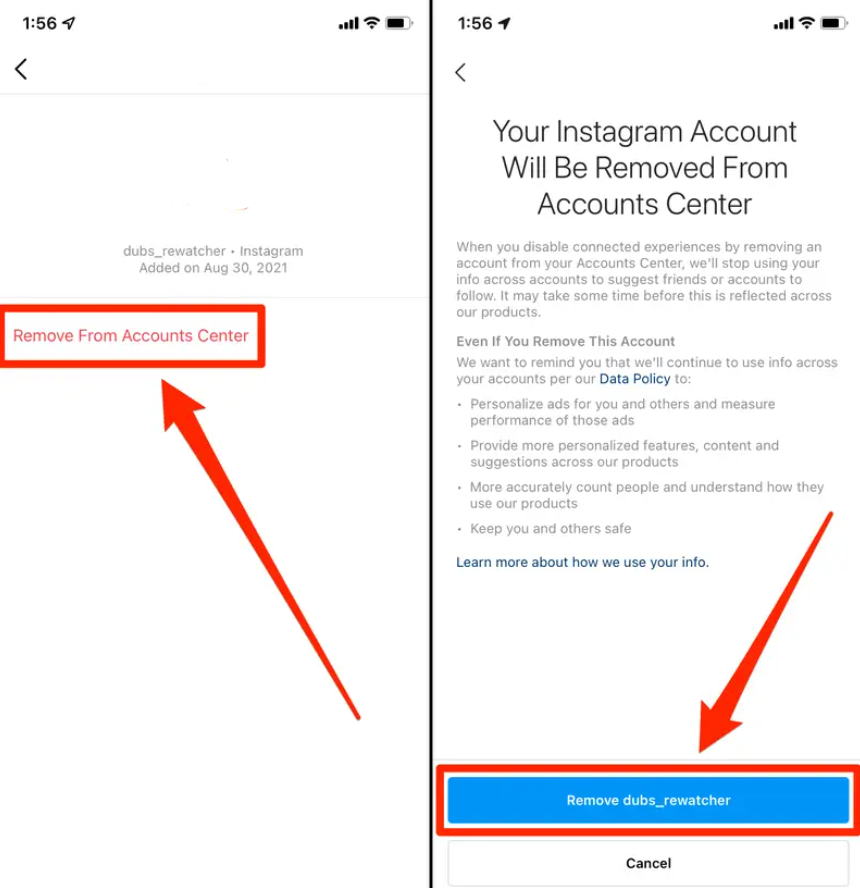
Your accounts will no longer be connected together.
FAQ’s
How can I separate a secondary Instagram account from my primary account on Instagram?
Tap the Accounts Center button located at the bottom. Select the Accounts & profiles option. Tap the profile that you no longer want to use. Select the Remove button in the Accounts Center.
Is it possible to disconnect one Instagram account from another one?
Tap Settings. Click on Account. Select Sharing to Other Apps, and then select the social network from which you want to disconnect your account. Tap the Unlink Account button (on iOS) or the Unlink button (Android).
Where can you find the accounts that are connected on Instagram?
To access your profile, tap either your name or the image of your profile that is located in the bottom right corner. Press the cog icon located in the upper right corner, then tap Settings. After selecting the Accounts centre at the bottom of the screen, choose the Set up accounts centre option. Tap the Add Facebook account button, then either sign in to the desired account or choose it from the drop-down menu.
Where can I find the associated accounts section in the settings?
Choose either Apps, Connected Accounts, or Linked Accounts from the drop-down menu. It’s possible that this is in the Settings area of the Google app. Find the account belonging to the third party that you wish to disconnect from your Google Account.

















