Guide
How to Unlock Your Locked Snapchat Account

In the event that your account is locked, you will not be able to access it by logging in. You will get the notice “Your account has been temporarily locked” whenever you attempt to log in to your Snapchat account. The complete error notice reads as follows: “Oh no! Your account has been temporarily disabled. Please try again later. Go to https://www.snapchat.com/locked for more information on the possible reasons why this took place. When you visit the page, it will explain the reason why you cannot access your Snapchat account.
On the other hand, the page does not provide any information regarding how to unlock your Snapchat account. Instead, it will just provide you a list of the reasons why your account is locked. You will find out how to unlock your Snapchat account, whether it is locked temporarily or permanently, as well as the reason why your Snapchat account is locked for no apparent reason, and more in this article.
Read Also: How to Change the Camera Direction on Snapchat
How to Unlock Your Locked Snapchat Account
Go to “My Account is Locked” page & tap on “unlocking your account”
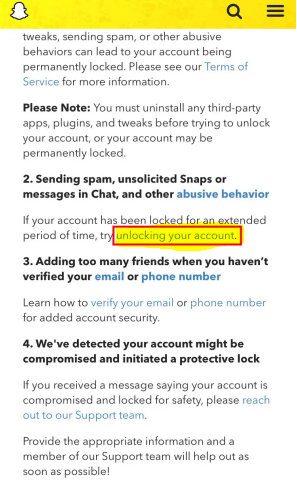
To begin, you will need to navigate to the page labelled “My Account is Locked.” On the Snapchat support website, you will see a page with the heading “My Account is Locked.” To accomplish this, conduct a search on Google for “Locked Snapchat” and select the resultant link, which should read “My Account is Locked – Snapchat Support.” You also have the option of going to the page by following this link: https://support.snapchat.com/en-US/a/locked.
When you arrive at the screen, you will notice that your Snapchat account is locked for a few different reasons. You will find the second reason if you scroll down this page. The second possible explanation is that you are responsible for sending unwanted messages, snaps, or even spam. On the explanation for the second reason, you will find a link that says “unlocking your account.” Click on that link.
By selecting “unlocking your account” from the menu, you will be brought to a login screen from which you can access your Snapchat account.
Log in to your Snapchat account
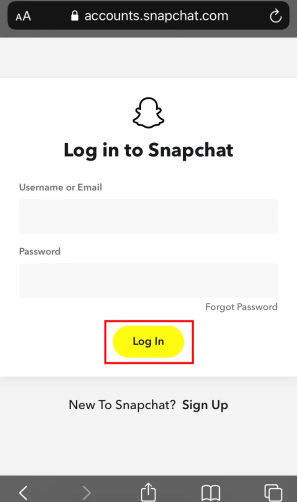
After you have selected “unlocking your account,” you will be taken to a screen where you can enter your login information. The login screen asks for both a username (which can be an email address) and a password. You can also reach this page by following the URL that is provided here: https://accounts.snapchat.com/accounts/unlock.
This page has been made just for individuals whose Snapchat accounts have been locked for an extended period of time. If after 24 hours your Snapchat account is still locked, you will need to use that website to log in to your account in order to access it. Please enter your Snapchat username or email address to unlock your account. After that, you will need to enter your password and then click the “Log in” button in order to access your account.
The Snapchat app will not launch if you log in first. Instead, you will be taken to a new website where you can unlock your Snapchat account by hitting a button. This is the screen you will land on.
Tap on “Unlock”

The “Locked Account” screen will appear after you have successfully signed in to your account. On the page labelled “Locked account,” you will find a warning advising you to refrain from checking in for a few hours before attempting to do so again. In the second paragraph, it is explained that you can unlock your account by clicking the “Unlock” button if it has been locked for an extended period of time.
Before attempting to unlock your Snapchat account, the last line of this guide instructs you to remove any third-party apps, plugins, and tweaks that are currently installed on your device. You should look for a button labelled “Unlock” toward the bottom of the page. Simply opening your Snapchat account is as simple as tapping the “Unlock” button. The next step is to return to the home screen of your device and force close the Snapchat app.
In the final step, launch Snapchat and sign in to your account there. You should not experience any problems while attempting to log in to your Snapchat account this time. You’ve done an excellent job of learning how to deactivate your Snapchat account!
FAQs
Why is my Snapchat permanently locked?
According to Snapchat, there are four different reasons why an account might be temporarily or permanently locked: Make use of applications or plugins developed by a third party that were not approved by the platform. Abusive behaviour or sending spam mails. Send out a huge number of friend invitations before confirming the recipient’s email address and phone number.
Why is Snapchat deleting accounts?
If your account appears to be fake, it may be deleted. Your profile could also be removed if you access Snapchat or Snapchat services using an unofficial third-party app or tweak. In this case, Snapchat will not be able to protect your account. In addition, the safety of your account is compromised if you have not yet validated the email address and phone number associated with it.
What happens when Snapchat locks your account?
If Snapchat identifies suspicious activity on your account, such as adding an excessive number of friends, using unapproved third-party apps, or breaking their terms of service, they have the option to lock your account. After a period of twenty-four hours, you will be able to re-access your account even if it is temporarily locked.
Can Snapchat block your device?
Sending spam, using Snapchat in other ways that are not allowed, or connecting to a network through a virtual private network can lead to a temporary block of the network (virtual private network).
Can I get my Snapchat account back?
If you are utilising two-factor authentication and you either lose access to the authentication app, your phone, or if your phone number changes, you will be required to use a recovery code in order to regain access to your Snapchat account. Get familiar with the process of generating a recovery code! Please take note that in order for your recovery code to work, it must be the most recent one.













