Guide
How to Unpair Your Firestick Remote

In order to use your remote with a FireStick device that is different from the one it is presently connected with, you will first need to unpair it from the FireStick device it is currently associated with and then pair it with the new device. This post will walk you through the simple steps required to remove the pairing from your FireStick Remote, which can be found here. So let’s get started:
Read Also: How to Install Paramount Plus on FireStick
How to Unpair Your Firestick Remote
By using 2 remotes with the existing device:
If you are using two remotes with the same Fire TV device and you want to unpair one of them, you may easily do so using the other remote. This is because the unpairing function is built into the other remote.
Please proceed in the following manner:
1. From the home screen of the FireStick, navigate to the Settings menu.
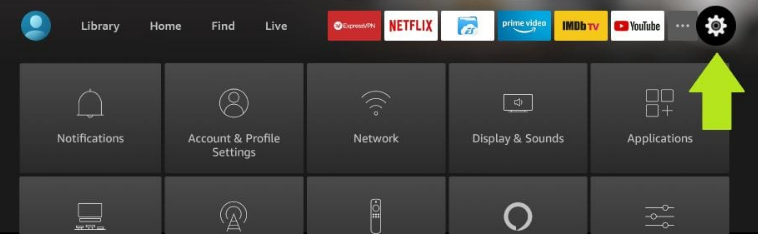
2. Select the option “Controllers & Bluetooth Devices” from the drop-down menu.

3. Press the buttons on the Amazon Fire TV Remotes
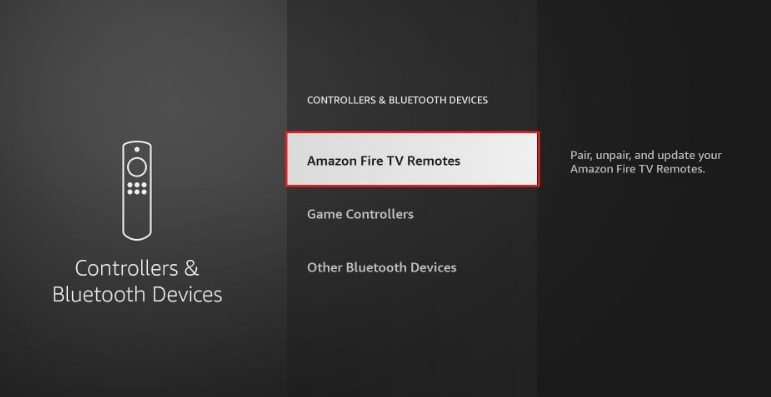
4. Identify the FireStick remote with which you want to break the pairing.
To access the 3-line menu on the “other” remote, hit the corresponding button (pressing the button on the remote you wish to unpair will not work).
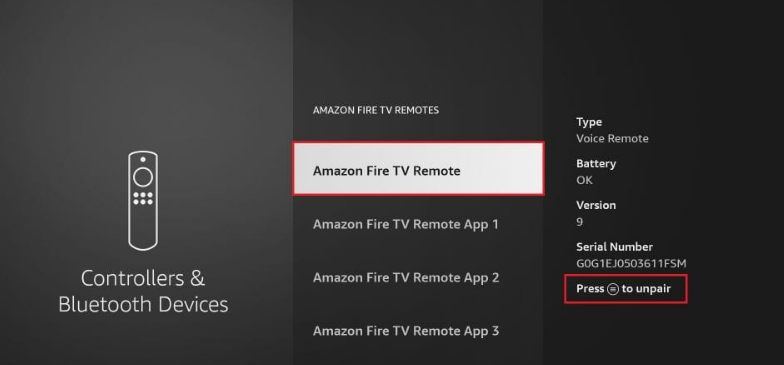
5. Use the “other” remote to choose something by pressing its corresponding button.
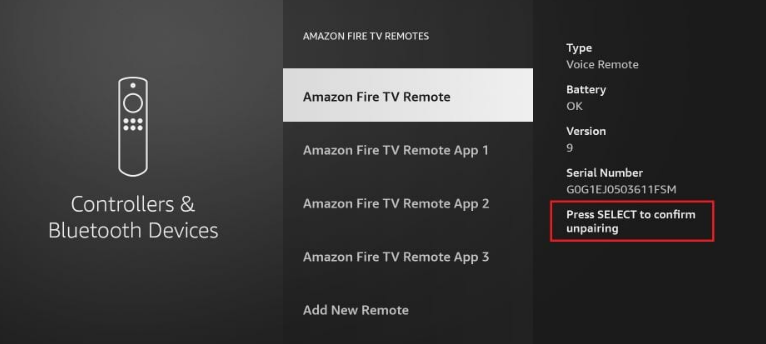
If you are utilizing two separate remote controllers, you will need to follow these steps to unpair a FireStick remote. You are now able to utilize the remote that has not been associated with any of the other Fire Stick or Fire TV devices.
FAQs
Can you use someone else’s Fire Stick remote?
Utilize the FireStick Remote Belonging to Another Person (in an Emergency)
In the event of a critical situation, you are able to make use of the Fire TV remote from any earlier generation of the device that was provided by another individual. You may easily link the remote of another device to your device thanks to the fact that the Amazon Fire TV remote operates on Bluetooth technology.
Can a Fire Stick remote be paired with multiple devices?
There is a limit of seven remotes that can be associated to your Fire Stick; however, each remote can only be paired to a single Fire TV. If you pair a Fire Stick remote with a different Fire Stick, the remote won’t be able to control the first Fire Stick it was paired with.
What happens if you lost Fire Stick remote?
Application for Amazon Fire TV
The very first thing that you may do is getting an app for Amazon Fire TV and installing it on your mobile device. With this app, you can turn your smartphone into the remote control for your Amazon Fire TV. It is free to download on both Android and iOS smartphones, and it is also compatible with both operating systems. These are the actions that need to be taken in order to use the Amazon Fire TV app.
Why is my Fire Stick remote not pairing?
If the remote for your Amazon Firestick is not functioning properly, you can try resetting either the remote or your device. Check that there is not anything blocking the line of sight between your remote and the Firestick so that the two of them can communicate. Alternate solutions include replacing the batteries in your Firestick remote or pairing and unpairing it before using it again.
Can Alexa find my Fire Stick remote?
You can ask Alexa to find your remote by saying “Alexa, find my remote” on any smart speaker (or the Fire TV Cube if you have one of those), and within a few seconds, the Voice Remote Pro will produce a ringing sound that should make it easier to locate it.
How do I fix an unresponsive remote?
Check to see that none of the buttons on the remote are jammed or stuck. It’s possible that the battery connectors on the remote control are filthy. After removing the batteries from the remote control and using a cotton bud or a soft cloth to apply a little solution of alcohol to the terminals of the remote control, you should then replace the batteries in the device.













