Apple
How to Use Apple Music Sing

Apple is launching Apple Music Sing with the release of iOS 16.2, iPadOS 16.2, and tvOS 16.2. Apple Music Sing is a new Karaoke experience for Apple Music subscribers that allows users to sing along to their favorite songs by altering the volume of the vocals in tracks. Apple Music Sing is available with the release of iOS 16.2, iPadOS 16.2, and tvOS 16.2. Apple Music Sing provides you control over a song’s vocal levels and works in conjunction with the real-time lyrics function that is included in Apple Music. It is compatible with the iPhone, iPad, and Apple TV 4K (2022). This indicates that you have the option of singing along with the vocals of the original artist or turning the vocals down and taking the lead yourself. If you read this article in its whole, you will be equipped with the knowledge essential to use Apple Music Sing. Okay, so here we go:
Read Also: How to Deauthorize a Mac on iTunes or Apple Music
How to Use Apple Music Sing
You should now be able to use the new Apple Music Sing feature if you have the latest version of iOS or iPadOS installed on your iPhone or iPad (or the most recent version of Apple TV 4K), respectively. This is the proper way to apply it.
1. Launch the Apple Music app, and select a track to play from the library. The Sing section, formerly located in the Browse tab, has been moved there with the release of iOS 16.2. If you’d like, you can pick a song from this list.
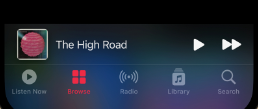
2. Once you have started playing the music, you may access the lyrics by tapping the button in the screen’s bottom-left corner that looks like a small quote mark.
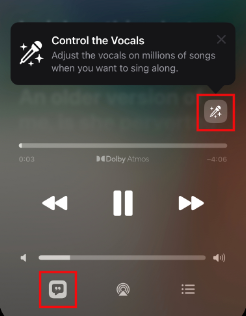
3. On the right side of the screen, there is a small microphone icon with stars surrounding it. Songs that do not have the Sing feature will not display this icon. Simply tapping on this symbol will activate the Sing feature.
4. Sing along with the words, highlighted in time with the beat and when you should be singing them, by tapping and dragging the volume slider located on the voice track. This will allow you to adjust the volume of the vocal track.
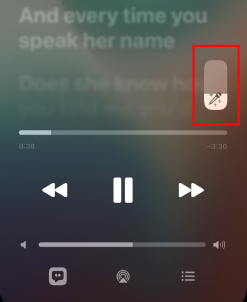
5. Hit the Sing icon once more to disable the Apple Music Sing function, or hit the lyrics icon instead. Either action will bring up a list of lyrics for the currently playing song.
6. When you play a Duet song, the words for each singer’s portion will be split up and displayed on the left and right sides of the screen, respectively.
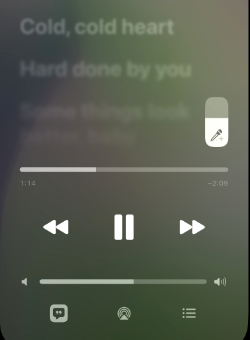
7. Users of Apple TV 4K (2022) will follow a procedure almost identical to the one described before, except that the Apple Remote will be used to select and regulate the volume.
FAQs
Why can’t I use the sing feature on Apple Music?
Apple Music Sing will not function on your iPhone if the operating system has not been upgraded to version 16.2 of iOS. Therefore, you will require the most recent version of iOS on your iPhone, which must be at least 16.2 at the very least.
Does Apple Music sing work on all songs?
To begin using the karaoke function, you must first open a song that you wish to listen to. This can be a song from one of the playlists specifically designated for singing, or it can be any song in your collection. For the record, any song that we have tested up to this point is compatible, provided that it features real-time lyrics. This includes the songs that are encoded in the Dolby Atmos format.
What is Apple Music Sing available on?
Apple Music Sing is compatible with the iPhone 11 and later models, as well as the iPhone SE (3rd generation), when running iOS 16.2 or a later version of the operating system, as well as the iPad Pro 11-inch (3rd generation and later), iPad Air (4th generation and later), iPad mini (6th generation), or iPad (9th generation and later) when running iPadOS 16.2 or a later version of the operating system, and Apple TV 4K (3rd generation).
Is Apple Music Sing free?
Apple Music Sing is available to Apple Music subscribers at no additional cost, which means that you will be required to pay for the feature if you are not already a subscriber to Apple Music.
Does Apple Music have a karaoke setting?
Apple had to devise strategies to entice subscribers away from its competitors because it was late to the music streaming party. Fans of singing along will find that Apple Music Sing, which features a fully functional karaoke mode, is the greatest option available at this time.
Is Apple Music sing like karaoke?
Even while Android users won’t have access to Apple Sing’s voice control capability, the company has stated that other real-time lyrics updates would be made available to those who use Android devices. The new functionality is not immediately available to Apple beta testers but will be released “soon” to the general public.













