Guide
How to View Your Followers on Twitch (Android or iPhone)

If you are just getting started as a streamer on Twitch, you might be curious in the people who are following you on the network and you can find out more about them by clicking on the “Followers” tab. Checking your followers list on Twitch makes it easier to conduct an assessment of your progress on the platform and learn more about the individuals who are following your channel. Everything on Twitch, just like on other social media networks, revolves around the people that follow you. This is also true of other social media platforms. You are able to check out who is following you because this platform gives you access to that information. The methods required to view your followers on your mobile device while using Twitch are going to be outlined in this post for your convenience. So let’s get started:
Read Also: How to Create A Poll on Twitch
How to View Your Followers on Twitch (Android or iPhone)
At first, most individuals utilized Twitch on their personal computers, either desktop or laptop. You have the option of watching feeds or streaming directly from your PC. Since its inception, the Twitch app has undergone several iterations, and it eventually became available in app stores for mobile devices and tablets. In the beginning, the app gave you access to the content that was being streamed by your preferred broadcasters and allowed you to stream it. The developer of the software saw that it was gaining popularity and came to the conclusion that users should have the ability to broadcast live videos from their mobile devices. Therefore, it is possible to broadcast from that location.
What exactly is the connection between this and followers? Although you are able to watch live video on your mobile phone or tablet device, the range of available alternatives is not quite as extensive as it is on a desktop or laptop computer. This advantage is primarily attributable to the fact that the dashboard can be accessed in both the desktop and browser versions of Twitch. Utilizing this dashboard in its entirety is the one and only method for viewing the list of your followers. As a result, you won’t be able to access your Twitch followers if you use the iPhone or Android app; however, you can view them using another method. The procedure is as follows.
1. Launch the app for Twitch.
2. Tap your profile picture after you’ve navigated to it.

3. Repeat tapping on your profile picture.
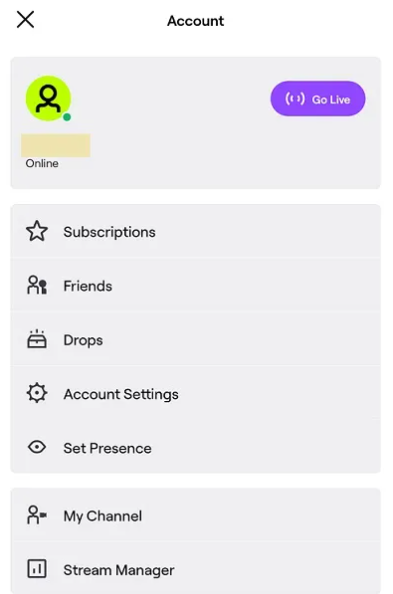
4. This should bring up the profile view, which should display the number of followers underneath your profile picture.
5. We will demonstrate how to accomplish that on all available platforms.
FAQs
Can I see my Twitch followers on app?
Launch the app for Twitch. Tap your profile picture after you’ve navigated to it. Repeat tapping on your profile picture. This should bring up the profile view, which should display the number of followers underneath your profile picture.
How do I see my viewers on Twitch app?
After you have entered your stream manager, select Users in Chat by clicking the three dots that are located next to the My Chat area of your stream chat (which is located under your activity feed). In this section, you will see a listing of recognizable persons who are logged in with chat connected and viewing your stream, with the broadcaster (you) listed first, followed by moderators, and then users.
Do you always have 1 viewer on Twitch?
Twitch will, in fact, count you as a watcher after you log in. Because of this, the number of viewers that you have will start at 1 and will never drop below 0. This is good news for you because it indicates that in order to become a Twitch affiliate, all you need to do is attract an average of two genuine viewers throughout each show.
Does Twitch pay per viewer?
The amount of money offered to streamers for sponsored streams goes anywhere from one cent to one dollar per viewer per hour. That comes up to $100 to $10,000 for every hour of gameplay if you have 10,000 viewers. There are also firms that produce gaming equipment, such as headphones, chairs, and keyboards, that sponsor broadcasters. You will notice these sponsors on the stream.
How do I know when Twitch will pay me?
If your account is in a payable position and your balance is greater than $50 (for the majority of payout methods) or $100 (for wire transfers), you will get your payment on or around the 15th of each month. Visit the Payout History section of your account to confirm that a payout has been sent to you on or around the 15th of each month.













