Guide
How to Create A Poll on Twitch

If you are a streamer on Twitch and want to improve the involvement of your community, one method to do so is to promote debate by means of polls. This can be done in a number of different ways, though. Continue reading you are interested in gaining further insight into how to carry out these steps. Using polls is one of the most successful strategies that can be put into action during a stream in order to increase the number of viewers who are actively participating in the conversation that is taking place. If you take the time to read the information that is provided on this page, you will acquire the skills that are required to create a poll using Twitch. So let’s get started:
Read Also: How to Claim Hogwarts Legacy Twitch Drops
How to Create A Poll on Twitch
The following steps need to be taken in order to create a poll on Twitch:
1. Launch the chat on your Twitch account.
2. In the text box designated for conversations, type “/poll” without the quotation marks, and then press enter twice.
3. The process of personalizing your poll will take place in a window with the heading “Build a New Poll.”
4. After you have finished making adjustments to your poll, select “Start Poll” to activate it and start collecting responses.
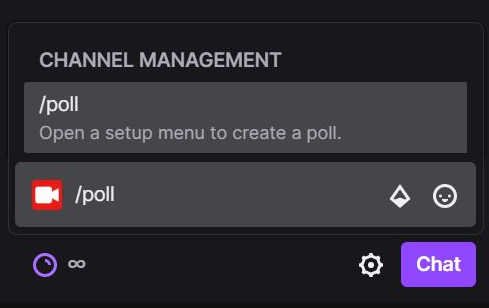
You also have the option of creating a poll by going into your stream manager and selecting the “Manage Poll” button that is located just below the area that contains the quick actions. If you do not already have a button labelled “Manage Poll,” you can add one by clicking the “Plus” button in the area labelled “Quick Actions” and then adding the “Manage Poll” button.
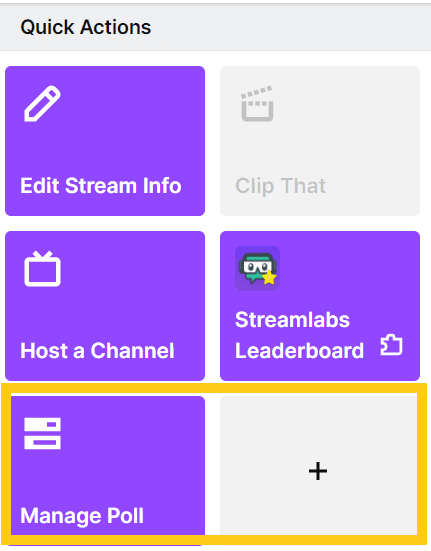
The “Create a New Poll” window will appear exactly like this once you have either typed in the command or pressed the button that is associated with it. As you are revising your poll, as seen in the image that is displayed above, you will be given one question to pose to your chat, and you will be able to provide them with a selection of up to five possible answers. You, the streamer, are also eligible to cast your vote in the poll.
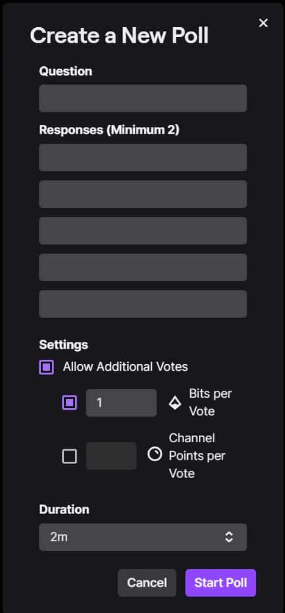
FAQs
What is Twitch Ctrl+?
Ctrl+ was developed to give those who create content a variety of adaptable and interactive possibilities. You can give your audience a voice and the ability to participate in the creation of the programme by using polls. You can view the functionality of Ctrl+ through this channel. Ctrl+ is currently undergoing consistent development, which will result in the addition of brand-new capabilities on a regular basis.
What does Ctrl w do in Twitch?
Even in this day and age, the Twitch chat is full of people saying things like “Hold CTRL and enter “WTF” for Fancy WTF,” which leads to users accidentally clicking ctrl+w, which closes the page.
How much do Twitch streamers make?
According to estimates, Twitch’s revenue in 2021 was approximately $2.6 billion. Obviously, not all of that money gets to the individual streamers, but good streamers can make anywhere from $3,000 to $6,500 per month just from subscriptions to their channels.
Does it cost money to start a Twitch?
Viewers and broadcasters don’t have to pay anything to use Twitch. So, in order to watch streamers and engage your audience on your own channel without incurring any costs, you must first create an account on the streaming platform.
What is Twitch DM?
On Twitch, you can “Whisper” to another user by using a chat command or by browsing to their profile page. Both of these options are available. You are able to send a private message to any other user on Twitch by utilising the Whisper feature. When you Whisper to another player, a separate, more intimate conversation window will open up between the two of you.
Is Twitch safe for 12 year olds?
Twitch is not available to users less than 13 years old. We are dedicated to enforcing our age limitations to ensure the safety of young children and adolescents.




















