Roblox
Is the OOF Sound Back in Roblox? How to Get the OOF Sound on Mobile, PC, Xbox, and More
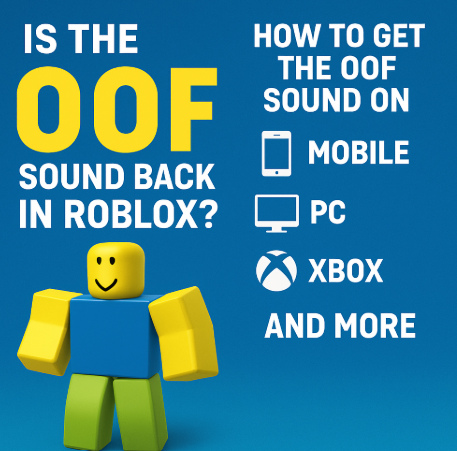
For years, the legendary “OOF” sound in Roblox was one of the most recognizable audio clips in gaming. It became a meme, a classic, and a part of the Roblox identity — until it mysteriously vanished in 2022. But now, it’s finally back, and players everywhere are celebrating!
Let’s break down everything you need to know about the return of the OOF sound and how to use it on all platforms, including PC, mobile, and console.
What Happened to the OOF Sound?
The OOF sound was removed a few years ago due to copyright concerns. Many fans were disappointed, and although Roblox introduced a new default sound, it just didn’t have the same nostalgic impact. Thankfully, after much anticipation, the OOF has officially returned as an optional sound that developers can add to their games.
How to Get the OOF Sound on Different Platforms
Here’s how you can enjoy the OOF sound depending on where you play Roblox:
PC / Mac (Windows or macOS)
-
For Developers: You can now insert the OOF sound into your games again through the Creator tools. Just find the sound in your game assets and assign it to the character death event or any other trigger you want.
-
For Players: If you’re not hearing it, that means the game you’re playing hasn’t added it back yet. It’s up to the game creator to include it.
🔧 Optional (Advanced): Tech-savvy players can manually swap the sound file locally on their system, but this won’t affect what other players hear.
Mobile Devices (iOS / Android)
-
Mobile players don’t need to do anything special. If the developer of a game you’re playing has added the OOF sound, you’ll hear it automatically during gameplay.
-
No app updates or settings changes are needed — it’s all built into the game files by creators.
Consoles (Xbox Series X/S, Xbox One, etc.)
-
Like mobile and PC, console players hear whatever sounds the developer includes in the game.
-
If a game supports the OOF sound, it’ll work the same across all platforms.
Can You Add the OOF Sound Yourself?
On PC, some players like to customize their local game files to restore the classic OOF sound personally. This involves replacing the existing sound file with the original OOF manually. However, this only affects your own experience and doesn’t change what others hear in multiplayer games.
Note: This method requires file navigation and isn’t officially supported.
Quick Platform Guide
| Platform | How to Hear the OOF Sound |
|---|---|
| PC / Mac | Developer must enable it, or you can modify it locally for personal use |
| Mobile | No action needed if the game includes the OOF |
| Console | Works if the developer includes it in the game |
Why the Return is a Big Deal
The OOF sound is more than just audio — it’s a piece of Roblox history. Its return has excited players of all ages, especially long-time fans who missed that nostalgic “oof” every time a character met their end. Now that it’s available again, developers have the freedom to bring it back into their worlds, and players can once again enjoy the classic sound that helped define Roblox.
What Should You Do Now?
-
Game Creators: Head into your game settings and bring back the OOF for your fans!
-
Players: Look out for updates in your favorite games. If you’re not hearing the sound, be patient — it may be added soon.
The OOF is back, and it’s never sounded better. Whether you’re building new adventures or diving into your favorite experiences, that classic sound is here to stay — one “oof” at a time!















