Gaming
Suicide Squad: Kill The Justice League – How to Save

The latest instalment in Rocksteady’s Arkham series is Suicide Squad: Kill the Justice League. However, unlike previous Arkham games, this one is a live service, therefore the ability to manually save is even more crucial. Because live service games are notoriously glitchy, gamers want to make sure they don’t lose any progress while they’re in Metropolis. Furthermore, players might not completely understand some of the systems in Rocksteady’s latest game. This post will walk you through how to kill the Justice League to save the suicide squad.
Read Also: Mortal Kombat 1 – How to Unlock Brutalities
Is There a Way to Save Manually in Suicide Squad: Kill the Justice League?
Unfortunately, Suicide Squad: Kill the Justice League does not allow for manual saving. It’s unlikely that this function will be implemented in the future as well, given the live service aspect of the game. Because of the game’s current weak connection problems, there’s always a danger that your internet will go out while you’re playing.
Being unable to save at this time seems like a major oversight, particularly as we have personally experienced sporadic dropouts that frequently cause us to lose a significant amount of progress.
How to Save
Suicide Squad Kill the Justice League lacks a manual save feature. Rather, as you play, the game automatically backs up your data on the internet servers. Suicide Squad Kill the Justice League lacks the icon that most games place in the corner of the screen to show that a save is being made.

Because of this, we advise you to wait a short while while the autosave operates in the background, following a significant checkpoint or mission completion. When a play session ends, you also have the option of going back to the game’s title screen manually.
Navigate to the Squad menu on the Pause screen, then select Leave Session from the menu at the bottom of the screen to accomplish this. Additionally, there is no mention of an autosave on this page, so depending on where you’re quitting from, you might lose a minute or two of progress.
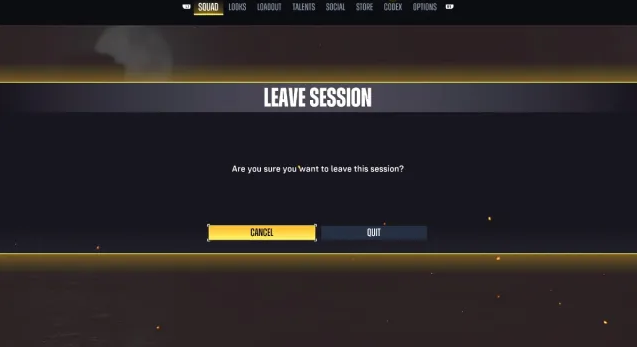
Given that Suicide Squad Kill the Justice League is an online game, you can assume that autosaves occur regularly. There will never be a situation in which you restart the game and discover that hours’ worth of progress have been lost. Because of this, saving a game is simple and requires no effort on your part!
FAQs
Is Robin in Suicide Squad Kill the Justice League?
Even though Batman just says, “There is no anti-Batman device,” he does provide Superman the crucial information about how to be killed. Regretfully, King Shark then remarks, “Robin was here,” as the hologram plays and discovers Robin’s mask on the ground in a pool of blood.
How many chapters are in Suicide Squad Kill the Justice League?
In addition to the endgame material, Suicide Squad: Kill the Justice League’s debut offers seven chapters, more than sixty main story missions, and more than twenty Support Squad objectives.
What type of game is Suicide Squad: Kill the Justice League?
Suicide Squad: Kill the Justice League is a live-service game, so players can anticipate a ton of content to drop from this looter/shooter. The fun doesn’t end when the credits roll.
Who is the best character in Suicide Squad: Kill the Justice League?
Among Suicide Squad: Kill the Justice League characters, Deadshot may be the safest choice for beginning gamers as he offers all the qualities one might seek as a character. Because of his skill with a gun, he possesses an excellent collection of weaponry for close-quarters, medium-range, and long-range conflicts.
Who is the final boss in Suicide Squad Kill the Justice League?
Task Force X must employ counters to weaken his speed force abilities, much like in the Flash boss fight earlier in the game. However, there is a considerably shorter window in which to shoot Task Force X afterwards.














