Gaming
Last Epoch – How to Link Items in Chat

Last Epoch offers a rich and immersive gaming experience, where players delve into a world of magic, adventure, and strategy. As you navigate through its intricate landscapes and face formidable foes, communication with fellow players becomes essential. One crucial aspect of interaction within the Last Epoch community is item linking in chat. Mastering this feature not only facilitates smoother communication but also enhances your gameplay experience. In this article, we delve into the intricacies of linking items in Last Epoch chat and explore how you can maximize its utility to elevate your gaming journey.
Read Also: Last Epoch – How to Dual Wield
Understanding Item Linking
Item linking in Last Epoch serves as a means to share information about in-game items with other players seamlessly. Whether you’re discussing strategies, seeking advice, or trading with fellow adventurers, being adept at item linking streamlines communication and fosters collaboration. Each item possesses unique attributes, ranging from stats and modifiers to rarity and level requirements. By linking items in chat, you can provide precise details about your equipment or inquire about specific gear effectively.
How to Link Items in Chat
Hover your cursor over the object you want to link, then use Ctrl + Left Click to make the link. The item link will now appear in your chat box. Pressing Escape will send the message just as it is, or you can keep adding text or links to additional items to expand your message.
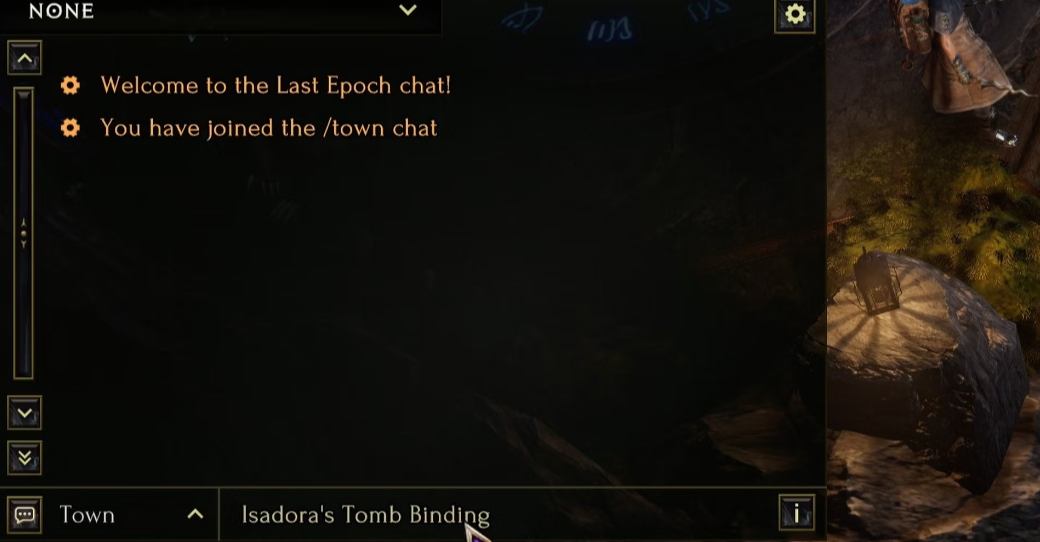
When a player hovers over your connected item, all other players who see your message can see its exact stat magnitudes and affixes. It’s a convenient method to boast to other Last Epoch players in global chat or show off fresh drops to pals.
Utilizing Item Links Effectively
While the ability to link items in chat is simple in concept, mastering its effective use can significantly benefit your gaming experience. Here are some strategies for utilizing item links effectively:
- Trading and Bartering: When engaging in trading or bartering with other players, item links serve as a visual representation of the items being offered or requested. This clarity eliminates confusion and ensures both parties understand the terms of the trade.
- Strategic Discussions: Whether planning a dungeon raid or optimizing character builds, sharing item links enables precise discussions about gear choices and their respective benefits. Players can offer insights, suggestions, and feedback based on the linked items, fostering strategic collaboration.
- Community Engagement: Item linking extends beyond trading and strategy discussions; it fosters community engagement and camaraderie. Sharing notable loot finds, seeking advice on itemization, or showcasing rare equipment strengthens bonds within the Last Epoch community.
- Learning and Education: For newer players, item links serve as valuable learning tools, providing insights into itemization strategies, stat priorities, and build optimizations. Experienced players can offer guidance by explaining the significance of linked items and their implications for character progression.
By incorporating item links into your interactions, you not only enhance communication efficiency but also contribute to a vibrant and interconnected gaming community within Last Epoch.
FAQs
Can I link multiple items in a single chat message?
Yes, you can link multiple items in a single chat message by repeating the process for each item. Hold down the modifier key and click on each item you wish to link, then type your message in the chat interface. The linked items will appear within your message, allowing you to share them simultaneously.
Do linked items retain their original properties in chat?
Yes, linked items retain their original properties when shared in chat. This includes item name, rarity, stats, modifiers, and any other relevant information. Players can examine linked items by hovering over the link in the chat interface.
Are there any limitations to item linking in Last Epoch?
While item linking is a versatile feature, there are a few limitations to keep in mind. Players cannot link items from within containers such as vendor windows or crafting interfaces. Additionally, linked items do not retain their functionality outside of the chat interface.
Can I link items in private messages or group chat?
Yes, you can link items in private messages or group chat just like in public chat channels. Simply follow the same process of holding down the modifier key and clicking on the desired item. The linked item will appear in the message, visible to the recipients of the private message or group chat.
Conclusion
Mastering item linking in Last Epoch chat is more than just a convenience—it’s a gateway to enhanced communication, collaboration, and community engagement. By understanding the mechanics of item linking and utilizing it effectively, you can elevate your gaming experience and forge meaningful connections with fellow adventurers. Whether you’re trading gear, discussing strategies, or simply sharing your latest loot finds, item links empower you to communicate with precision and clarity.














