Apple
How to Search Your Browsing History on An iPhone

Using the search history feature on your iPhone’s web browser might be useful for returning to a site you’ve visited previously, but scrolling through the entire list can be time-consuming and irritating.
Fortunately, there is a search engine that may assist you in returning to websites that you may have visited in the past — without having to go through the hassle of attempting to recall the day you viewed them.
It is possible to use this function on both the Safari and Google Chrome web browsers. Here’s how to search your online history on an iPhone using the Safari browser.
Read Also: How to Play Wordle on iPhone or Android as an App
How to search the history on your IPhone in Safari
1. Launch the Safari application.
2. Select the book icon, which may be found at the bottom of your screen. It is the second symbol on the right-hand side of the screen. This will bring up a list of all of your search history.
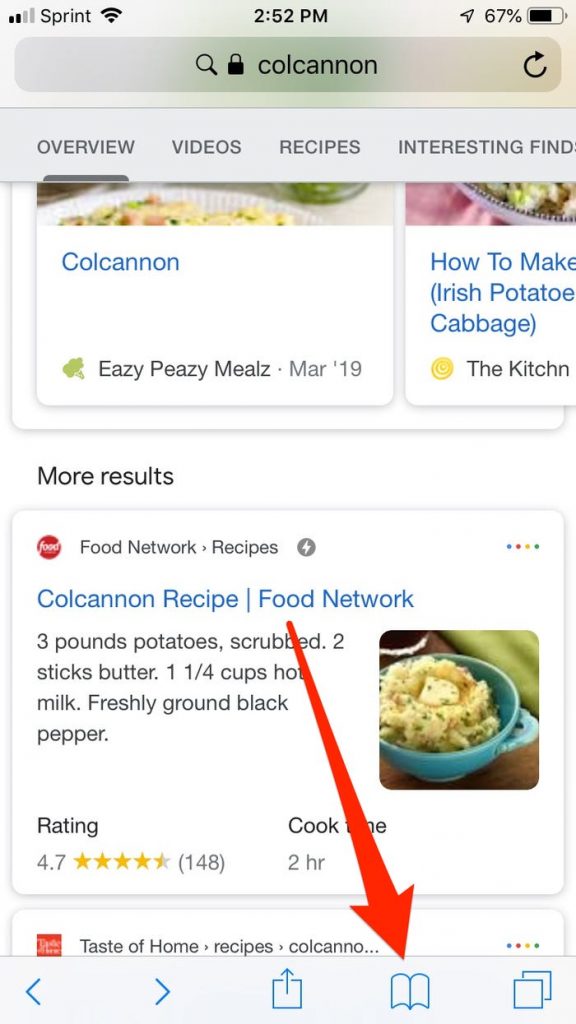
3.The History menu will be shown when you pull down on it, with a bar at the top titled “Search History” and a magnifying glass to the left of it.
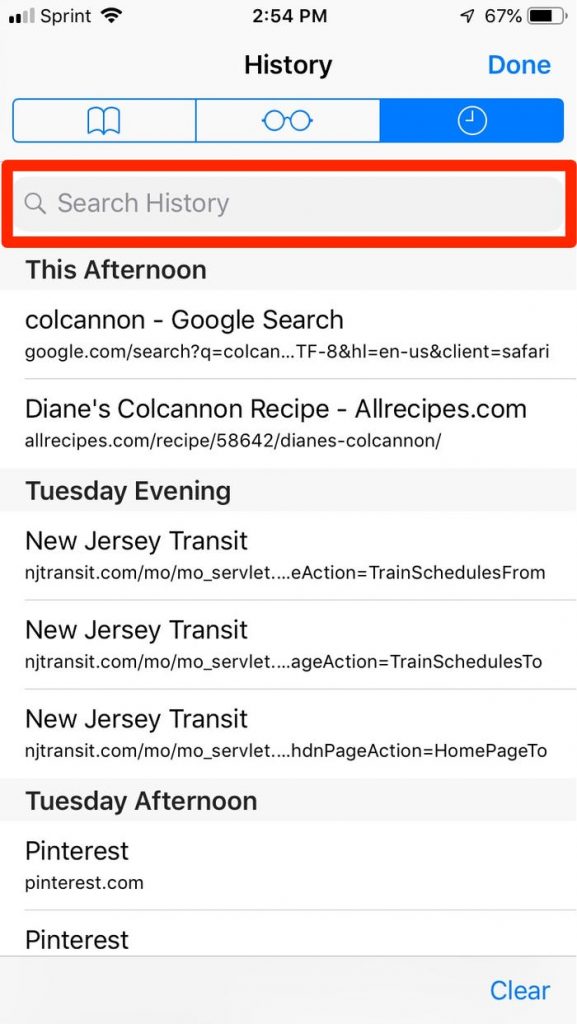
4. To bring up the keypad, tap the search bar that was just exposed and input your search term into the box. It is not necessary for the query to be accurate in order to provide results.
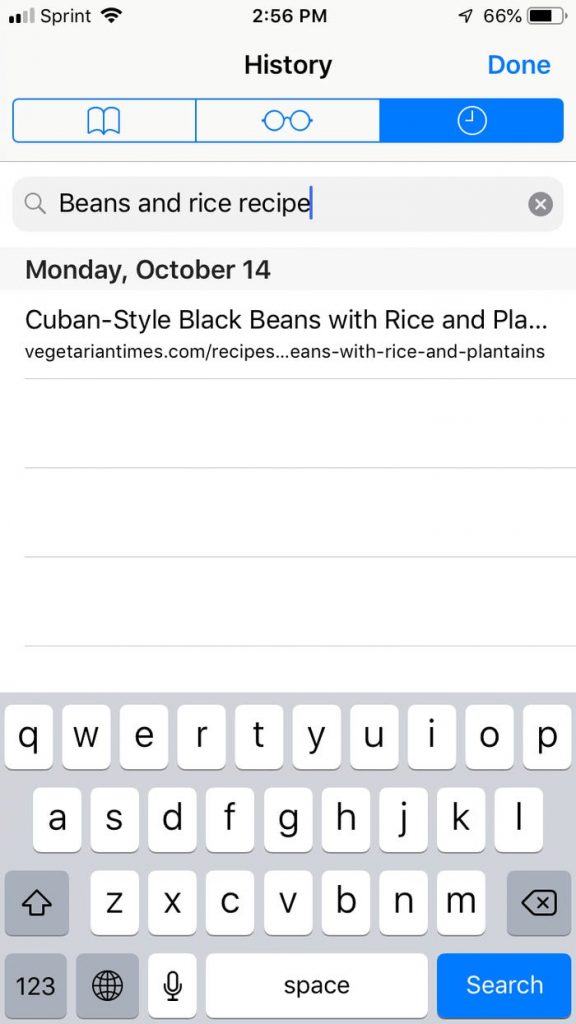
5. You should see the outcome you were searching for appear. To return to the webpage that you were just on, tap it.

How to search history on your iPhone in Google Chrome
1. Launch the Google Chrome web browser.
2. Click on the three dots in the bottom right-hand corner of the screen to open the menu. This will bring up a list of available alternatives.
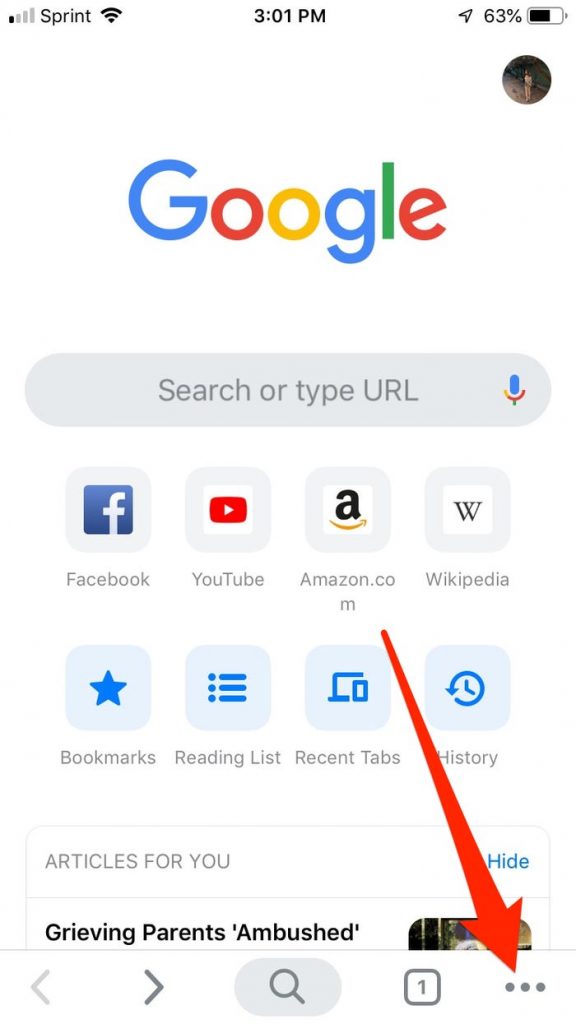
3. On the list of items in blue, scroll down to “History,” which is the second-to-last choice on the list. The symbol is in the shape of a clock with an arrow around the outside pointing in the opposite direction of the clock.
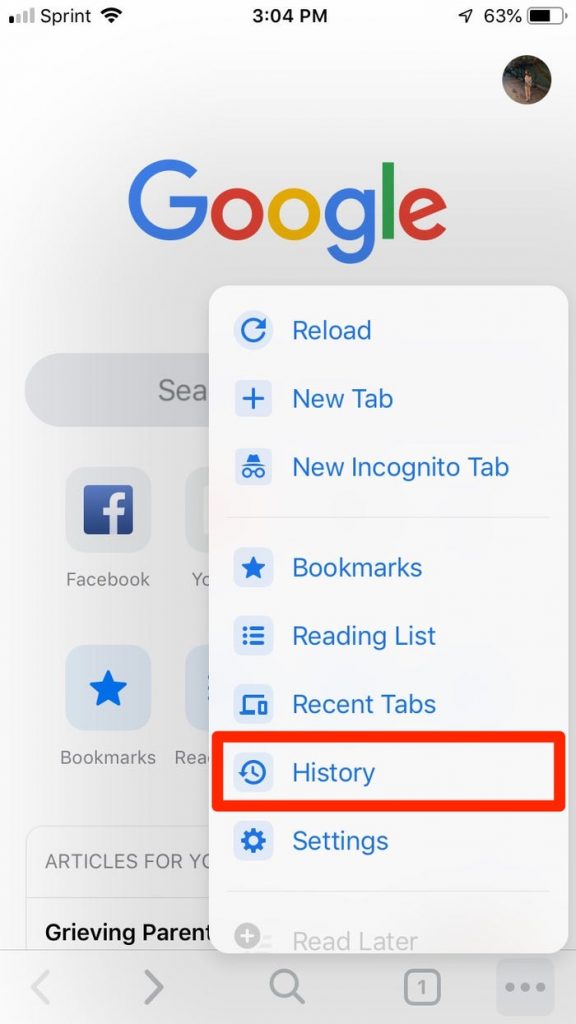
4. On the new History page, tap the search bar at the top to bring up your keyboard.
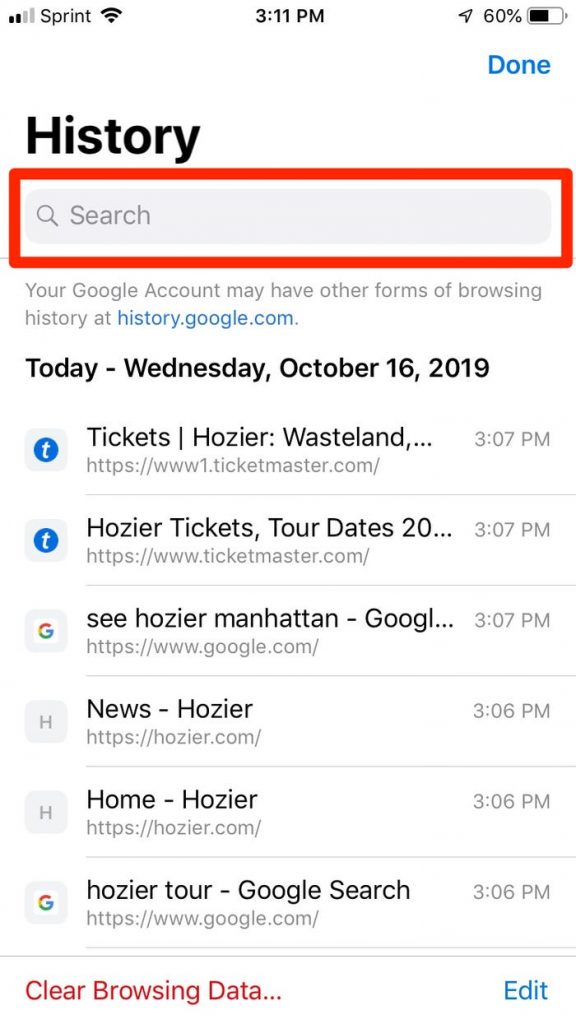
5. Type your search phrase into the search field at the top of the page.
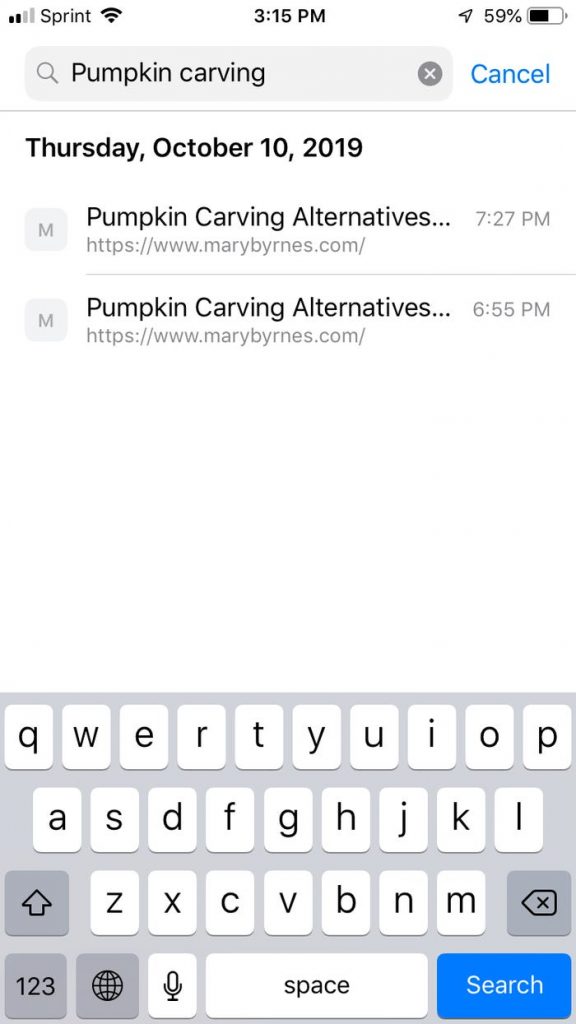
6. Select the name of the website that you were looking for by tapping it. This will take you back to the previous page.
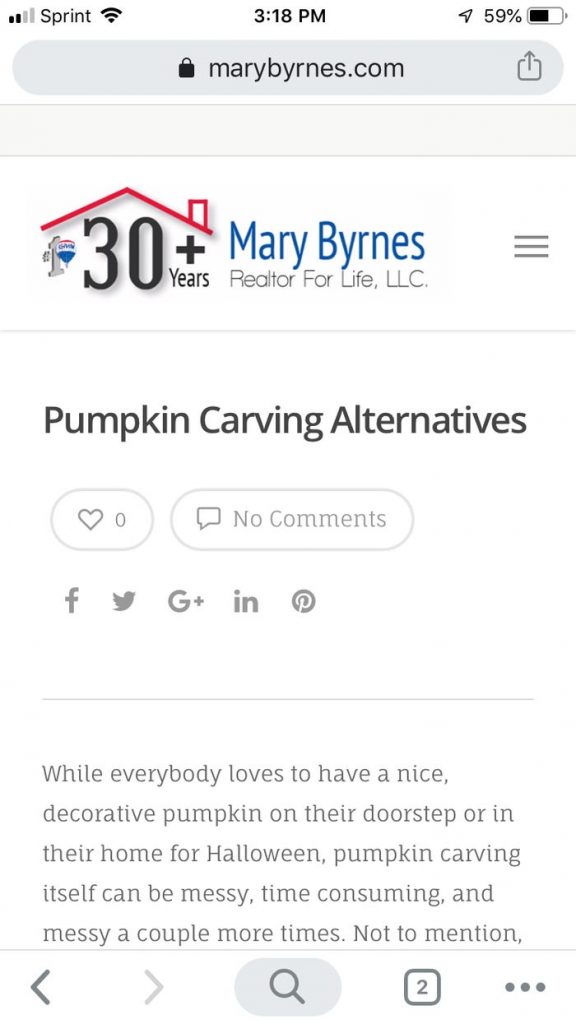
Video
FAQs
How do you retrieve deleted search history?
This method may be used to recover the deleted browser history. Open a web page in Google Chrome and browse through it. Fill in the blanks with the following link: https://www.google.com/settings… As soon as you log into your Google Account, you will be presented with a list of all of the information that Google has collected about your browsing activities.
How far does history go back on iPhone?
According to Elcomsoft, when a user uses iCloud Drive, Apple keeps up to four months of the customer’s call history on the cloud storage service. According to the Intercept, the call history saved to iCloud includes extensive information such as phone numbers, dates, times of day the calls were made or received, and the duration of the calls.
Does Apple track browsing history?
Safari makes advantage of iCloud to keep your browser history consistent across all of your devices, including your iPhone, iPad, iPod touch, and Mac computers that have Safari enabled in their iCloud options. Apple’s Mac can keep track of your browser history for up to one year, however some iPhone, iPad, and iPod touch devices only keep track of your browsing history for one month.













