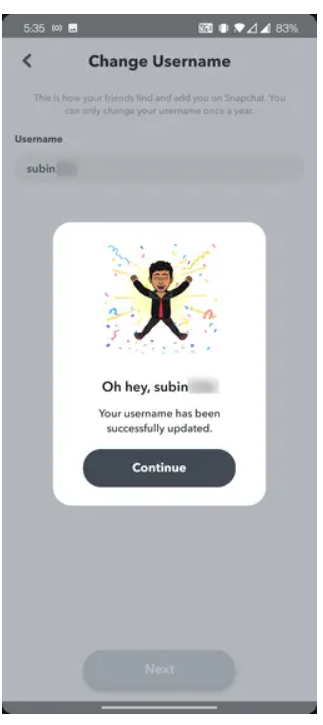Guide
How To Change Snapchat Username – Complete Guide
Some of you may have reached the point where you are no longer satisfied with your existing social media platform username and would want to use a different one. In the same manner that other popular messaging applications do, Snapchat allows you to alter your user name. Despite the fact that for years, the only thing you could do was alter your Snapchat display name. It is now possible to alter your real username without having to destroy your account on the chat platform, which is being rolled out now. Continue reading if you’re seeking for a means to alter your Snapchat username and you’ll learn how to do it.
Change Your Snapchat Username
The ability to alter your Snapchat username is being introduced gradually, and it is not yet accessible to all users at the same time. Make sure you have the most recent version of the Snapchat app, which is accessible on the Google Play Store and the Apple App Store, in order to be among the first to see the new username. If you still don’t see the “Change username” option after upgrading Snapchat, you might try forcibly quitting the app and clearing the cache to see if that fixes the situation. Meanwhile, we’ve outlined how to modify your Snapchat display name and username prior to the one-year waiting period in our previous article here. With that being stated, let’s get started.
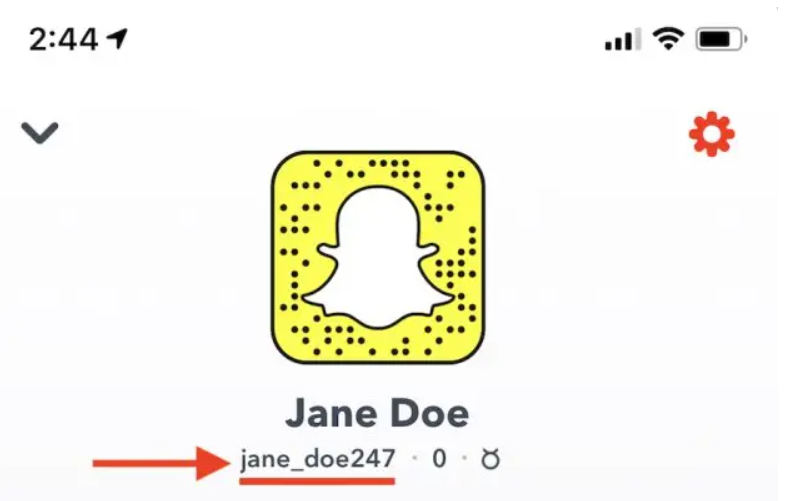
Before we get into the specifics of how to modify your Snapchat display name and username, let’s take a quick look at what the differences are between the two. Your display name is the same as your Snapchat profile name, and it is this that people see while they are in a discussion. Not only is it possible for you to alter your own display name, but it is also feasible for others to change your display name on their end as well.
With regards to your Snapchat username, you choose something memorable when you initially register an account. However, if you are asking if it is possible to alter your Snapchat username, the answer is yes. We have provided a detailed response to your question in the area below, so please continue reading to find out more.
Change Snapchat Username on Android & iOS (Official Method)
Change your username on Snapchat has finally been available, thanks to a recent rollout. In addition, it’s important to note that you may only alter your Snapchat username once each year. The steps in this example have been performed on an Android handset, but they are the same on an iPhone as well. Here’s how to update your Snapchat username now that that’s out of the way.
- Open Snapchat and tap your Bitmoji (or profile) icon at the top-left corner to open your profile. When the profile page appears, tap the Settings gear icon at the top-right corner.
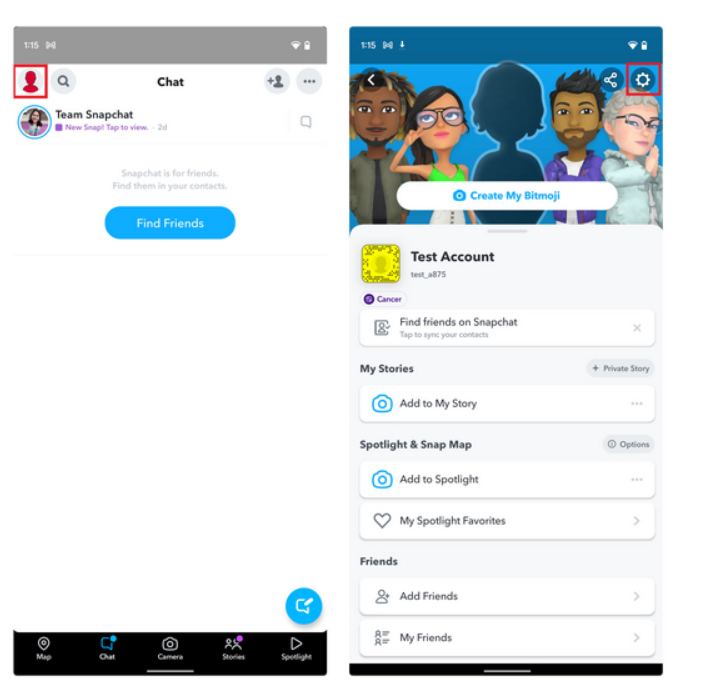
- Next, under the “My Account” section, choose “Username” and then “Change Username” to make changes to your existing Snapchat username.
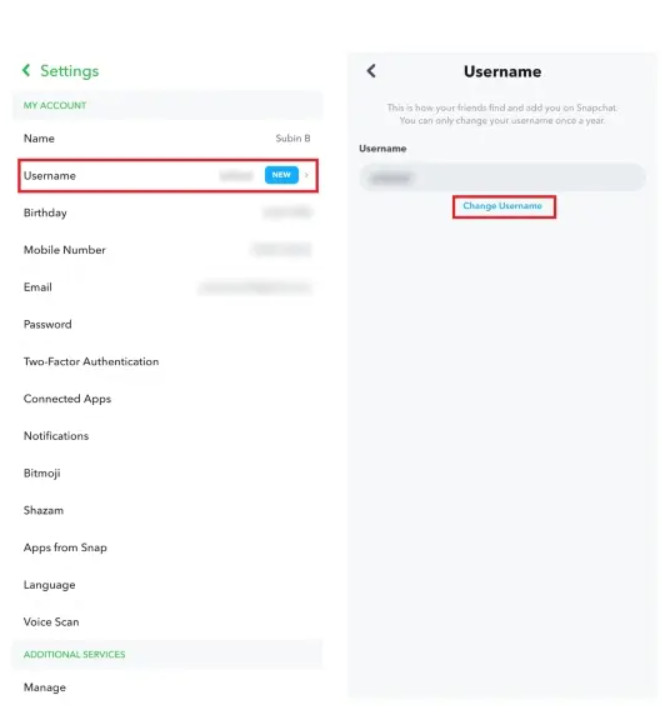
- You may only change your Snapchat username once a year, and Snapchat is now warning you about this. “Continue” is a confirmation that you’re ready to go, so key in your new login and hit next.
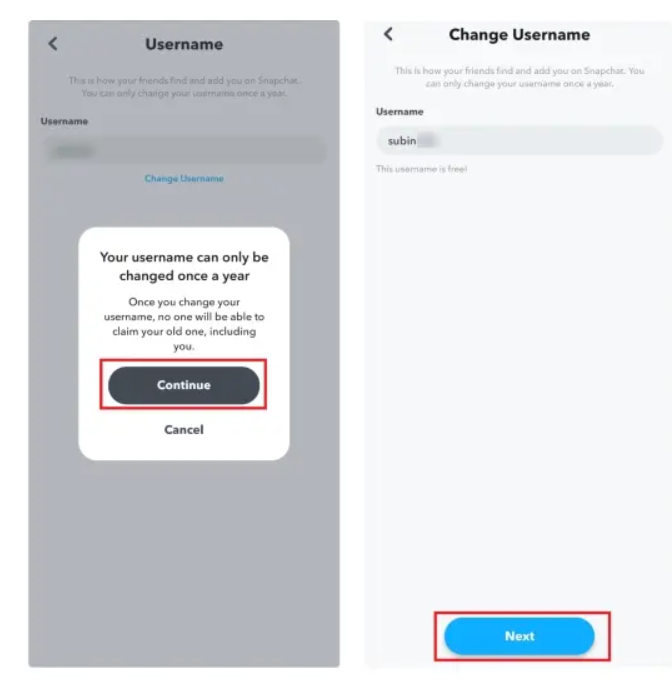
- You should then enter your password and press the “Confirm” button. When the confirmation prompt appears, press “Continue” to confirm the changes.
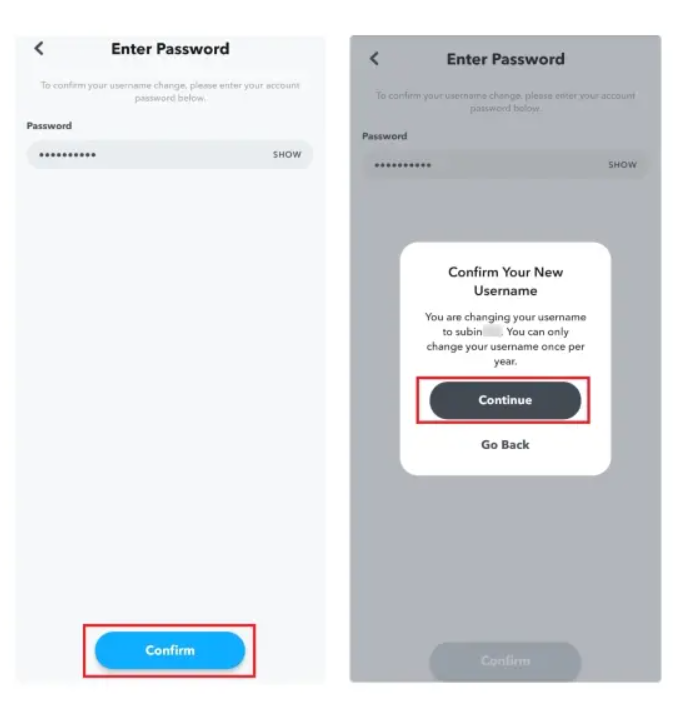
- That’s all there is to it! Snapchat will notify you that you have successfully updated your Snapchat username by displaying a pop-up message in the upper right corner. You’ll have to wait a year before you may alter your username again, as stated previously.