Guide
How to Set Airplane Mode on Nintendo Switch

You haven’t been on a flight that’s more than 12 hours long in almost a year, and today you’re finally going to put your Switch to good use. You are almost completely prepared to immerse yourself in the worlds of your choosing for the next twelve or so hours. Having said that, the captain has just informed everyone that it is now time to power down all electronic gadgets or switch them into aeroplane or flight mode. Here is how to switch your Nintendo Switch into aeroplane mode so that you may continue playing games while you are in the air. So let’s get started:
Read Also: How to Record Fortnite on Nintendo Switch
How to Set Airplane Mode on Nintendo Switch
Here is the protocol that must be adhered to:
1. Changes can be made by going to the HOME menu and selecting System Settings.
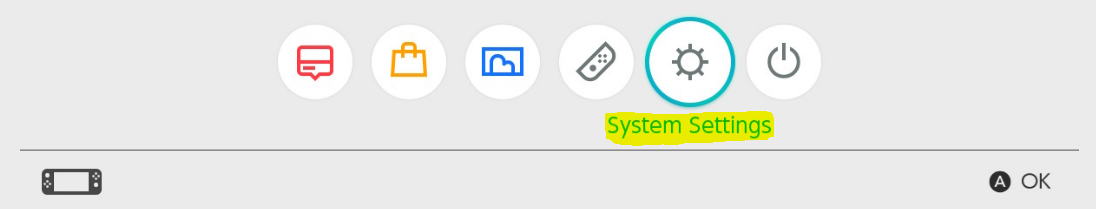
2. Select Airplane Mode from the list of options that are available on the left side of the screen.
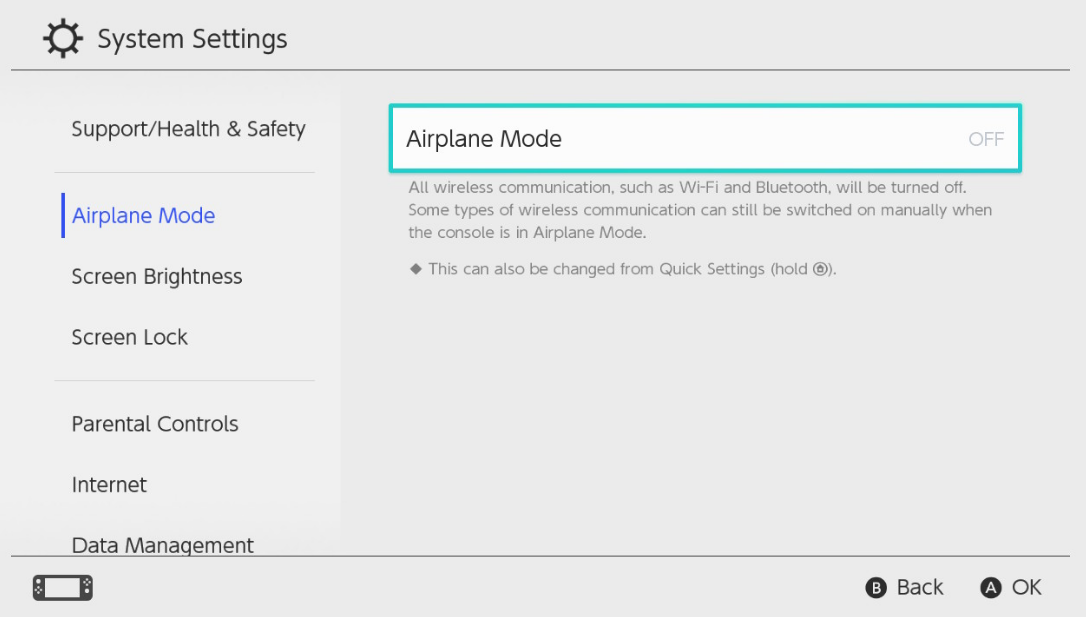
3. Press the A button after you have selected the menu item labelled “Airplane Mode” that is located on the right side of the screen. Pressing the A button one more will cause it to switch off immediately.
FAQs
What Is Airplane Mode?
The airoplane mode, also known as flight mode in some parts of the world, is a function that disables all forms of wireless connectivity. The vast majority of modern electronic devices are equipped with an aviation mode that prevents them from interfering with the communication systems of aircraft.
The Nintendo Switch may connect to the internet using Wi-Fi, Bluetooth, and NFC respectively. In aeroplane mode or flight mode, all of these will be turned off by default; however, you have the option to individually turn them back on if you find that you absolutely require them.
What happens when you Switch on airplane mode?
The aeroplane mode on your smartphone or laptop will turn off any and all wireless capabilities, including the following: You will not be able to make phone calls, send or receive text messages, or access the internet through your mobile device’s data plan. Wi-Fi: Your device will break any current connections to Wi-Fi networks and will refuse to connect to any new networks that it detects.
When should I use airplane mode?
If you’re running low on data and don’t want your phone to automatically download images and videos from WhatsApp messages or update apps when you’re not connected to Wi-Fi, you can use Airplane Mode to limit the amount of cellular data you use when you’re close to home. You can do this by switching your phone to Airplane Mode when you’re at home.
Do you use data in airplane mode?
You will not be able to make or receive phone calls or text messages, nor will you be able to use data services; but, you will be able to connect to a Wi-Fi network so that you can check your email or browse the internet. PLEASE TAKE NOTE That you will NOT receive a text message notifying you of roaming charges if your phone is set to aeroplane mode.

















