Apple
How to Update Airpods Firmware

It is explained in this post what AirPods firmware is, how to determine which version of AirPods you are using, and how to upgrade AirPods. Unless otherwise specified, the information in this article applies to all AirPods models, including the first-generation, AirPods with wireless charging case, and AirPods Pro.
Read Also: How To Skip Songs With AirPods
How to Update AirPods Firmware
Follow these procedures to determine what firmware version your AirPods are running, as well as to upgrade the firmware on your AirPods:
1. Connect your AirPods to your iPhone using the Lightning connector.
2. On the iPhone, navigate to Settings > Bluetooth and turn on the device.
3. To turn off your AirPods, press the I icon next to them.
4. Continue reading until you reach the About section. When you see the Version line, it indicates the version of the AirPods firmware you are now running. It may be necessary to tap on the name of your AirPods and then check for the Firmware Version line if you have older models or older versions of the iOS.
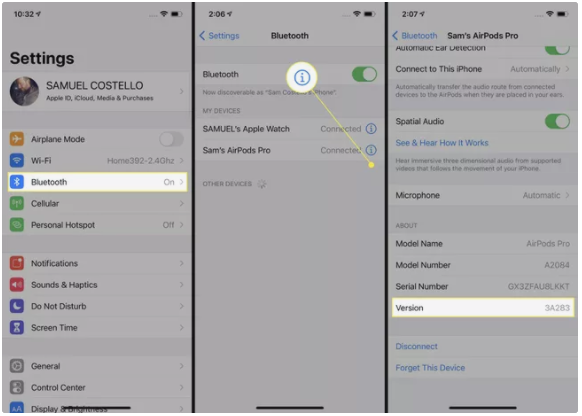
5. If you think there’s an update available, you can try to force it to be installed.
Manually Updating AirPods
You can make an attempt to force an update. If an AirPods firmware update is available, it will be downloaded and installed after you complete the steps outlined below.
1. Place your AirPods in their charging case to keep them charged.
2. Connect the charging case to a power source to for it to charge.
3. Make sure that your AirPods and case are in close proximity to your iPhone at all times.
Do AirPods Need to Be Updated?
Yes, the AirPods do require an update. However, unlike the iOS and iPhone, it’s not as simple to upgrade them, and Apple doesn’t release new AirPods firmware versions on a consistent basis, as it does with the iOS and iPhone.
Software that runs on some gadgets and devices in order to provide them with their features and operation is referred to as firmware. Consider firmware to be similar to the operating system for gadgets such as Apple’s AirPods. AirPods firmware updates work in the same way that updates to iOS do for the iPhone, delivering new features, bug fixes, and improved functioning. Apple’s wireless earbuds are updated in the same manner as new versions of iOS do for the iPhone.
Video
FAQs
Does AirPods firmware update automatically?
When a new update is released, Apple’s AirPods, AirPods Pro, and AirPods Max are all updated automatically and manually. It is necessary for your AirPods to be in their charging case, with the case charging, and close to your iPhone in order for an automatic update to occur.
What is the latest AirPods 2 firmware version?
This morning, Apple published a new 4C165 firmware update for the AirPods 2, 3 and 4S, as well as the AirPods Pro and AirPods Max. Before this update, the AirPods and AirPods Max of the second generation were running firmware version 4A400. Previously, software version 4A402 was available for the AirPods Pro, while firmware version 4B66 was available for the AirPods 3.














