Guide
4 Streaming Apps Available on Nintendo Switch

The Nintendo Switch is a rare example of a modern video game system that was built nearly wholly for the purpose of playing games. This is because the Switch was created by Nintendo specifically for the purpose of playing video games. In comparison to the PlayStation 5 and Xbox Series X, the Nintendo Switch offers a much more restricted variety of streaming applications and other media services. Netflix cannot be accessed through the Nintendo Switch, as it cannot be accessed through the vast majority of other major streaming platforms.
However, there are a few applications that can be downloaded through the Nintendo eShop that are well worth your time and effort. The following is an analysis of the most efficient streaming applications that may currently be used on a Switch and are available to users right now.
Read Also: How to Get Netflix On Nintendo Switch
1. Hulu

Hulu is the only major streaming service that can currently be downloaded onto a Nintendo Switch in its current state. Thankfully, it is also one of the greatest thanks to its extensive selection of original programmes, movies, and television shows from a number of networks including Disney, Fox, Showtime, FX, and others. You may also partially make up for the absence of an HBO Max Switch app by paying an additional fee in order to gain access to premium networks such as HBO and Starz.
Even though the Hulu app may be downloaded for free, you will need to pay for a membership in order to view any content on your Nintendo Switch. There are various different packages available, some of which allow viewers to watch live TV without being bothered by advertisements:
- Hulu: $6.99/month
- Hulu (No Ads): $12.99/month
- Hulu + Live TV: $64.99/month
- Hulu (No Ads) + Live TV: $70.99/month
Hulu, in contrast to the other applications on this list, is solely accessible to users in the United States. To be able to download the app, you will need a Nintendo Online account that is configured for the United States area.
2. Youtube
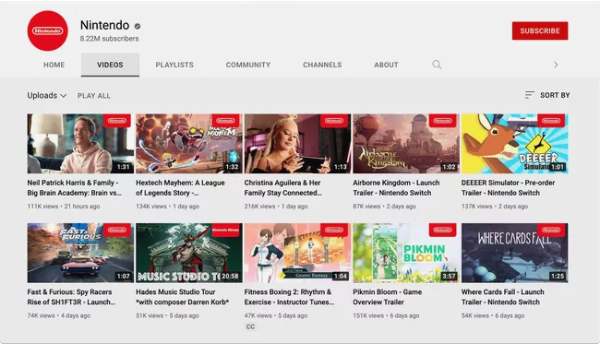
YouTube is the place to go if you own a Switch and want to watch videos without spending any money.
The YouTube app for Nintendo Switch is a straightforward media player that became available in the eShop in 2018. The app does not have features that are available on other platforms, despite the fact that it provides unrestricted access to all of your preferred material on YouTube. You will not be able to upload videos, and if you are a member to YouTube TV, you won’t be able to access the service through Switch either.
3. Funimation

Funimation is a really good alternative for anime fans who want to watch their favourite shows on the Switch, despite the absence of Crunchyroll. This well-liked software provides access to over 15,000 hours of commercial-free anime programming, with offerings such as My Hero Academia, Cowboy Bebop, and Attack on Titan, amongst others. There are free plans and premium plans available, but the free plan only allows users to watch a limited number of episodes that are supported by advertisements.
It is possible to sign up for a subscription to Funimation Premium straight within the Switch app, which is a simple option. A membership will cost you $7.99 per month, but it comes with a free trial period of 14 days so that you can test it out before making a commitment. You can also have up to 5 simultaneous streams on one account, which enables you to effortlessly access Funimation on different devices in the event that you are unable to use your Switch.
4. Pokemon TV

Pokemon TV is a free app that focuses on the popular Nintendo property of the same name, making it a great addition to the Switch’s extensive collection of Pokemon video games. In addition to complete seasons of the Pokemon anime series, the app also provides broadcasts of various tournaments for the Pokemon Trading Card Game. It offers material that is aimed squarely at younger users, such as songs with a Pokemon theme that may be sung along to and nursery rhymes.
Pokemon TV is an intriguing novelty that appeals to fans of all ages, and while it would be wonderful to see more programming focusing on the actual Pokemon video games added to the app, it is still a very fascinating oddity.
How to Get Streaming Apps on Switch
The Nintendo Switch only requires an internet connection and a Nintendo Online account in order for users to be able to download streaming applications. Then, proceed with the following steps:
- You may access the Nintendo eShop by selecting the Home menu icon on the Switch, then pressing the A button.
- You will need to select a profile before you can log in to your Nintendo Online account.
- You can browse for content based on its genre by going to the left-hand menu and selecting the Search/Browse option.
- Click on View More after scrolling down to the Video section.
- You ought to see all of the streaming apps that are available listed. Choose the application that interests you, and then click the “Free Download” button.














