Guide
How to Find IP Address of Your Xbox One

Your Xbox One’s IP address can, thankfully, be found with no effort thanks to Microsoft’s user-friendly interface. In order to perform actions such as streaming on your personal computer, you will typically need to locate the IP address on your Xbox One console. To connect your console to your computer, however, you will need to manually input the IP address if you are using Windows 10. This is a crucial point to keep in mind.
Regardless of the specifics of your situation, the following will walk you through locating the IP address of your Xbox One and configuring your console to use a static IP address.
Read Also: How to Take a Screenshot on Your Xbox One
How to Find your Xbox One IP Address
1. Activate your Xbox One console by turning it on. To access the Xbox dashboard, press the “home” button on your controller.
2. After that, click the “Settings” button.
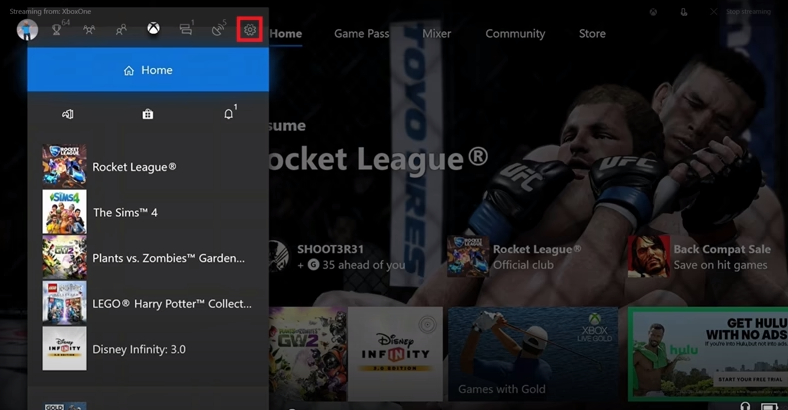
3. Select “Network” from the “Settings” menu. After that, pick “Network settings” and “Advanced settings” from the menu.
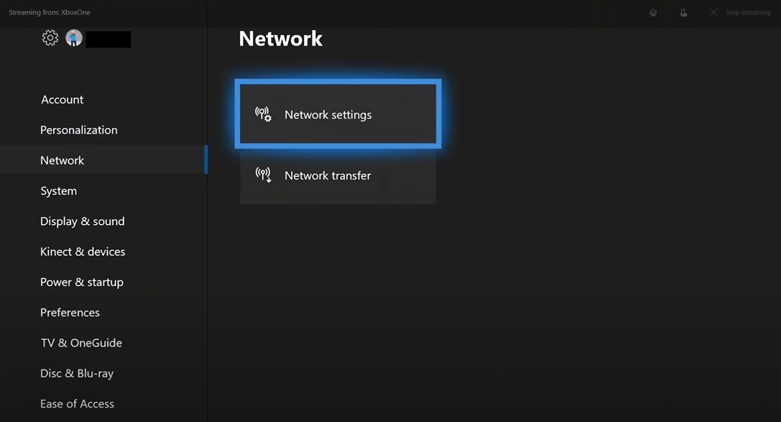
4. Choose “IP Settings” from the menu under “Advanced Settings.” Your Internet Protocol address will be displayed to you once you do this.
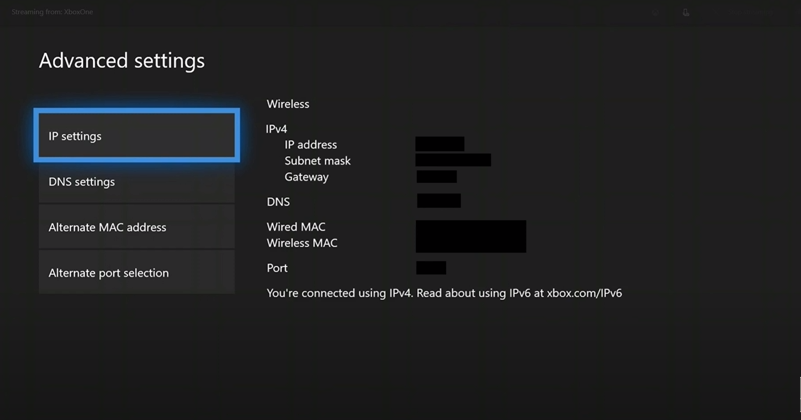
FAQs
What is a static IP address for Xbox One?
Your Xbox One’s IP address can either be static or dynamic, depending on your preferences. When you restart your console or router, your IP address will change to a dynamic IP address. A static IP address, on the other hand, will not change.
What is my IP local?
The ipconfig command should be used.
Now that you have a Command Prompt window open, all you need to do is input the command ipconfig into the prompt and then hit the Enter key. The Internet Protocol Configuration programme will now run and provide you with some information regarding your local network connection when it has completed its first setup.
Is IP a VPN?
IP-VPN, which stands for Internet Protocol Virtual Private Network, is one of the various kinds of WAN technology that are currently accessible. You might be familiar with a solution known as a Virtual Private Network (VPN), which provides users with the ability to access a network remotely through a connection to the public internet. IP-VPNs operate in a manner that is very similar to how VPNs do.
Is IP tracking illegal?
Only when it is utilised in business-to-business marketing and not marketing to individual consumers can IP tracking be considered legal. When discussing individuals, Internet Protocol (IP) addresses are regarded as private information in the United States; but, when discussing businesses, IP addresses are seen as open to public scrutiny. Because of this, many B2B companies regularly do IP tracking.
What is IPv4 and IPv6 Xbox One?
Most importantly, IPv6 will increase the total number of IP addresses that can be used (the unique numbers that represent every device on the internet). In addition, and most importantly for Xbox, the expansion does away with the requirement for Network Address Translation (NAT), which is known to cause issues with multiplayer gaming and chat when used on IPv4 networks.
Does Xbox ban IP?
Microsoft will not prevent you from accessing their servers based on your IP address. They have the ability to conduct an IP sweep and prohibit all consoles that are connected to your network at the time that the RGH ban is in effect (or at least this is what has been reported).














