Guide
How to Set a Mouse Click Sound in Windows 10

The hardware is where the mouse’s sounds originate. Even Windows lacks a unique sound design for the mouse. It contains native sound patterns that play in response to any event. Learn how to customise the mouse click sound in Windows 10 by reading this article.
Read Also: How To Change Your Mouse Cursor On Chromebook
How to Set a Mouse Click Sound in Windows 10
1. Select Sounds by performing a right-click on the System Tray’s Volume icon.
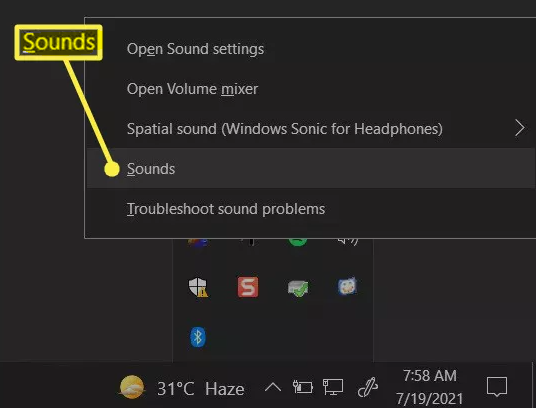
2. Choose the Sounds tab (if not already selected).
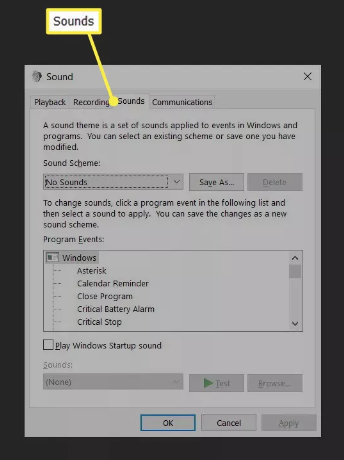
3. The sounds you can connect to various Windows events are listed in the programme events. To enable the event list, choose a default sound scheme from the Sound Scheme list. Please be aware that these sounds are not exclusive to the mouse but rather play if the event occurs. Each Windows event can be given a customized sound.
4. Choose the occasion to add a mouse click sound. Here are some examples of events that you can tie to mouse navigation.
- Start Navigation: When you use File Explorer to open files and folders, a sound will be played.
- When opening an application, a sound will be played.
- When an application is closed, a sound will be played.
- A sound will be played when you maximise an application window.
- When application windows are minimised, a sound is played.
5. A programme event can be chosen from the list. Consider closing the programme.
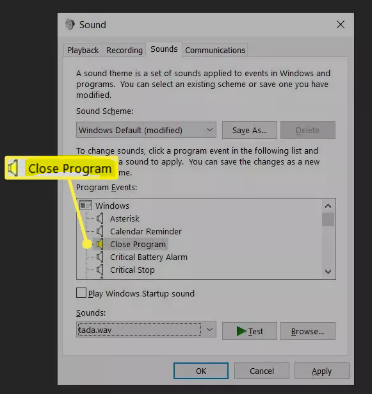
6. Scroll down to whatever sound you think is acceptable and select the menu with all the native sounds that are accessible. In our case, use tada.wav since the Close Program doesn’t have a default sound.
7. To hear a playback, click the Test button.
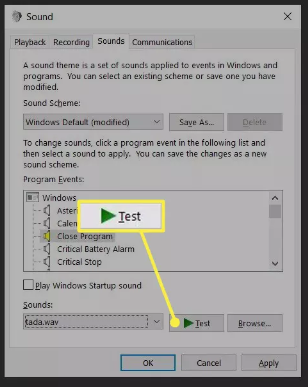
8. To close the dialogue, click Apply and OK.
FAQs
How do I enable Windows click sound?
To open the Settings window, use the keyboard’s Windows logo + I keys. From the left side panel of the window, choose Ease of Access and then click on Keyboard. Turn on the option Hear a tone when you press Caps Lock, Num Lock, or Scroll Lock under Toggle keys on the right side panel.
How do I turn off mouse clicks in Windows 10?
Right-click the speaker icon in your system tray and choose “Sounds” to access the Sound control panel. Access Control Panel > Hardware and Sound > Sound by going there instead. To completely turn off sound effects, pick “No Sounds” in the “Sound Scheme” box under the Sounds tab.
How does a mouse sound?
They often create a high-pitched squeak that sounds almost like singing chatter, but depending on what they’re trying to say, the pitch and frequency can alter. For instance, when they are mating, their squeaks are louder, and they are also faster.
Is there a silent computer mouse?
The greatest silent mouse available is the Logitech MX Master 3S. The newest generation has button switches that are 90% quieter than earlier models, allowing you to work all day without disturbing coworkers.
Why do mice poop so much?
She added that because mice are omnivorous, consuming plant matter increases their faecal output. Additionally, these many turds might not just be careless rodent excrement. Alvarado stated, “Mice may also be establishing their territory by urinating and defecating in their surroundings.













