Guide
How to Change Your MAC Address on Windows

Changing the Media Access Control (MAC) address of a network card is not something that the vast majority of users are required to do. However, in order to circumvent a variety of issues or circumvent limits imposed by a network, certain users may need to fake the MAC address of their Windows PC. In order to assist you in these kinds of predicaments, we will discuss all of the ways in which we are aware of altering the MAC address of a network card in Windows:
Read Also: How to Factory Reset Your Windows PC
How to Change Your MAC Address on Windows by Device Manager
1. Device Manager can be accessed by pressing the Windows Key plus X and choosing it from the list that appears.
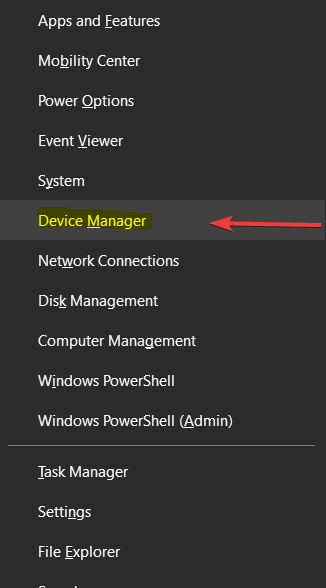
2. After Device Manager has been opened, find your network adapter, right-click on it, and select the Properties option from the context menu.
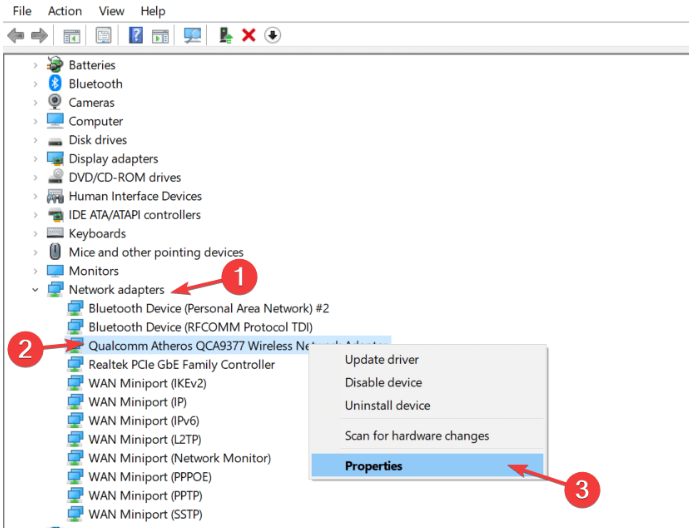
3. After the Properties window has opened, go to the Advanced tab, and then choose Network Address from the list of available properties.
4. Choose the Value option, and then input any hexadecimal value that is 12 characters long.
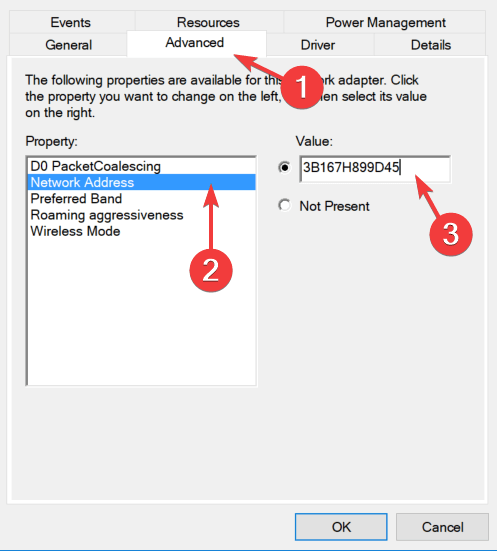
5. To save your changes, click the OK button.
As you can see, updating your MAC address is not a particularly complicated process; however, it is important to keep in mind that the actual physical MAC address does not change. In the event that something goes wrong, you can easily revert to it by following the methods that were previously outlined.
In Step 4, all you have to do is pick “Not Present,” and you will effortlessly be returned to your initial MAC address.
FAQs
Can I change my PC MAC address?
MAC spoofing is a method that can be used to change the Media Access Control (MAC) address of a network interface that is located on a device that is connected to multiple networks. A network interface controller (NIC) does not allow for the MAC address to be modified once it has been hard-coded. On the other hand, a large number of drivers support changing the MAC address.
How do I change my default MAC address?
Proceed to the tab labelled “Advanced” within the properties window of the network device. After selecting Network Address from the Property list, the faked MAC address should appear in the Value field located on the right-hand side of the window. To restore the MAC address to its previous state, choose Not Present from the drop-down menu, then click the OK button.
How do I spoof my MAC MAC address?
To falsify your media access control (MAC) address, all you need to do is replace the value that is returned by ifconfig with another hex number that follows the format aa:bb:cc:dd:ee:ff. In the event that you require a random one, you can generate one. In order for the update to take effect, the sudo command will request that you input your root password.
How do I fix MAC address problems?
In the event that you accidentally input the incorrect MAC address, you can repair the issue by removing the device from the network and then adding it again with the proper MAC address. Simply click the trash can button to get rid of the device. After you have removed the device, you will be able to re-add it with the appropriate MAC address after you have done so.
How is a MAC address assigned?
MAC addresses are sometimes simply referred to as hardware addresses due to the fact that the manufacturer of the device is the one who gives them out. The Media Access Control (MAC) address is also known as the physical address when working with Microsoft Windows. Depending on the communication standard, Apple may refer to the identifying number as an Ethernet ID, an Airport ID, or a WiFi address.














