Apple
How to Clear System Data on iPhone

It is reasonable to assume that photos and applications will take up some space. If necessary, you can delete these, but the real mystery is in the System Data, which in earlier versions of iOS was known as Other storage. It is not possible to delete directly the data that belong to this category because it is unique for each user. However, if you scroll down, you’ll find a discussion of a couple different ways to delete System Data from an iPhone.
Read Also: How to Change the Keyboard Color on Your iPhone
How to Clear System Data on iPhone
This is the simplest remedy possible, and it does at least clear out some of the System Data. Launch the app that controls settings. Locate the option labelled “Safari,” then touch on it.
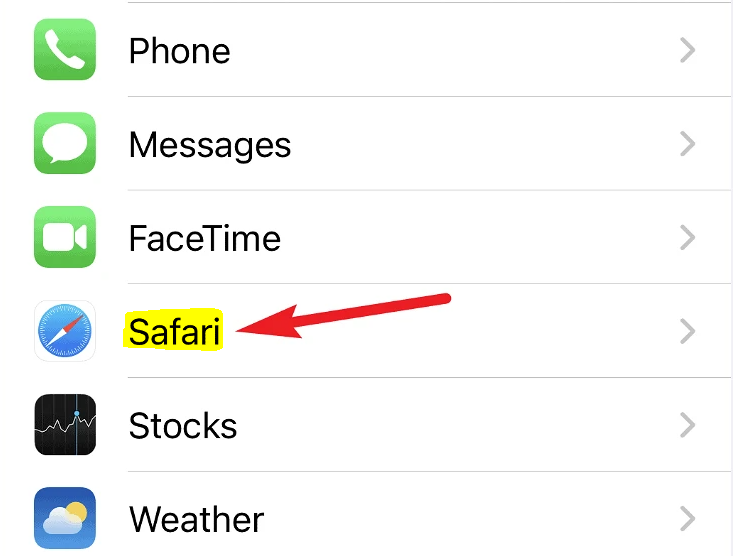
After that, scroll to the bottom of the page and select the option that says “Clear History and Website Data.”
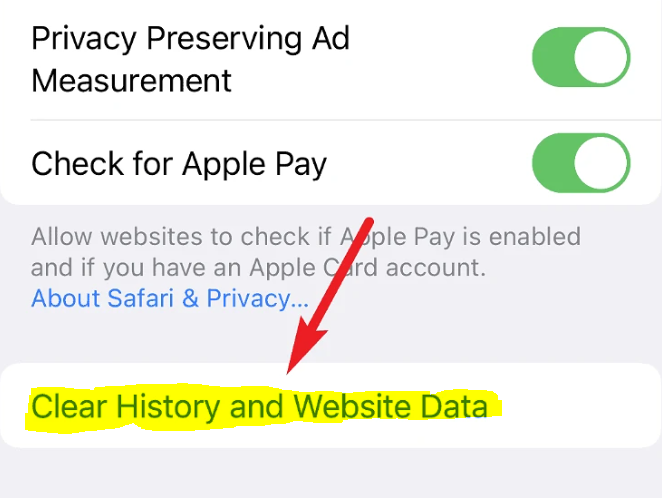
There will be a prompt for confirmation that appears. To clear Safari’s history, cookies, and other data collected during browser sessions, tap the ‘Clear History and Data’ button.
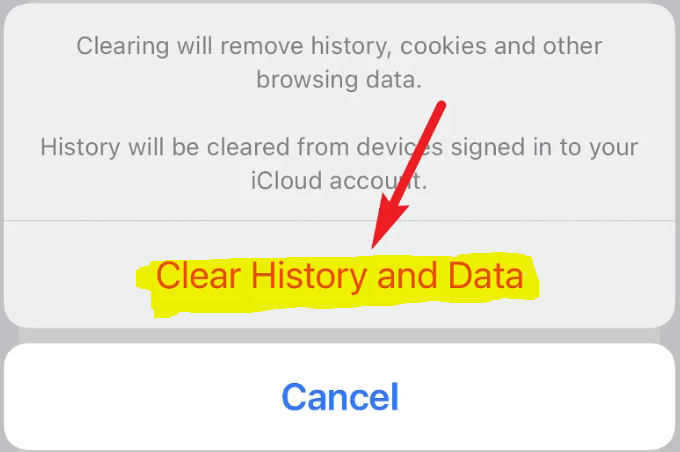
FAQs
Why is system data so high iPhone?
It includes system caches, logs, Siri voices (if you’ve downloaded different voices), updates, and a great many other things. Streaming a significant amount of music and video is one of the primary factors contributing to the proliferation of Other. It is considered to be part of the Media category if it was downloaded from the iTunes store, the TV app, or the Music app.
What is system taking up space on iPhone?
The storage area labelled “Other” on your iPhone might consume a significant amount of space on your device. These files, which contain app and data caches, are now known as “System Data,” and they are what keep your iPhone functioning smoothly. There are a few various methods that you can clear this hidden iPhone storage category and conserve space on your device.
What means system data?
The operating system and all of its expansions are not possible without the system data. This information must at all times be stored in the file systems that make up the system, specifically / (root), /usr, /tmp, /var, and so on. User data is often defined as locally relevant data that individuals require in order to successfully carry out their assigned responsibilities.
How do I reduce my iOS system storage?
If you are using Safari, navigate to the Settings menu, select Safari, and then click “Clear History and Website Data” from the menu that appears. Erase all of the applications from your device that you do not currently have any need for in order to liberate additional space on the storage device. You just need to press and hold the app you want to delete.
Why does my phone system use so much storage?
The storage space used up by audio and video files might be enormous. In addition to this, you need to check each of your streaming apps to see whether any files have been downloaded. This applies to all of the apps you use, such as Spotify, Netflix, YouTube Music, and any other programme for which there is a possibility that files are stored within the app itself.
What is example of system data?
Student Information Systems (SISs), Assessment Systems, Instructional Management Systems (IMSs), and Data-Warehousing Systems are all examples of data systems; however, the distinctions between the various types of data systems are beginning to blur as the separate systems begin to serve more and more of the same functions.
What is taking up all my storage?
To view the contents of these files, navigate to the Settings menu and select Storage > Internal Storage. Whatever is using the most storage space will be displayed on top, and it will indicate how much space it is consuming in the overall storage capacity. Simply tapping on the photographs or files will bring up the viewing options for you to choose from.













