Apple
How to Pin Chats in WhatsApp On iPhone

Popular Messaging System WhatsApp is constantly adding new features, which contribute to the app’s growing popularity among its user base. The capability for WhatsApp users to pin chats is an example of a feature that can be of great benefit to those who use WhatsApp.
Pinned Chats always remain at the top of the Chats screen, making it easier to keep track of important Chats and preventing them from being mixed up and diluted with all of the other Chats, which may not be of the same importance or interest to you. Pinned Chats can be found on any platform that supports the Chats app. The procedure is as follows:
Read Also: How To Unarchive WhatsApp Chat
How to Pin Chats in WhatsApp On iPhone
To save chats for later viewing on your iPhone while using WhatsApp, follow the steps below.
1. Bring up the WhatsApp application on your iPhone.
2. After that, navigate to the bottom of the page and select the Chats tab by tapping on it (See image below).
3. On the page that displays the Chats, swipe to the right on the Chat that you wish to pin until the Pin button appears (See image below).
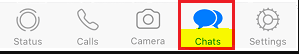
4. When you see the Pin option, press on the Pin button to make this particular Chat appear at the top of your screen when you see your Chats (See image above)
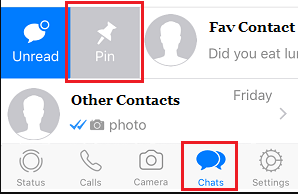
Note: To avoid accidentally marking a message as read or unread, avoid swiping all the way to the right edge of the screen while using the swipe gesture. Swipe the screen only until the “Pin” button appears.
A pin symbol will be displayed on the right side of the screen, and the Pinned Chat will be displayed at the top of the Chats screen. You may unpin this Chat whenever you like by swiping to the right and hitting the Unpin button on the bottom of the screen (See image below).
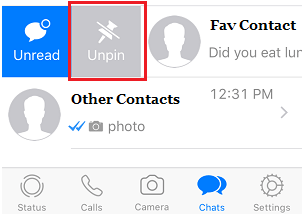
Even if you send or receive new WhatsApp Messages, the pinned Chat will remain in the same position it is already in. In the event that you decide to Pin another Chat, the newly pinned Chat will be added to the top, which implies that the currently pinned Chat will be moved down. This occurs in the event that you decide to Pin another Chat.
FAQs
Why can’t I pin chat on WhatsApp?
Long-pressing on the chat you want to pin is all that’s required for Android users; after you’ve done so, a pin icon will appear in the navigation bar at the top of the app. If you tap on it, the chat will be pinned, and it will be placed directly on top of all of the other chats, regardless of the messages that have been received in the other chats that are not pinned.
What does pinning a chat on WhatsApp mean?
You may avoid the hassle of either looking for a certain chat using the Search box or reading through a large number of chats by making use of the Pinned Chat function, which enables you to pin certain talks to the top of your list of active chats. Pinning a conversation on WhatsApp is a simple process.
How do I pin chat to widget?
You can pin an item by tapping the menu icon that is located to the upper right of the item you want to pin and selecting Pin. Tap the object that you would like to pin, then tap the white pin icon that is located at the top of the screen. You can remove a pin from an item by using one of the following methods: Tap the menu symbol that is located in the top right corner of the item that you want to unpin, and then tap the Unpin option.
How do you add favorites to Messages on iPhone?
Manage iMessage apps
To accomplish the following, tap Edit in the upper left corner of the screen: Tap the Add button whenever you want to add an app to your Favorites list. Simply tapping the Remove button will take an app out of your Favorites list.
Where do pinned Messages go?
As you can see in this screenshot, pinned discussions are displayed at the very top of the thread, before any other messages that may have been received. To unpin a conversation, tap on the icon that looks like a minus sign next to it. Within this very same menu, you now have the option to pin many conversations all at once.













