How to Share your Private Google Calendar

Users are advised by Google support to exercise great caution when it comes to sharing their calendars. This is because anyone with full permissions has the power to respond to invitations, create and edit events, and share a calendar with whoever they like. Here is the protocol that must be adhered to:
Read Also: How to Add a birthday to Google Calendar
How to Share your Private Google Calendar
You should be aware that if an organisation manages your Google account, you might not have access to all of these permission options. This is something that you should keep in mind at all times.
1. On your Apple computer or desktop computer, launch Google Calendar.
2. Go to the section of the screen labelled “My calendars,” which may be found on the left side of the screen. Move the cursor so that it is over the calendar for which you want to make changes to the sharing settings, and then click the three dots that are situated in the top-right hand corner of the screen.
3. From the menu, select the “Settings and Sharing” option.
4. In the part of the settings interface labelled “Access permissions,” you have the option to either make your calendar viewable by anybody or to obtain a link that can be distributed.
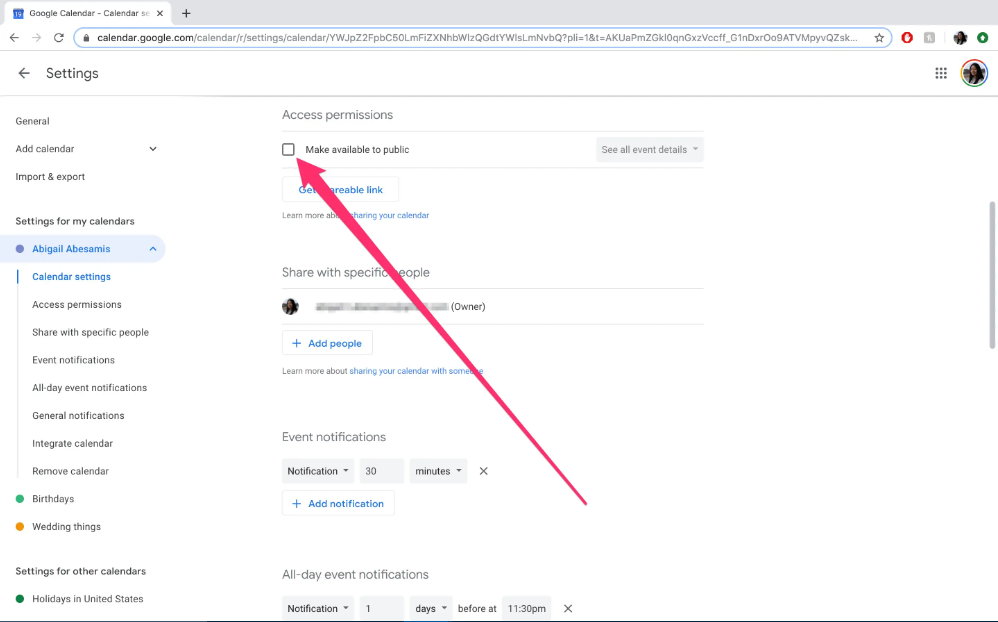
5. In the area that is labelled “Share with specified people,” look for the option that says “+ Add persons,” and then click on it. Sharing your calendar in this way will make it possible for you to collaborate with certain people. Enter the email address of the person or Google group that you want to share with, and then choose the sharing setting that you wish to use.
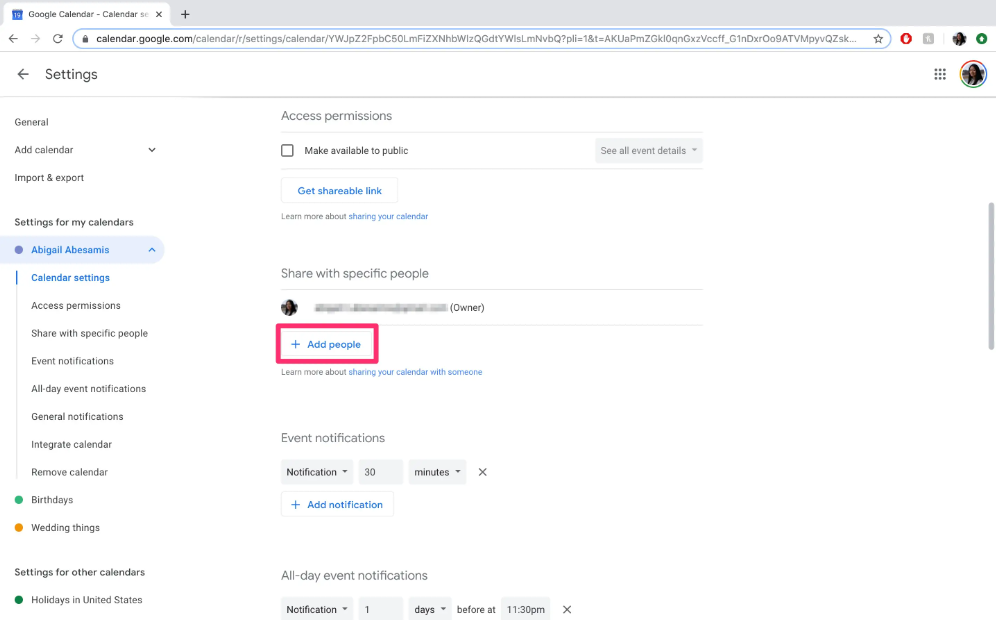
6. Click “Send.”
FAQs
What is Google Calendar default visibility?
When an event has the default visibility setting, the visibility setting of the calendar is applied to that particular occasion. In the case that the calendar is made available to the public in a free-busy format, the event will be displayed but without any event details (just the time).
Can my employer see my Google Calendar?
No of whether specific users have shared their calendars with administrators or not, administrators have unrestricted access to all calendars within a domain and are able to view the specifics of every event. This is essential in order to give them the ability to immediately troubleshoot problems with their users.
Are Google calendars private?
The events on your Google Calendar are restricted to only you and the Google Services you use by default. You are able to share individual items, as well as the entirety of your calendar, with other Google accounts or through email. In the event that it is required, calendars can be made public.
Is Google Calendar safe and private?
Your data is stored in a safe location.
Both while in transit and while stored, data is encrypted. We also store your calendar entries on your device so that you may view your calendar even when you are not connected to the internet. Your Google Account already has built-in security that can identify and stop threats like spam, phishing, and malware when it encounters them.
Can others see my calendar details in Outlook?
Only those individuals to whom you have allowed authorization to view your calendars will be able to do so. If the other person whose calendar you want to open has not given you permission to view it, Outlook will urge you to ask the other person for the permission that you require in order to open their calendar.














