Gaming
How to View your FPS Inside a Roblox Game On Computer

The number of images that are displayed on your screen in one second is indicated by your FPS (frames per second). For instance, when the frame rate is set to 60 FPS, your screen will refresh with 60 still images every single second. To determine whether or not you are able to play Roblox games without any hiccups, you can alter the summary of your stats while you are playing. After you have done so, you will be able to view your current frame rate in real time. This post will walk you through the steps necessary to see your FPS while you are playing a Roblox game on your PC. So let’s get started:
Read Also: 4 Best Devices For Playing Roblox
How to View your FPS Inside a Roblox Game On Computer
1. Visit Roblox using the web browser you’re most comfortable with, then sign in to your account there.
2. Find a game that you are interested in playing, and then click the green Play button to start playing it in your Roblox Player.
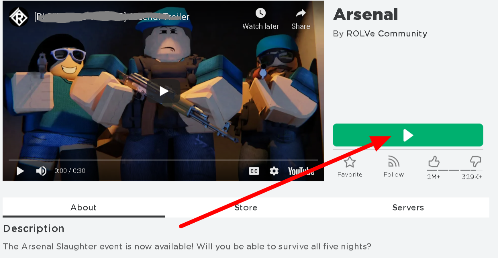
3. If the application is not already present on your own computer, you will first need to download and set it up. When you are finished, return to the previous screen and click the green Play button once more to open it in the Roblox Player.
4. When you are actually playing the game, you can bring up your stats window by pressing the Shift key along with the F5 function key on your keyboard. After toggling it on, your frame rate per second (FPS) will be displayed in the stats window that is located in the top left corner of your screen.
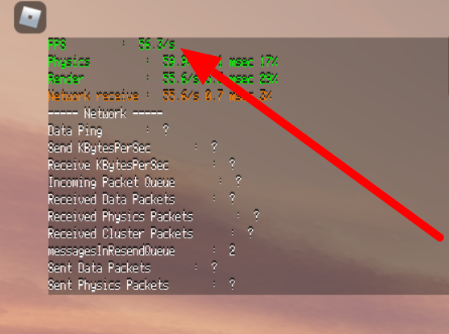
5. In addition to using Shift + F5 to check your frame rate, you can also use Shift + F1, F2, F3, and F4 to view various data while you are playing the game. You can also access the Settings menu on your device and activate the Microprofiler and Performance Stats features.
Checking your frame rate is the first step in determining whether or not you’ll have a smooth experience playing a Roblox game on your personal computer. If the frame rate is relatively low, you may want to consider upgrading your hardware in order to get a better experience.
FAQs
How do I show my FPS?
The FPS counter is turned on automatically, and you can access it by pressing the F12 key to display it in the top left corner of the screen. You can alter the shortcut key, choose a different screen corner, or conceal the overlay by using the settings that are located on the right-hand side of the “FPS” page.
How much FPS does Roblox have?
Roblox can only render at a rate of 60 frames per second (FPS). However, you shouldn’t be too concerned about this because there is a solution to improve the frame rate of your device, which will allow you to enjoy gaming more. You will need to make use of third-party FPS Unlocker programmes in order to raise your frame rate in Roblox because the game itself does not include a function that can do so.
Is Roblox only 60fps?
Roblox, in contrast to a large number of other games, has a fixed frame rate limit. This indicates that you will need to tweak your game in order to achieve a frame rate in-game that is higher than 60 frames per second (FPS). There are a few distinct approaches to taking this action.
Does Roblox FPS Unlocker help FPS?
The FPS unlocker is not a hack and does not affect any of the files that were coded by the developer of Roblox. Simply put, it boosts frame rates when you’re playing games on Roblox. To be more explicit, it gets rid of the limit of 60 frames per second and enables you to play Roblox games at more than 100 frames per second.
Does RAM affect FPS in Roblox?
If you have no or very few background tasks running, 4 GB might just be good enough. However, on most personal computers running modern versions of Windows, you would really need 8 GB to get stable frames per second in Roblox. This is especially true if your GPU is integrated, which means that it needs to share RAM with the CPU.














