Apple
How to Play Tanks in iMessage on an iPhone

For those of you who are sick of playing games with a high level of competition, we have the perfect option for you in the form of a game that is similar to battle royale. Playing war games in iMessage will not provide you with graphics of the same high quality as you would get on other platforms, despite the fact that it is not a direct alternative for those games. There are three distinct categories of adaptive battle games that can be played within iMessage. These categories are paintball, tank battles, and sea battles. This article will walk you through playing the game of Tanks on iMessage, and it will also explain how to do it. So let’s get started:
Read Also: How to Play and Win Four in a Row in iMessage
How to Play Tanks in iMessage on an iPhone
1. You may start playing GamePigeon on your iMessage by going to the App Drawer.
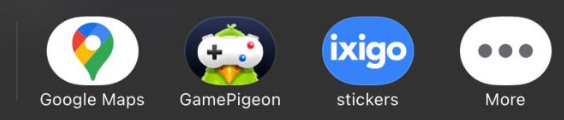
2. Find the Tanks game by scrolling down the Home page of GamePigeon until you reach it.
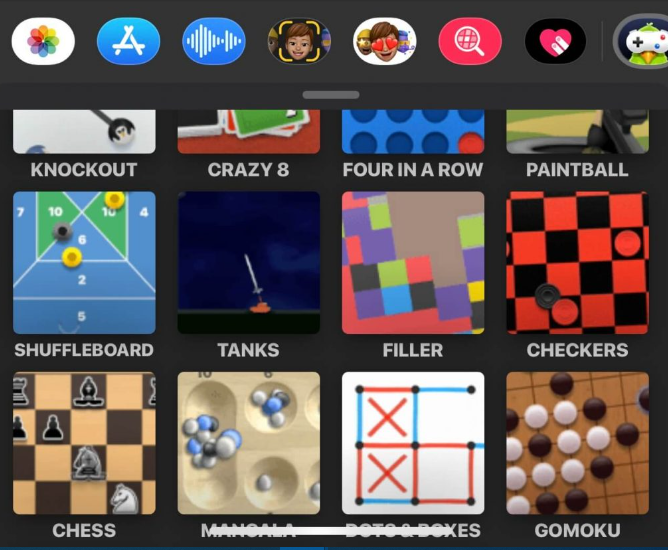
3. To send an invitation to a friend to play Tanks, you need to press the icon that looks like an up-arrow.
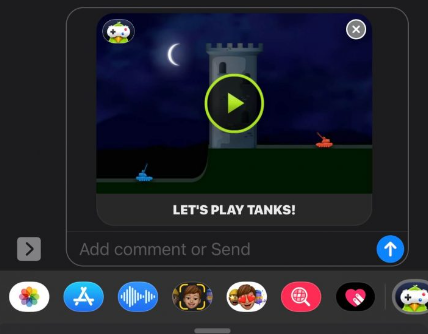
4. After that, you will be directed to the gaming page for Tanks.
5. At this point, you can begin to make your game move by adjusting the Angle and the Power. Your comrade’s tank will be destroyed as a result of this action. You should launch a bomb at the other player’s tank from your tank.
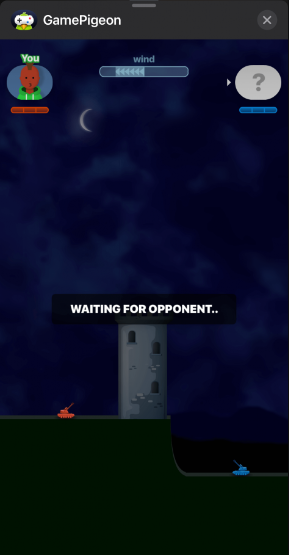
6. Have patience while you wait for your friend to join the game.
7. If you and your opponent are both free at the same time, you can continue playing the game together.
8. The game is won by the person who is first to destroy their opponent’s tank. You will start the game with three lives available to you.
FAQs
Is GamePigeon available for Android?
The GamePigeon service is presently only available for users of the Mac, iOS, and iPadOS operating systems. This is the case even though iMessage may be used on Android with additional customization options. The GamePigeon game is not natively compatible with Android smartphones because it was developed specifically for use with iMessage.
Can you use iMessage on Android?
iMessage is not compatible with Android devices, although it is compatible with Apple’s iOS and macOS operating systems. The interoperability with Macs is the primary concern in this case. weMessage is a piece of software for Mac computers that directs messages to be delivered via the iMessage network.
Can iPhone and Android play games together?
Don’t worry if you and your friends can’t come to a conclusion regarding which mobile operating system, iOS or Android, is superior for gaming on mobile devices. Because everyone can play cross-platform games on either of the two operating systems, there is actually no need to decide between the two of them. During the process of retrieving information about sharing, an error occurred. Try again at a later time, please.
Is GamePigeon only for iPhones?
Since it was released alongside iOS 10 in September, the popular game app GamePigeon, which was developed just for Apple’s iMessage, has quickly become a fan favorite, at least among Apple users. Despite the fact that there have been calls for iMessage to be made available on Android, the service is still restricted to users of Mac, iOS, and iPadOS.
Is it free to use iMessage?
You require a data subscription in order to send iMessages, but you also have the option of sending them over WiFi. If you use WiFi, there is no fee; however, if you use the data from your cellphone, it will be deducted from the data plan that you have purchased. Transferring media over iMessage, such as photos or videos, can quickly use up a significant amount of bandwidth. You may use iMessage through the messaging app that is preinstalled on your iPhone.













