Guide
How to Use Voice Changer Feature on TikTok
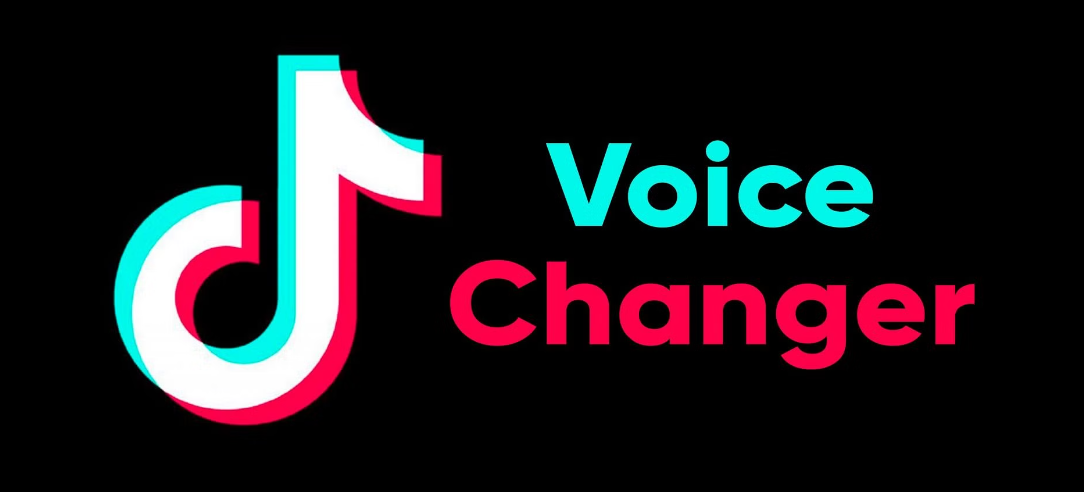
You can modify the sound of your voice in the videos that you record with TikTok by using the app’s fun voice changer feature, which gives you the opportunity to experiment with different tones of voice in your recordings. The function gives users access to a wide variety of voice effects, from which they can select the one that best suits their needs. These options can include effects that cause your voice to sound like a cat, an echo, a robot, or as though it has been impacted by helium in various ways. This guide will instruct you on how to make use of the voice changer function that can be found on the TikTok app. So let’s get started:
Read Also: How to Turn On or Off Comments on Your TikTok
How to Use Voice Changer Feature on TikTok
The voice changer function of the TikTok app may not always be referred to by that name within the app itself. It is more of a collection of voice effects that are available to you within the Audio Editing part of the program. You can gain access to the Audio Editing portion of TikTok by following the instructions below, at which point you will be able to begin experimenting with these various voice effects.
1. Launch the TikTok app on your mobile device, and when the screen appears, tap the icon that looks like a plus sign to begin recording your video as you normally would. Just be sure to record yourself genuinely talking.

2. When you have finished recording your video, you should be transported directly to the screen where you can edit your video automatically. Choose the option that deals with modifying the audio here on this page. A picture of a microphone appears next to this selection, as well.
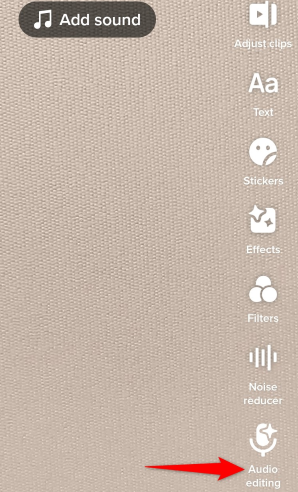
3. The following screen will show you a preview of your video at the top of your screen, and a selection of voice effects will be displayed at the bottom of your screen. You may quickly look at all of the available effects by swiping left or right through the options.
4. To listen to a sample of a voice effect being applied to your video: Choose an effect to apply, and then click the triangle icon that represents playback on the preview of your video. Your video should perform an automatic playback of your voice with the effect you have chosen applied to it.
5. Click the Save button if you are pleased with the effect that you have selected.
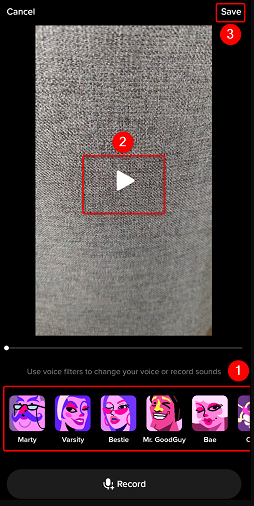
After that, you’ll be brought back to the screen you were on while you were editing videos before. This time, though, your video will play your voice automatically while adding the voice effect that you choose to it. You can now apply filters to your video or do anything else that you would normally do, and when you are finished, use the Next button to finish publishing your video.
FAQs
Why doesn’t my TikTok have the voice changer?
After you have finished recording your TikTok video, hit the checkmark, and then tap the audio editing icon to choose the TikTok voice effect that best suits you. If you receive the error message “voice effects can’t be applied to your video,” it’s possible that the video already contains sound or that it was uploaded from your phone.
Does everyone have the voice changer on TikTok?
On the other hand, sadly, not all of the speech effects that you see other TikTok users use are accessible to you as well. The “voice changer” tool is, in essence, a collection of voice effects that you may apply to any of your videos. However, not everyone will necessarily have the same variety of effects available to them.
What is the TikTok voice everyone uses?
She believes that the voiceover is “definitely different” from her regular voice, but that you can “absolutely hear it” every once in a while. Recently, it was revealed that the person behind the voiceover is radio host Kat Callaghan.
What is the TikTok robot voice?
TikTok users have the ability to generate a voice for any text that they input before putting it on the network thanks to the company’s text-to-speech capability. The TTS generator is capable of producing as many as 17 voices, any one of which can be selected, set as the default, or altered as required.














