Gaming
How to Age Up Sims in The Sims 4

It’s a lot of fun to use The Sims 4 for personal computers to create a family and then see them grow up as the game progresses. It is true that watching a child grow and develop can be entertaining, but it can also be frustrating to deal with their antics and to change their diapers. You’ll be pleased to learn that The Sims 4 offers a practical approach to rapidly growing personalities within the game, which should make you delighted. In the following paragraphs, you will acquire the knowledge necessary to teach your Sims in The Sims 4 how to age. So let’s get started:
Read Also: How to Get Unlimited Money in Sims 4
How to Age Up Sims in The Sims 4
You can take two different paths in The Sims 4 to bring your child or adult Sim into the next age bracket. While one method is legitimate and integrated into the game’s fundamental play structure, the other is considered a cheat. Seven distinct ages can be reached in The Sims 4: baby, toddler, child, teen, young adult, adult, and elder. You have the ability to manually age someone to any of these life stages by using a birthday cake or an option within the game.
Making a Birthday Cake in Sims 4 to Help Young Sims Grow Older
To begin, you can make a Sim grow older by giving them a task to complete, such as baking a birthday cake. Instruct a Sim to bake a cake by clicking on the oven, selecting “Cook,” and then selecting “Cake” from the drop-down menu. After the cake has been baked to completion, you will have the option to “Add Birthday Candles” to it using any adult Sim you have in your game.

After that, have the Sim whose age you want to advance blow out the candles on the cake. If it’s a toddler or a younger Sim, Sim will require assistance from an older Sim to complete this task. To provide that assistance, select one of your adult Sims and select the option to help them blow out the candles. Your Sim will mature from a toddler to a child or from a child to an adolescent as a result of this action.

The quickest way to age up children in The Sims 4 is to have them bake a birthday cake for themselves, but this method can be used for all of your Sims, regardless of what stage of life they are in.
Celebrate the Birthday
You can throw a birthday party for one of your Sims if you want to go all out with the celebration. To accomplish this, you must pull out your mobile device and click the ‘Plan a Social Event’ option. From there, click the ‘Birthday Party’ option, select the Sim whose birthday the party is celebrating, and then choose the Sims you wish to invite. After that, you’ll have to accomplish specific goals, such as reciting jokes, preparing a dinner for a large gathering, partaking in a celebratory meal, engaging in an activity with the Birthday Sim, and consuming alcoholic beverages.
Every party will not contain all of these ‘goals,’ and you may have others as well; however, each Sim that is invited to the party can contribute to the completion of these goals. When it comes to speeding up the aging process of Sims through the use of birthday parties, having a birthday cake on hand is necessary. After all, if there isn’t any cake at the birthday party, it’s hardly really a birthday party, is it? A poor one is what it is, to put it simply.
Let The Sims Grow Older Naturally
You can choose to ignore the birthday selections by waiting for the characters to reach an age where they are no longer visible on the screen. The length of time that a Sim will spend in each life stage is determined both by the stage itself and by the ‘lifespan’ duration that you choose in the game’s settings. We have shown below, in days, the amount of time a Sim will spend in that stage of their life when their lifespan is set to the ‘Normal’ setting.
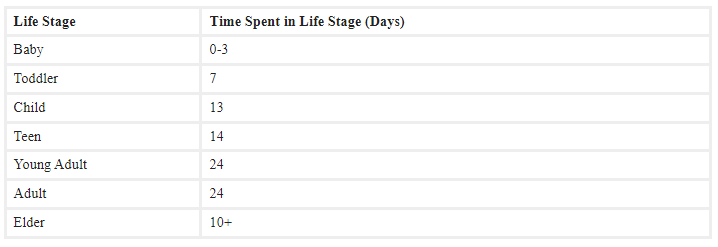
Sims 4 Age Up Cheat
To utilize cheats to make Sims older, you must first enter the cheat console by hitting Control (CTRL) + Shift + C. This combination will bring up the cheat menu. After you have opened this menu, you will need to write “testingcheatstrue” followed by “cas. fulleditmode.”
After doing so, shift-click on the Sim whose age you want to increase and select “Modify in CAS.” You will see that you can enter any age that you would like to play as within the game, and that transition will take place as soon as you save your changes.
FAQs
Why can’t I age up my baby Sims 4?
In The Sims 4, you are unable to manually advance the age of your infant. It will take five game days before they reach the age of toddlerhood. Infants, in contrast to Toddlers and Babies, cannot be coerced into maturing before their natural time. There are five developmental milestones that the infant must reach, and each one takes almost a full day to accomplish.
Can you force a Sim to age up?
Sims will mature like they would in real life, and you will be alerted one day in advance of when this is about to happen. However, if you make a birthday cake for your sims and have them blow out the candles on it, you may make them any age you choose at any moment. Because of this, they will immediately go to the next life stage, unless they have already reached the elder stage.
Can elders in Sims 4 get pregnant?
However, because Teens are unable to access the ‘Try for Baby’ interaction, their pregnancy choices are inactive until they reach the Young Adulthood age bracket; in practice, Elders are unable to become pregnant even if they have the ‘Become Pregnant’ skill.
Do babies automatically age up in Sims 4?
A bassinet is the initial home for newborn Sims after they have been delivered by the midwife. They will automatically become infants once a day has passed and they will have aged up on their own.
Can you get an abortion in Sims 4?
Players of The Sims 4 are required to pay a sum of the game’s fictional currency (1,000 Simoleons) in order to go through with an abortion. After the end of the second trimester of pregnancy, they will not be able to execute the procedure. According to Axios, the figure will have a guilty conscience “in the majority of circumstances.”














