Apple
How to Play Darts in iMessage

One of the most common and well-liked activities for people to engage in while mingling is playing darts. On the other hand, you and your friend may not be able to find the time to go play darts in person, or you and your friend may not even reside in the same city. You’ll be relieved that playing darts on iMessage is just as simple and straightforward as doing it in real life. In addition, the game will wait until you have completed your turn before continuing so that you and your opponent can play at the most convenient time. The game of darts may be played on iMessage, and this post will explain how to do it. So let’s get started:
Read Also: How to Download and Play Reversi in iMessage
How to Play Darts in iMessage
After both you and your opponent have downloaded the darts game, the Messages app on either of your iPhones may be used to begin a game of darts whenever you choose. To accomplish this, open the Messages app on your iPhone, either from the home screen or through the app library, and follow the on-screen prompts.
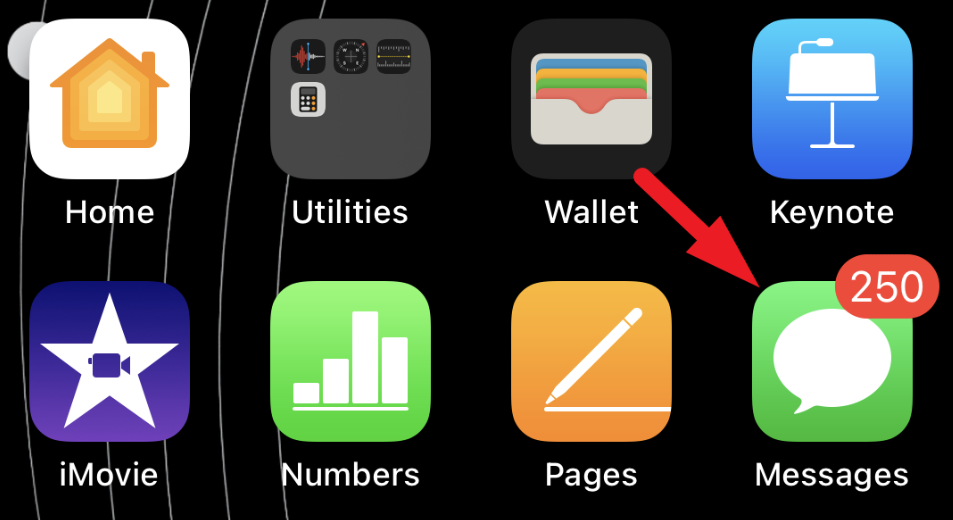
After that, tap the chat head of the person whose company you want to enjoy the game with. If you want to start a new conversation, you can select the ‘compose message’ symbol and proceed from there.
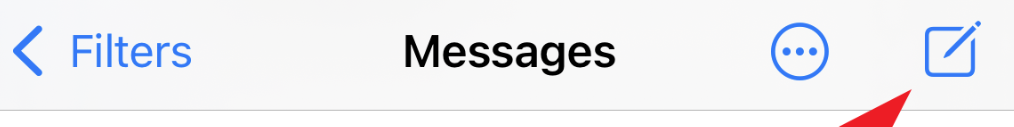
When you are on the screen for the discussion, you can access the iMessage apps by clicking on the ‘App Store’ icon, which is grey in colour.
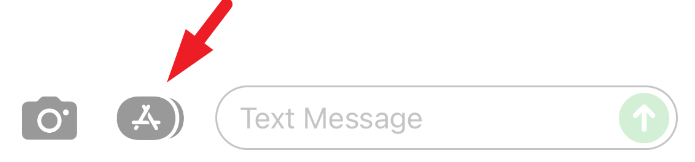
After that, on the newly displayed bar, scroll to the right until you find the ‘GamePigeon’ app and tap on it. It will bring up a list of games in a grid format on your screen.
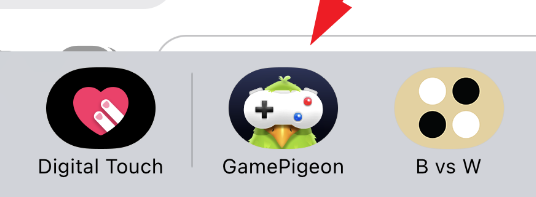
Find the ‘Darts’ tile in the options grid, and then tap on it to move forward.
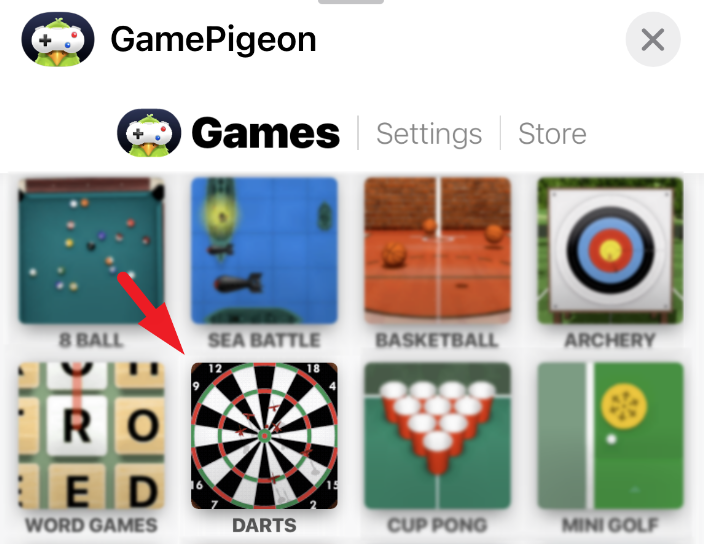
Next, before beginning the game, you will be prompted to choose the game mode you want to play by tapping on the corresponding options in the ‘Game Mode’ part of the interface. If you want to personalize the darts you use in the game, click on the “Customize” tile and choose the option that appeals to your sense of style.
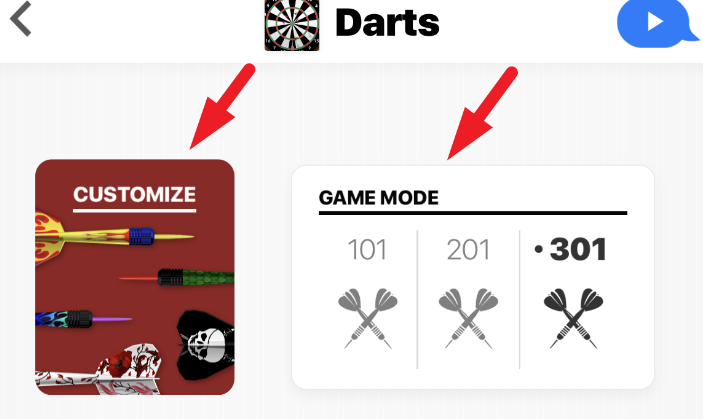
Click the ‘Send’ button after choosing the game mode and personalizing your darts to your liking, and then you can begin playing the game. Your opponent gets the first turn, given that they started the game and you did not.
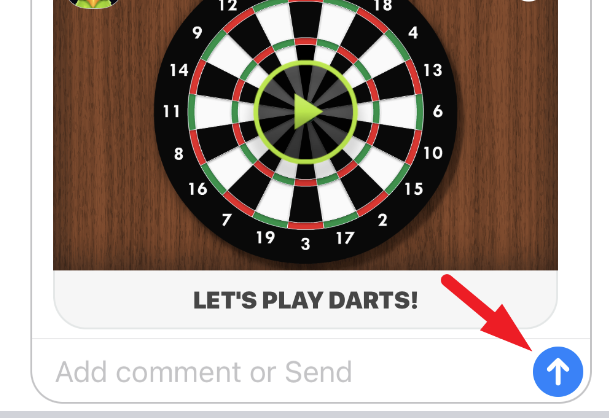
Now, to throw a dart, flick your finger or thumb from the bottom of the screen towards the section of the board that you intend to target.

You will have three opportunities throughout each turn to hurl the darts at the board. Your score for each round will be the sum of all of your previous attempts, and the game-winner will be the first person to get to zero points.
TIP: A helpful hint to maximize the points you earn from each attempt is to direct your darts toward the section of the board with the most significant point total.

FAQs
How do you play games on iMessage?
Due to the fact that iMessages are only compatible with Apple devices, it is often impossible to play an iMessage game on an Android device. iMessage uses end-to-end encryption, which means that the messages can only be decrypted by Apple devices. This means that only Apple devices can send and receive iMessages.
What is darts and how it is played?
Darts are a type of target game that are played indoors and include throwing feathery darts at a circular board that has numbered places on it. Darts was a game that was played in English inns and taverns that became popular in the 19th century and continued to grow in popularity in the 20th century. Related Subjects include sports, such as cricket and football round the clock.
Are iMessage games free?
The iMessage games can be played for free, although many of them offer more content for purchase within the app.
Is there a word limit in iMessage?
In this regard, iMessage is distinct from SMS due to the fact that it permits messages to contain a limitless number of characters. It is only possible to transmit direct messages between two iPhones using iMessage, as opposed to any other cell phone to any other cell phone. This is because iMessage relies on data rather than a cellular plan.
What is the shooting star on iMessage?
Even though they are often written with capital characters, sending one with only lowercase letters will still cause the effect. As soon as you press the submit button, a starburst will rush across the screen from left to right, accompanied by a cha-ching sound effect as it descends from the starry night sky.

















