Guide
How to Get Netflix on Vizio Smart TV

Netflix is compatible with every electronic gadget, including smart TVs and video game consoles. VIZIO TV users are fortunate in that they automatically have access to Netflix. You can quickly determine whether or not the Netflix app is available by either using the buttons on the remote or scrolling through the built-in applications. If you don’t already have Netflix, you can get it through the Vizio Internet Apps platform, which functions similarly to the app stores pre-installed on Smart TVs. After you have logged in, you can immediately begin watching the most popular and recently released films, series, documentaries, originals, and more. You don’t have to install the app on the VIZIO TV if you don’t want to because you can cast the content from your smartphone to the TV. This post will walk you through installing Netflix on your Vizio smart TV. So let’s get started:
Read Also: How to Turn on Your Vizio TV With the Nintendo Switch
How to Get Netflix on Vizio Smart TV
Even if the Netflix app has not been pre-installed on your television and there is no button on the remote control specifically labeled for it, you can still begin the setup process and get it up and running.
1. Turn on the Smart TV feature of your VIZIO television. Before using it, check to see that it is properly connected to a dependable internet connection.
2. Using the remote for your VIZIO TV, click the V button twice. This button is labelled “Vizio Internet Apps.”

3. Following this, a panel with the heading “Apps” will appear on the display. Simply scrolling down will get you to the Netflix app.
4. Using the included remote, navigate to the Netflix app and then press the OK button to begin installing the application.
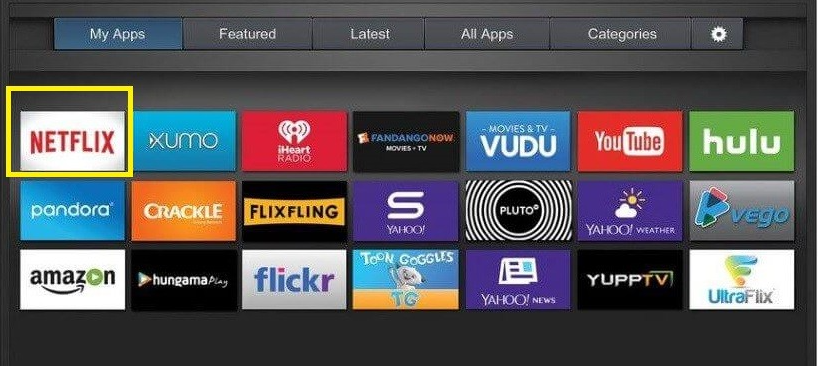
5. When the installation is finished, go to the menu and select the option to Sign In.
NOTE: If you cannot locate the option to sign in, choose the affirmative response when you are prompted as to whether or not you are a Netflix subscriber.
6. You must input your Netflix username and password to log in to the Netflix app.
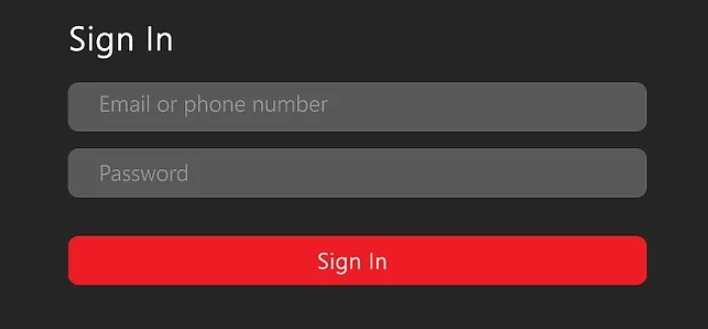
7. After deciding what movie or show you want to watch, you can stream it on your VIZIO Smart TV by selecting it.
FAQs
How do I cast Netflix from my phone to my Vizio TV?
Launch the Netflix application on the mobile device you’re using. Select the Cast icon, which should appear in either the upper or lower right-hand area of the screen once you have successfully logged in. Choose the medium you want to watch your movie or television show.
Does Vizio TV have casting?
The Chromecast technology is already integrated into VIZIO SmartCast televisions. You might attempt the following if you cannot cast an application to your television. Verify that the app you’re using can cast content before continuing. If you are unsure whether the app you are using is capable of casting, you can see a searchable list of some applications compatible with Chromecast by clicking here.
Does Vizio TV have Bluetooth?
At the moment, certain models of VIZIO televisions are equipped to pair with Bluetooth accessories like headphones. Simply pressing the Menu or Settings button on your VIZIO TV remote and looking for the Bluetooth Headphones option will tell you if your TV can support this feature. You can also check the handbook that came with your TV to see if it has this functionality built in.
Is VIZIO SmartCast free?
With VIZIO WatchFree+, you can stream everything, including Live TV and On Demand content. You may easily navigate among more than 6,000 movies and series in addition to 260+ free entertainment channels, expanding the range of entertainment options available. No additional device, no subscription, no logins, no payments. Simply free entertainment, ready to go straight out of the package.
Why Netflix is not mirroring?
Android-based mobile device or tablet
There is a possibility that Netflix will not support applications or features that allow you to mirror the screen of your Android device to a TV. Utilize a connection that is supported by your Android device in order to watch Netflix on a television.
What is AirPlay on Vizio TV?
Apple Airplay allows you to stream content from all of your favorite apps. Because of the built-in AirPlay 2 functionality of your VIZIO TV, it is simple to play movies and shows directly from your iPhone, iPad, or Mac. Stream content directly to the TV from iTunes and all of your favorite applications without the need for any other devices. Even streaming in 4K HDR and Dolby Vision is a possibility.













