Gaming
Age of Wonders 4 – How to Play Multiplayer

The heritage of Triumph Studios’ cherished Age of Wonders series is carried on in Age of Wonders 4. With Age of Wonders 4, Triumph has reverted to its tried-and-true formula after breaking from convention with Planetfall. Longer, slower matches are possible with features like Hot Seating, but you can also play conventional prepared games in public lobbies or with friends. The following post will walk you through how to play Age of Wonders 4 multiplayer:
Read Also: Age Of Wonders 4 – How to Get Imperium
How to Set Up a Multiplayer Lobby
Players must join a lobby where they can alter the game parameters before they can play together. There are several methods for entering a lobby at once. One player must assume the position of host in order to begin. The player must choose Online Multiplayer from the Main Menu and then Host Session in order to start a session.

When a host creates a lobby, they choose the realm in which their epic battle for supremacy in strategy will unfold first. Depending on whether the other players join in, they can decide to modify it right now or later. They have to choose between Host Public and Host Private after choosing the realm in order to set the multiplayer limitations of the game. The lobby is now open for players to join.
How to Join A Multiplayer Lobby
You can still join a pre-made lobby if you want to not host the game. Selecting Online Multiplayer once more, you have the option to choose between Active Sessions and Available Sessions. You can view the host’s name, their preferred realm, the player’s distance, and the number of active participants in public matches inside Available Sessions. If the game is private, you will need the Join Code to get in. If it is an open lobby, you may just click on Join.
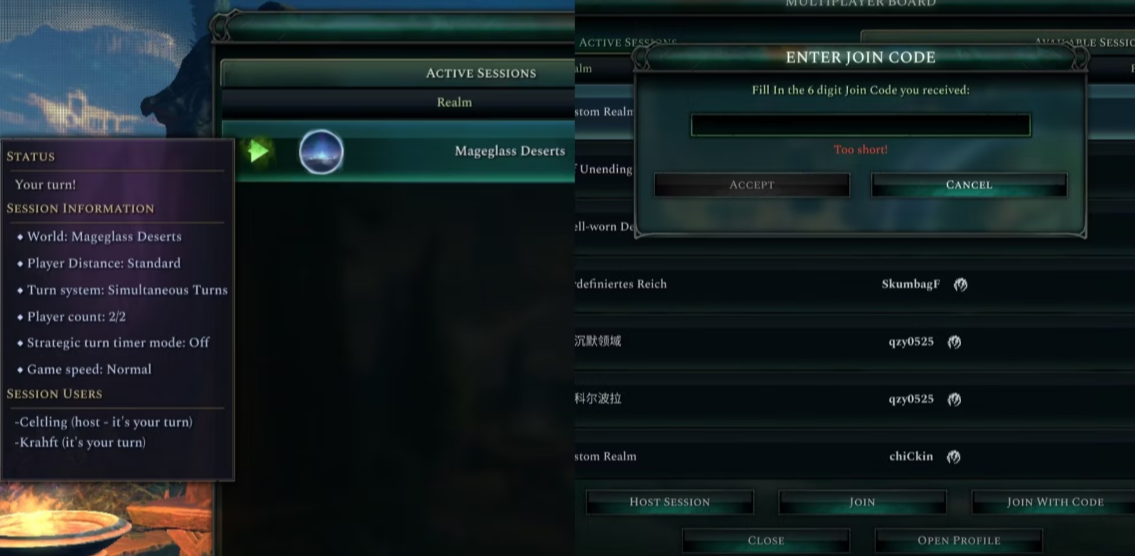
The host can use the Invite Friends button in the lobby to extend an invitation to you if you are both Paradox friends. This will avoid requiring the Friend Code and could be helpful in the event that the lobby isn’t showing up in the public search results.
FAQs
Is Age of Wonders 4 online?
The multiplayer feature of Age of Wonders 4 is flexible and endless, accommodating both synchronous and asynchronous games. Asynchronous multiplayer: what is it? It is not necessary for every participant in a session to be online at the same time when playing Age of Wonders 4 Multiplayer; each player can take their turn whenever it is convenient for them.
Are simultaneous turns in Age of Wonders 4 multiplayer?
Essentially working like traditional turn-based but with the added benefit of allowing you to do something useful (manage your empire) while the AI moves its units, simultaneous turns allow you to manage production and other kingdom-related tasks, wait until the AI has moved all of its units while you’re managing your empire, and then move your own units.
How does multiplayer work Age of Wonders 4?
Players must join a lobby where they can alter the game parameters before they can play together. There are several methods for entering a lobby at once. One player must assume the position of host in order to begin. The player must choose Online Multiplayer from the Main Menu and then Host Session in order to start a session.
Does Age of Wonders 4 have a campaign mode?
I have discovered that there are only five maps referred to as tale Realms instead of an actual tale campaign. There will be more Story Realms with expansions after that. I found the game to be much less engaging as a result. Our age does not determine our ability to play; rather, our ability to play determines our age.
Is there marriage in Age of Wonders 4?
Yes, but there’s a catch: even if you use AI or adopt a character, you won’t be able to marry a woman of childbearing age, who you might then adopt again and again until the family’s reputation is destroyed.













