Gaming
Call Of Duty: Modern Warfare III – How to Add Bots

Bots are a great way to even the odds if your friends aren’t as tech-savvy as you are. In Modern Warfare 3, you can always start a battle against bots to acquire some experience. Whether you’re playing the game alone or with friends, this can be a fun way to kill time in between sessions even if it won’t provide you weapon XP or improve your weapon camos. You can read this article to find out how to add bots to Call of Duty: Modern Warfare 3:
Read Also: Call of Duty: Modern Warfare III – Achievements
How to Add Bots to Custom Game
You must, first and foremost, design a unique lobby. To do this task, navigate to the MW3 playlists from CoD HQ and then scroll to the right. In the list of modes, it is the final choice. Once your lobby is prepared, add bots by following these steps:
- Select Team 1 or Team 2 and click the plus symbol ().
- From the menu, select the number of bots and the level of difficulty to add.
- Select “Confirm.”
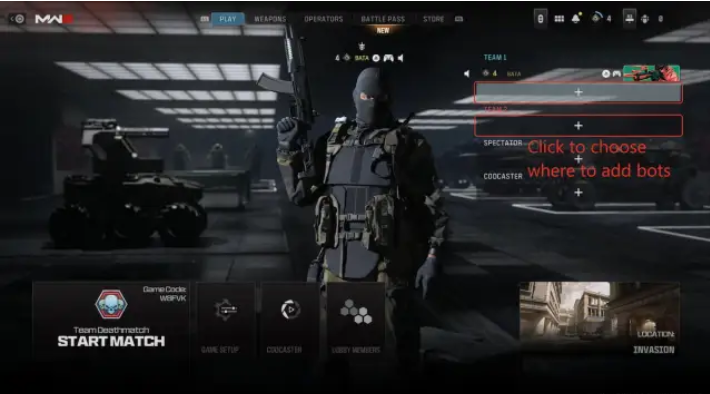
When it comes to difficulty, Veteran provides the most authentic online experience. The robots will move and aim like actual gamers. I suggest staying with the simpler bots when learning movement or quicks-coping in particular.
Remember that up to 14 bots can be in a game, but only 13 can be on one team. To switch a bot between teams easily, click the Square/X button on a controller or the R key on a keyboard. You can kick or modify their skill by clicking on a bot and selecting the relevant option.
How to Remove Bots
Thankfully, you can uninstall bots from MW3 if you’ve installed too many of them. Navigate to and choose the “Lobby Members” tab. Select the players by hovering over them in the Lobby Members screen, and then click the cross button (or Xbox A button).
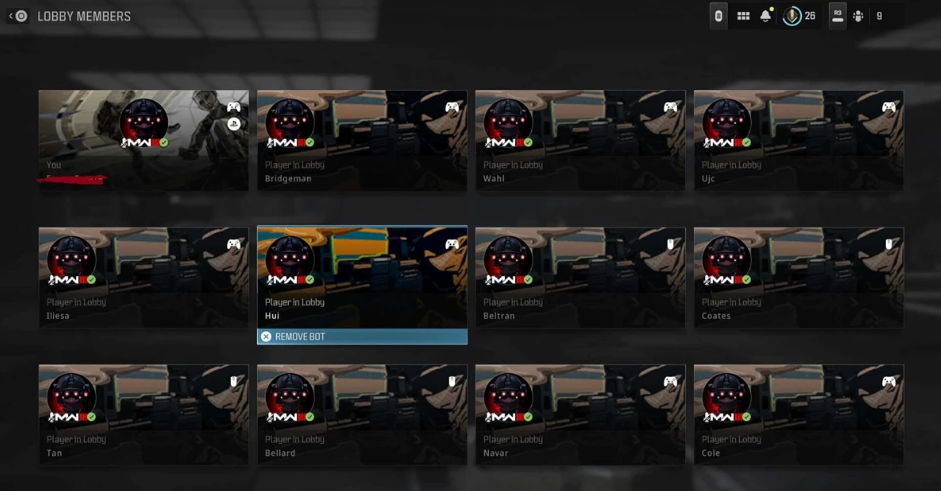
You can also take the bots off of the lobby screen. Go to each member of the team and pick it. Next, select “Remove Bot” to eliminate it. Still, the first choice is quicker.
Why Use Bots in Modern Warfare 3?
In private games with a small group of pals, it is always preferable to have the maximum number of participants shown on a map. Otherwise, the maps may come off as a little barren, and games with an emphasis on objectives may become overly simple. The game’s various mechanisms function significantly better with a few extra bots added.
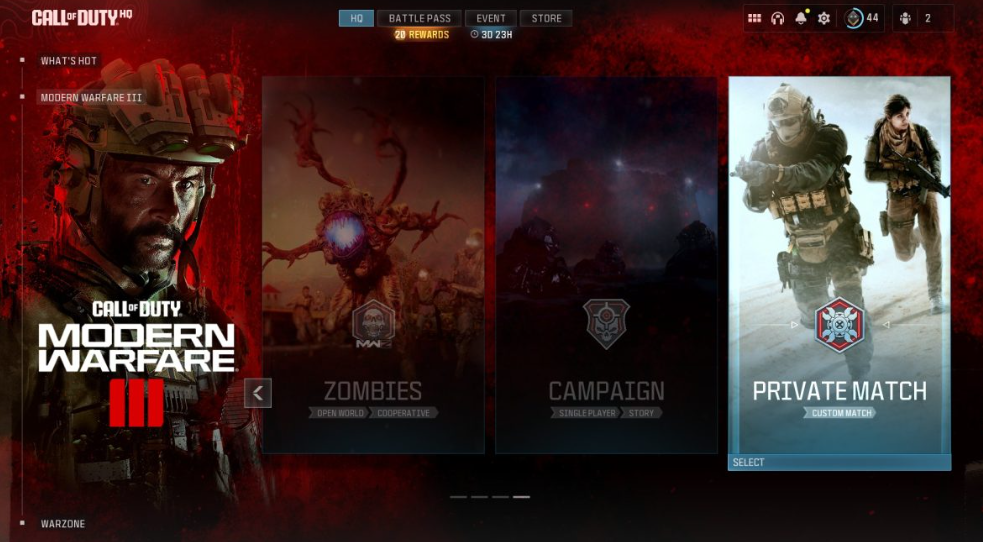
Another excellent tool for preparing for online matches is a bot. They have amazing programming that makes them act a lot like actual gamers. But note that the bots won’t say out loud how many times they’ve taken your mum out to supper. In Modern Warfare 3, the bots are significantly more courteous.
FAQs
Does Call of Duty 3 have bots?
While other online games, like as Fortnite, use bots in online matches, neither Activision nor Sledgehammer Games have disclosed this information to their followers regarding Modern Warfare 3. AI bots in Modern Warfare III are currently STALKING US.
Does Call of Duty 3 have offline multiplayer?
It’s now possible to play Call of Duty: Modern Warfare 3 locally. The multiplayer modes of Modern Warfare 3 were supposed to launch globally on November 10th, but gamers are already able to access the offline version more than a day ahead of schedule.
Does Modern Warfare 3 have multiplayer?
The main draw of Call of Duty games for many players is always multiplayer, and this is also true with Call of Duty: Modern Warfare III. The Day One content offering is astounding, launching with over a dozen game types spread across 16 vintage 6v6 levels, three 32v32 Ground War maps, and one War mode map.
What is Modern Warfare 3 war mode?
With one team attacking and the other defending, the mode throws players into expansive narrative-driven missions whose goals are for both teams to either advance farther into enemy territory or hold a position until the very end.













