Gaming
Darkest Dungeon 2 – How to Get New Path

Darkest Dungeon 2 presents a challenging journey through a dark and unforgiving world. One key aspect of the game is navigating the path effectively to reach your goals. In this guide, we’ll explore how to navigate the path in Darkest Dungeon 2 and answer some frequently asked questions to help you on your journey.
Read Also: Darkest Dungeon 2 – Candles of Hope
How to Get New Path
In this game, heroes can select from a variety of specializations and career routes. The advantages and disadvantages of each path can change how you employ the hero in the game. For example, The Highwayman has two paths: the first will increase his melee attacks while decreasing his ranged strikes, and the second will have the opposite effect.

When you are putting together your team, his rank placement will depend on the path you take. At the Altar of Hope, paths are available for use. But you can only visit the Alter of Hope after completing an expedition—regardless of whether you won or your party perished. Once there, you should select The Living City from the menu, where a list of all heroes is displayed.
Then, to see what you can unlock, move your cursor over the pips to the right of the hero’s image. With the use of these pips, you can enhance your heroes’ abilities by giving them more resistance and opening up new routes or exclusive items. You must begin at the left and proceed to the right, unlocking each pip along the way, to unlock a path on the track.
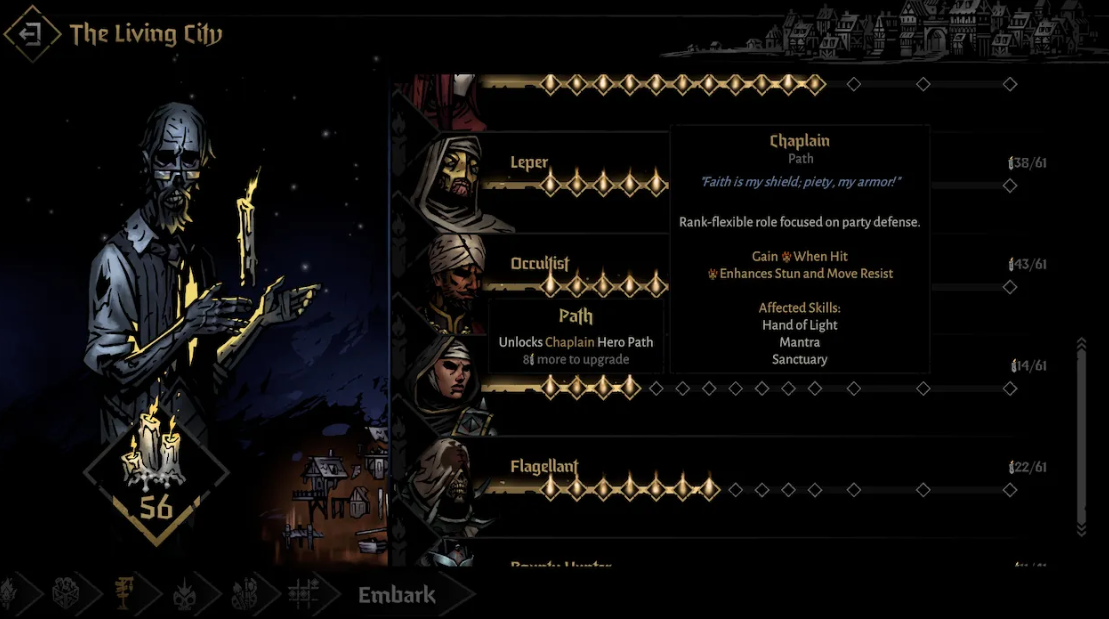
You must use the necessary amount of Candles of Hope to open every pip before a way in the middle of the track may be unlocked. After they’ve been unlocked, you can assign them at The Crossroads when you gather your group. The tab with the ribbon icon is where you’ll find the recently unlocked path.
The path can be left-clicked to designate the hero. Please keep in mind that after you leave The Crossroads, there is no turning back the direction your hero has chosen. This is an important recall since, upon finishing an expedition, all pathways reset, and you must do so before embarking on a new adventure.
FAQs
What is the Path in Darkest Dungeon 2?
The Path in Darkest Dungeon 2 represents the route your party takes through the game world. It’s not just a linear road; it’s a series of nodes representing different locations and encounters.
How do you Navigate the Path in Darkest Dungeon 2?
To navigate the Path, you’ll need to select nodes that lead to your desired destination. Some nodes offer different paths, each with its own challenges and rewards.
What are the Different Types of Nodes on the Path in Darkest Dungeon 2?
Nodes on the Path can include:
- Combat nodes: where you’ll face enemies.
- Rest nodes: where you can camp to heal and reduce stress.
- Event nodes: where you’ll encounter various events that can have positive or negative outcomes.
How do you Choose the Best Path in Darkest Dungeon 2?
Choosing the best path depends on your current goals and the state of your party. Consider factors like resource management, party composition, and risk vs. reward when selecting nodes.
What are the Rewards for Successfully Navigating the Path in Darkest Dungeon 2?
Successfully navigating the Path can lead to valuable rewards such as loot, resources, and progression towards your ultimate goal.
How do you Deal with Challenges on the Path in Darkest Dungeon 2?
To deal with challenges on the Path, ensure your party is well-equipped and prepared. Manage stress levels, use camping abilities wisely, and adapt your strategy to different encounters.
Conclusion
Navigating the Path in Darkest Dungeon 2 is a crucial aspect of the game that requires careful planning and decision-making. By understanding how the Path works and following the tips in this guide, you can increase your chances of success and lead your party to victory in the darkest of dungeons.













