Gaming
Diablo IV – How to Check Your Playtime

Very few games can captivate your attention, like Diablo 4, where the quest never ends, and it’s far too simple to start over after you accomplish your objective. It can be difficult to identify your playtime, and many players will be curious about how long they’ve been playing Diablo 4. It is feasible to find out how long you have played the action role-playing game, even if no in-game options provide this information. This post will walk you through how to When you play Diablo 4:
Read Also: Diablo 4 – How to Get Gravitational Aspect
How to Check Diablo 4 Playtime on PS5
Checking the Diablo 4 playtime on a PlayStation 5 is simple and may be done in one of two ways:
- Navigate to the console’s main menu and choose Diablo 4.
- Look for the time spent playing the game in the lower-right corner.
Notably, the approximate amount of time spent in the game is displayed on the main menu. Here’s how to find out how long Diablo 4 will play on a PlayStation 5:
- Navigate to the Profile tab by clicking on the avatar in the main menu.
- Go to the subcategory of Games and look for Diablo 4.
- The time spent playing the game will show up on the right portion of the screen, directly beneath the awards.
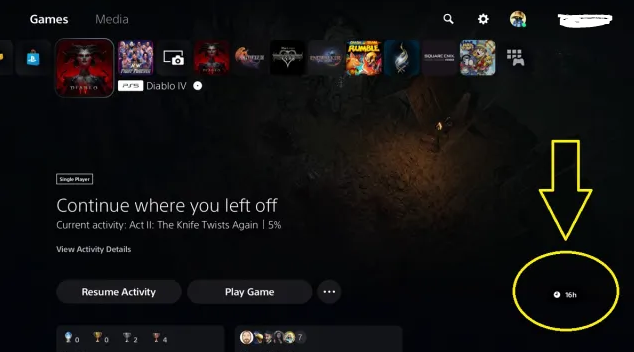
How to Check Diablo 4 Playtime on Steam
You may check your playtime on Steam in the same way as you would any other game, but in case you’re not sure how to do it, here are the steps:
- Launch Steam
- Navigate to Home > Library.
- Select the desired game, in this example, Diablo 4.
- The number of hours played will show up under Play Time, to the right of the PLAY button.
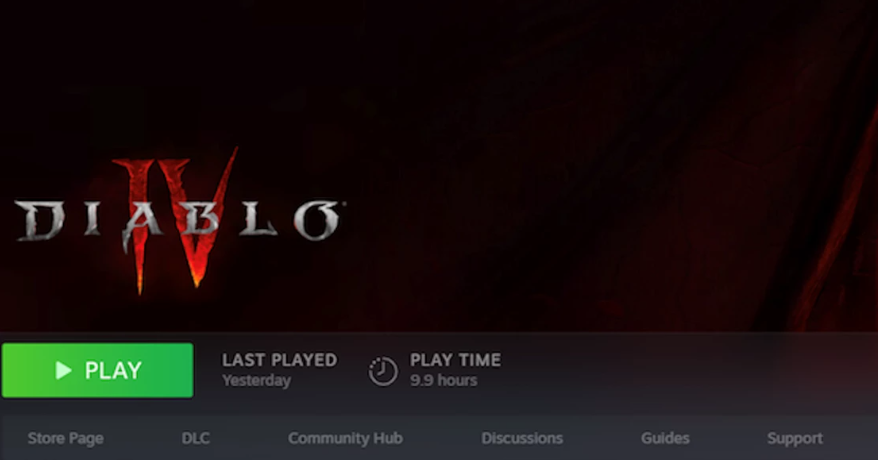
The Steam tracker is incredibly precise, but it starts counting as soon as you launch the game. Thus, it will continue to count whether you’re paused, in a menu sorting inventories, or even just in a load screen. As a result, the number may appear a little inflated.
How to Check Diablo 4 Playtime on PC
If a PC player purchased Diablo 4 through Steam, they are the only ones authorized to view their playtime. Nevertheless, a devoted gamer has developed a different approach. Players can keep track of how much time they have spent playing the game since its release on the D4 Armory website.
- Use BattleNet to access the D4 Armory website.
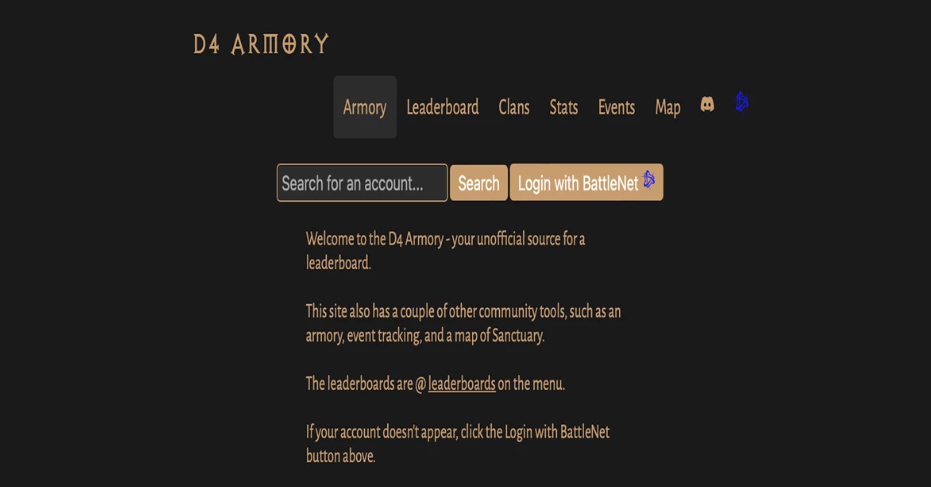
- Go to the personal account, where fans can seek for the playtime in Diablo 4.
It’s important to note that PlayStation 4 owners can utilize this strategy in the same manner.
FAQs
How many hours of gameplay in Diablo 4?
Focusing on the primary goals, Diablo IV takes roughly 26 hours to complete. It will probably take you 166 hours to complete the game if you’re the kind of player that likes to see everything.
Is Diablo 4 Endless?
After reaching level 100, there’s a last boss that will put your build to the test while you try to max out your gear.”It is not meant for [Diablo 4] to be played nonstop.
Who is the final boss in Diablo 4?
The battle with Lilith is divided into two stages: Lilith, Daughter of Hatred and Lilith, Creator of Sanctuary. The complexity of each phase increases. Lilith is one of the hardest monsters in Diablo 4 since she throws everything at the player, even destroying portions of the arena as the battle continues.
How many acts are there in Diablo 4?
Whether you choose to focus on the main plot or explore the side content, the duration of Diablo 4’s main campaign varies significantly between all six acts. You can probably finish the campaign in eight to twelve hours if you only concentrate on the primary task.
Who is the hardest boss in Diablo 4?
The Mother of Sanctuary was always going to be at the top of our list. Uber Lilith holds the title for the most challenging battle since she was the first Pinnacle Uber Boss to be released in Diablo 4.
What is the best class in Diablo 4?
When it comes to the finest Diablo 4 classes, the Rogue has jumped into the lead. Despite the nerfs to the widely-used Twisting Blades builds, it is still one of the best classes in Season of Blood. That being said, the Rogue class retains its high-skill ceiling and floor.














