Review
Is Filmforth Really Worth it? | Filmforth Review
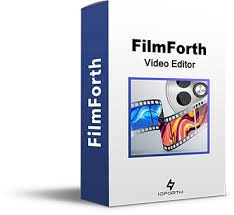
Since the global dissemination of the COVID-19 virus, videos have rapidly become an integral part of our daily life. The primary purpose of these films is to educate people online. Professors and instructors can create brief video courses for their pupils. There are numerous video editing programs, the majority of which fee for their services. Utilize free tools with professional-level features, such as FilmForth, in such scenarios. One of the best features of FilmForth is that you may download it directly from the Microsoft Store and install it without a third-party executable file. This post will examine FilmForth’s capabilities, features, and usage. After the evaluation, you will decide whether or not to employ the FilmForth tool.
Features

FilmForth is a universally accessible video editor. Yes. It is free to obtain from the Microsoft Store. Working with FilmForth is entirely free of charge. The application will not add watermarks to completed films. This will simplify the process of sharing videos. Using this software will make the time-consuming task of video editing much more uncomplicated. You will not need the most fundamental editing abilities to modify the videos.
FilmForth allows you to add logos, create reaction movies, and edit or remove the background of a video, with or without a green screen. You may create a gorgeous slideshow with your photos, memories, music, and special effects. Sound can be added to still photographs in the same way that sound can be added or removed from videos. FilmForth’s primary selling point is its ability to segregate audio and video, a feature that none of the most excellent video editing programs offer. This is a feature exclusive to FilmForth. The product team worked hard to implement this feature, which we greatly appreciate. Also, memes with still images and moving images can be created with minimal effort. Instagram can also be used to create videos that can be shared or added to collections. With this software, users can quickly stop the video at any frame. The user is not required to pay to utilize FilmForth’s sophisticated features. This is one of the things that makes it so popular.
Installation


Download FilmForth from the Microsoft Store webpage by searching for “Video Editor” and clicking on the result. The Windows 10 and Windows 11 Taskbar will feature a Store icon. Before downloading the video editor, you must enter “film forth” into the search bar at the top of the page. Then, you may use the application by hitting the Open button in the Store. This application was not included in the default set of desktop icons, so we had to locate it and pin it to the Taskbar for easy access. Setup can be completed in significantly less than five minutes.
You may stop worrying about editing now. In the future, things will be simple.
FilmForth makes it easy to quickly and precisely realize your concept for editing either photos or videos. There is no longer any need to use several tracks or timelines when editing videos.
Full Specifications
WHAT’S NEW IN VERSION 1.0
GENERAL
ReleaseMay 20, 2020
Date AddedMay 20, 2020
Version1.0
OPERATING SYSTEMS
Operating SystemsWindows, Windows 10
Additional RequirementsWindows 10 version 17134.0 or higher
POPULARITY
Total Downloads130
Downloads Last Week9
Final Words
FilmForth includes functionality that you won’t find in pricier video editing software. You can obtain the software by downloading it from the Microsoft Store. The video editing software may be easily installed, and no executables are required to be downloaded beforehand. Creating videos for YouTube, YouTube Shorts, Instagram, TikTok, and many other websites is simple. There is little to learn to use FilmForth, and you are not required to read the manual before beginning. Customers can obtain video tutorials, basic editing techniques, information about the software’s primary capabilities, and frequently asked questions regarding the product on the company’s Online Guide portal. The product group provides technical help via email as well. We cannot praise FilmForth highly enough if you need to edit videos. It is a beautiful alternative to expensive programs that do fewer functions. Everyone at FilmForth wishes to express gratitude to the product team for their efforts.




















