Gaming
Final Fantasy XVI – How to Use Active Time Lore
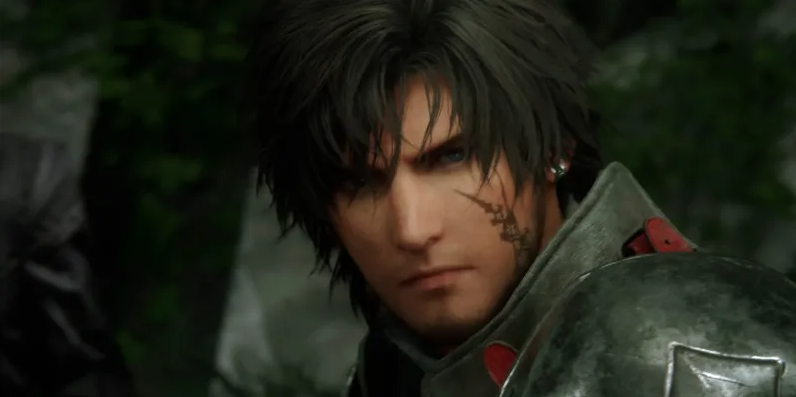
The Active Time Lore feature was introduced in Final Fantasy 16 to assist players in following the game’s intricate narrative. This feature, which offers a more comprehensive multi-kingdom-spanning story set across Valisthea, is one of Square Enix’s most helpful and essential improvements to the franchise in the most recent game. As a result, it might be difficult to keep track of everything, particularly if you have to leave for work or school between play dates. This post will walk you through activating the Active Time Lore feature in Final Fantasy XVI.
Read Also: Final Fantasy XVI – How to Beat Bahamut
What is Active Time Lore?
During the game, players can use Active Time Lore at any time to gain insight into what’s happening during gameplay scenarios and cutscenes. There are two ways to accomplish this: hold Touchpad while the game is paused or press Touchpad on the DualSense controller. After that is finished, the game will display a compilation of crucial data that is most pertinent to the development of Clive’s story.
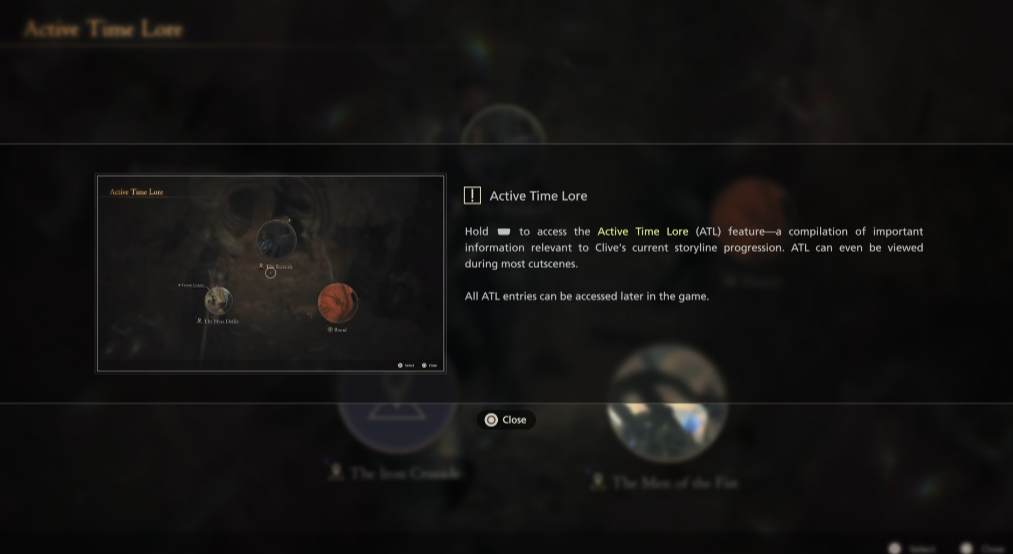
This implies that noteworthy characters, places, and even events are given further context, with written entries serving as a brief synopsis. As the story progresses, entries pertaining to the same characters will also be updated to reflect any status changes and acts they may have taken. This will ensure that no one ever gets too lost to continue playing the JRPG and enable players stay up to speed on almost everything crucial in Final Fantasy 16.
In addition, every entry may be retrieved later in the game—even after a specific scene—allowing players to genuinely pause, think things through, and comprehend the main story and the many little details that occur in between. Further into the game, Active Time Lore connects to the Harpocrates and The Thousand Tomes systems, which effectively maintain players’ immersion in Final Fantasy 16’s gripping story.
How to Use Active Time Lore
Simply press and hold the DualSense controller’s touchpad for a brief period of time to activate Active Time Lore in Final Fantasy XVI. Cutscenes require that you press the touchpad after pausing them with the Options button.
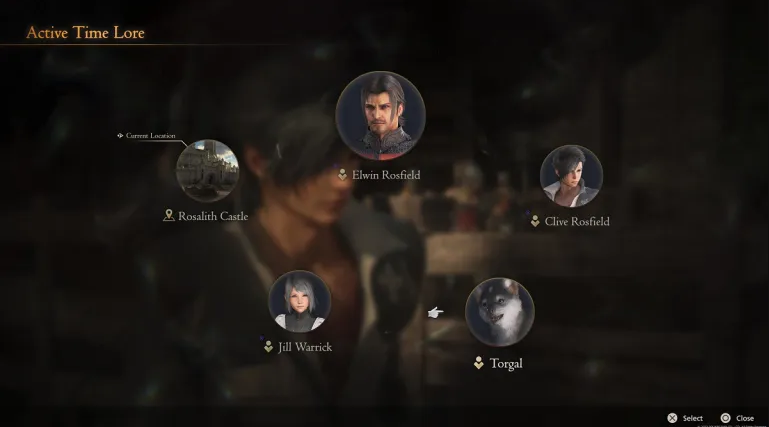
When the Active Time Lore is launched, it will list all of the names, places, and characters that are pertinent to the cutscene or gameplay that you interrupted. It’s a lot like Amazon’s X-Ray function on the Prime Video streaming service, however instead of just providing information about the performers in the scene, you can go deeply into the background of almost everything significant that is included in that moment.
FAQs
Can you turn off motion blur in FF16?
This was not possible when Final Fantasy XVI first came out, but a recent update has made it possible now. On July 5, the PS5 version of the game went live. It features a slider in the options menu that allows users to adjust the motion blur from the usual level five to zero.
How do you activate time lore in FF16?
Fortunately for me, the creators of Final Fantasy XVI foresaw this coming and came up with a fix in the form of the Active Time Lore mechanic. In Final Fantasy XVI, the DualSense controller’s touchpad may be used to summon up character biographies and a glossary of terms pertinent to the current cutscene.
Who is Ultima in Final Fantasy 16?
Ultima is the primary enemy in Final Fantasy 16 and Valisthea’s real true deity. Ultima has lived on Valisthea throughout human history, working behind the scenes to advance his ultimate goal of building a new world.
What happened to Leviathan in FF16?
One of the game’s missing Eikons, Leviathan, is a big mystery. Its absence might result from the crystal’s disintegration and the possible elimination of its Dominant.
Is FF16 online or offline?
The director and producer of Final Fantasy 16 disclosed that the game will have internet connectivity in a recent interview with Japanese media, going into further detail about what that means for launch.













