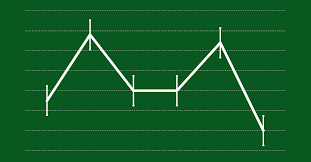Gaming
Helldivers 2 – How to Fix ‘SOS Beacon Not Working’ Error

Helldivers 2, the highly anticipated sequel to the cult classic cooperative top-down shooter, has captivated gamers with its intense action-packed gameplay. However, like any complex online multiplayer game, Helldivers 2 is not immune to technical glitches and errors. One such frustrating issue that players may encounter is the “SOS Beacon Not Working” error, which prevents them from calling for reinforcements when in dire need. In this troubleshooting guide, we’ll explore the potential causes behind this error and provide practical solutions to get you back into the fray.
Read Also: Helldivers 2 – How to Get Premium Warbonds
Understanding the “SOS Beacon Not Working” Error
Before delving into the solutions, it’s essential to understand the nature of the “SOS Beacon Not Working” error in Helldivers 2. The SOS Beacon is a vital gameplay mechanic that allows players to call for reinforcements or extraction during missions. When the beacon fails to function properly, players are left vulnerable and unable to access crucial support, significantly impacting their gameplay experience.

Common Causes of the Error
Several factors can contribute to the “SOS Beacon Not Working” error in Helldivers 2. These include:
Network Connectivity Issues:
Poor internet connection or network instability can hinder the proper functioning of the SOS Beacon. High latency, packet loss, or network congestion may prevent the game from transmitting the beacon signal effectively, leading to communication failure.
Server-side Problems:
Helldivers 2 relies on dedicated servers to facilitate online multiplayer gameplay. Server issues such as maintenance downtime, overload, or technical glitches can disrupt communication between players and the game servers, resulting in the “SOS Beacon Not Working” error.
In-game Bugs or Glitches:
Like any software, Helldivers 2 may contain bugs or glitches that affect gameplay mechanics. A malfunctioning SOS Beacon could be the result of a coding error or unintended behavior within the game’s programming.
User Error:
Sometimes, the “SOS Beacon Not Working” error may occur due to user error, such as incorrect usage of the beacon or overlooking essential gameplay mechanics. Understanding how the SOS Beacon functions and when to deploy it is crucial to avoid potential errors.
Troubleshooting Solutions
Now that we’ve identified potential causes of the “SOS Beacon Not Working” error, let’s explore practical solutions to resolve this issue and get you back into the action:
Check Network Connection:
Start by ensuring that your internet connection is stable and reliable. Test your connection speed, and if necessary, switch to a wired connection for better stability. Avoid playing during peak hours or on networks with high traffic to minimize latency and packet loss.
Restart the Game and Console:
Sometimes, a simple restart can fix minor glitches or connectivity issues. Close Helldivers 2 and restart your gaming console or PC. This action can refresh the game’s connection to the servers and resolve any temporary issues affecting the SOS Beacon.
Verify Server Status:
Check the official Helldivers 2 website or social media channels for any announcements regarding server maintenance or downtime. If the servers are undergoing maintenance, you may need to wait until they are back online to resume gameplay.
Update the Game:
Ensure that Helldivers 2 is up to date with the latest patches and updates. Developers often release patches to address known issues and improve game stability. Updating your game to the latest version may fix any bugs or glitches causing the “SOS Beacon Not Working” error.
Review Gameplay Mechanics:
Take some time to review the gameplay mechanics related to the SOS Beacon. Make sure you’re deploying the beacon correctly and at the appropriate times during missions. Familiarize yourself with the controls and interface elements associated with calling for reinforcements or extraction.
Contact Support:
If you’ve exhausted all troubleshooting steps and are still experiencing the “SOS Beacon Not Working” error, reach out to the Helldivers 2 support team for assistance. Provide detailed information about the issue you’re encountering, including any error messages or specific circumstances leading to the problem.
FAQs
What are the potential causes of the “SOS Beacon Not Working” error?
Several factors can contribute to this error, including network connectivity issues, server-side problems, in-game bugs or glitches, and user error. Identifying the root cause is crucial to implementing effective troubleshooting solutions.
How can I troubleshoot the “SOS Beacon Not Working” error on my own?
Players can begin troubleshooting by checking their network connection, restarting the game and console, verifying server status, updating the game, reviewing gameplay mechanics related to the SOS Beacon, and contacting support if necessary. These steps can help resolve common issues causing the error.
Are there any specific gameplay scenarios where the SOS Beacon may encounter difficulties?
Certain in-game conditions, such as intense combat situations, high latency, or network congestion, may exacerbate issues with the SOS Beacon. Players should exercise caution and strategic planning when attempting to deploy the beacon in challenging environments.
Conclusion
The “SOS Beacon Not Working” error in Helldivers 2 can be a frustrating obstacle for players seeking to enjoy the game’s cooperative multiplayer experience. By understanding the potential causes of the error and following the troubleshooting solutions outlined in this guide, you can effectively resolve the issue and continue your intergalactic battles with confidence. Remember to stay patient and persistent, and don’t hesitate to seek assistance from the game’s support team if needed. With perseverance and determination, you’ll overcome any challenges that come your way in the world of Helldivers 2.