Guide
How to Add a Certification on LinkedIn on Mobile Device

Certifications are licences and other programmes that you have completed that give you additional knowledge and skills in your chosen field. The more certifications you have, the more impressive and desirable you are likely to appear to potential employers. Certifications are licences and other programmes that give you additional knowledge and skills in your chosen field. You can add certificates that you’ve completed through one of LinkedIn’s partners by utilising an email link that is sent to you by the partner that administered the certification. Your certifications will show up under the “Licenses and Certifications” sections of your profile once they have been added, and you are free to change them whenever you like. The following is an explanation of how to add certifications to your LinkedIn profile using a mobile device.
Read Also: How to Delete Linkedin Messages on Desktop
How to Add a Certification on LinkedIn on Mobile Device
1. On your mobile device, navigate to the home screen and tap the icon that represents the LinkedIn app. This will allow you to start using the app.
2. To access your profile, go to the top left corner of the page, tap on the image that represents your profile, and then select the option that says “View profile.”
3. In the bottom right-hand corner of the screen, you’ll find a button labelled “plus.” Then, in the section that is labelled “Background,” tap the plus button that is situated next to the words “Licenses & Certifications.”
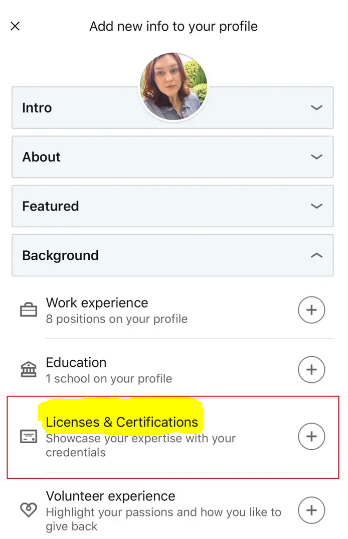
4. Specify all of the relevant information concerning the qualification, including the certification title, the name of the organization that granted the certification, the date the certification was granted, and the date it will be revoked.
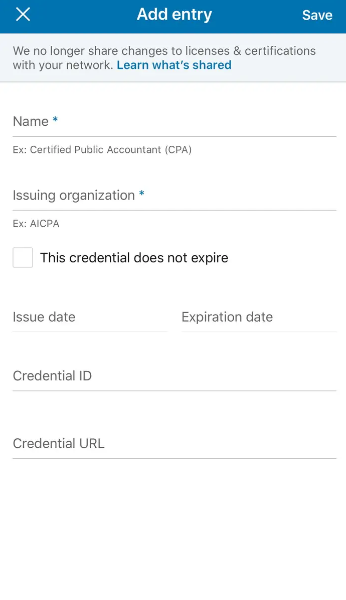
5. When you are finished, select “Save” from the drop-down menu.
FAQs
Should I put coursera on my LinkedIn?
The certification area is the first available choice for listing your courses in this directory. Due to the fact that this technology is already incorporated into the platforms, providers like Coursera and EdX encourage using it.
Do employers take Coursera seriously?
Certificates earned through Coursera are distinct and highly regarded by both businesses and educational institutions. This is due to the fact that Coursera provides the finest quality of courses available anywhere. Courses on Coursera are taught by some of the most prestigious academic institutions and corporations in the world. Because of this, the certificates and degrees earned through Coursera are respected and significant.
Are Coursera certificates worth anything?
Should you spend the money to get a Coursera Certificate? In general, you could say that. A Coursera Certificate does have value and is absolutely worth the money if you are aiming to further your career, switch careers, or are acquiring skills that are in high demand in the market. The partners and course providers on Coursera are of the highest calibre.
Does Coursera look good on resume?
You have the option of include your Coursera course certificates on your curriculum vitae (CV), and it is recommended that you put these certificates in the “Education” section of your CV. Some individuals additionally propose adding an additional part to your CV under Education that is labelled “Continuing Education.” This is the section where you can list the Coursera class that you have successfully finished.

















