Guide
How to Add an Image to a Contact in Gmail

Replace the initials of contacts in your Gmail address book with photos of your friends and coworkers to make it more personal. Gmail is capable of displaying any picture for any recipient. Others (as well as you) can recommend a photo to be shown, but you have the ability to veto their suggestions. The image of a contact will appear beside the contact’s email address and name when it has been allocated to them. Because the photographs are linked to Google applications, they will display in your Android contacts as well.
When you send someone a message, Gmail automatically adds them to your contacts list; however, you may manually add contacts to your list by using Google Contacts. If you have an Android device, you may make use of the Google Contacts application. Access Google Contacts on the web at https://contacts.google.com if you’re using a computer, iPhone, or iPad, or by downloading the Google Contacts app. When accessing your Gmail inbox on a computer, you may also add contacts straight from the messages you receive in Gmail.
Read Also: How To Delete Labels In Gmail
How to Add an Image to a Contact in Gmail
To add a photo to a Gmail contact, follow these steps:
1. Open a web browser and navigate to Gmail, where you may sign in.
2. Select the Google applications icon located in the upper-right corner of the Gmail interface.
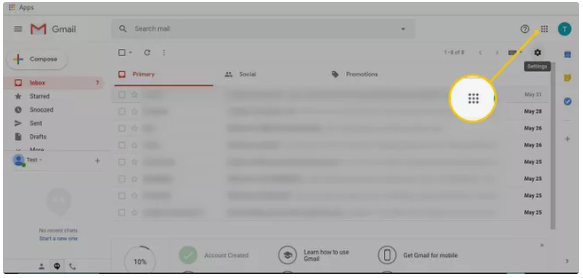
3. Select Contacts from the drop-down menu.
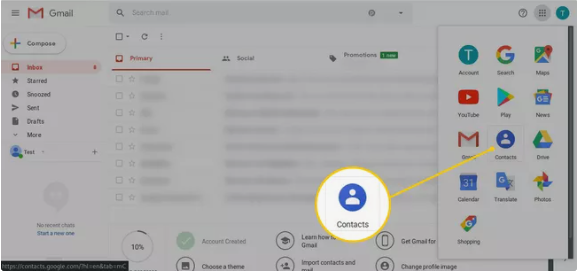
4. When you hover your cursor over a contact, a collection of icons will appear on the right.
5. Select Edit contact from the drop-down menu (the pencil icon).
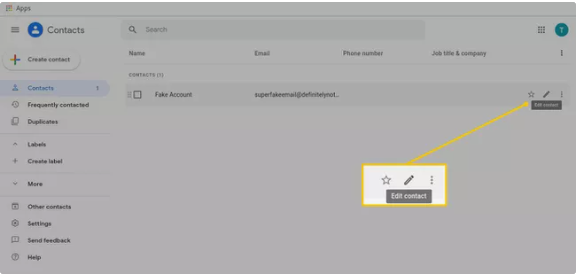
6. Select the option to save a contact photo (the portrait icon).
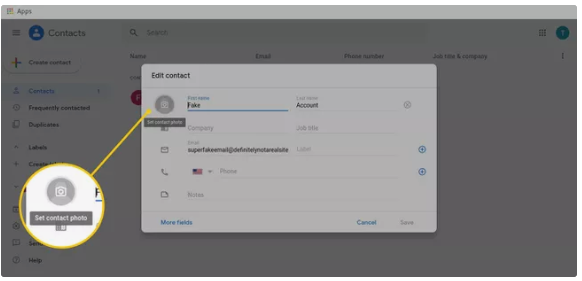
7. Select Upload photo from the Pick a photo drop-down menu.
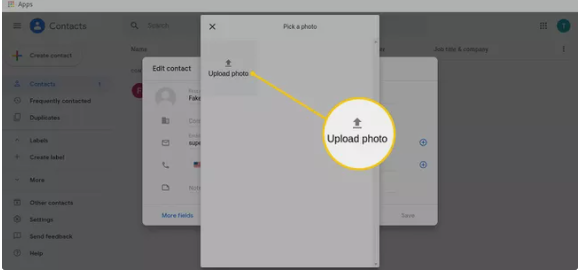
8. Select a picture from the Open dialogue box, and then click on the Open button.
9. Move or resize the selection box in the image editing window so that the section of the photo that you want to use as the profile image is highlighted when the picture is opened. It is also possible to rotate the image.
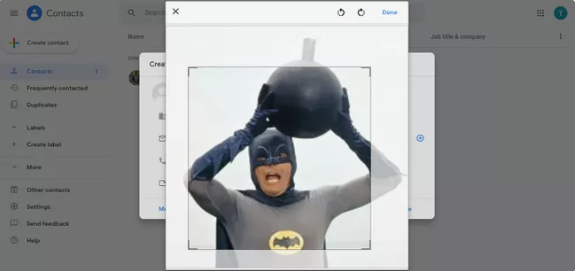
10. When the picture looks exactly the way you want it to, click Done.
11. Rather from the normal portrait icon, the image is displayed in the Edit contact box.
12. Select the Save option.
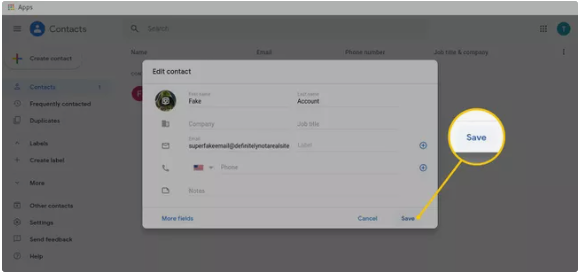
13. Gmail displays the contact’s updated profile, which includes the contact’s new photo.
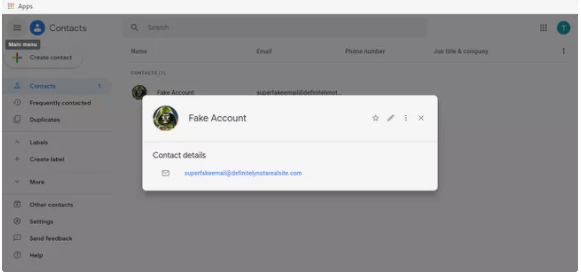
Video
FAQs
How do I get my Iphone contacts to automatically add pictures?
Check to see that the toggle is switched on. Scroll down and select Update All Contacts from the drop-down menu. Photos and usernames will be updated on a continuous basis. Allowing the app to update your contacts will temporarily supply the app with email addresses and phone numbers from your contacts, allowing the app to update photographs and usernames for any matched contacts while the app is running in the background.
What does embed a picture mean?
A brief definition of embedding is the process of incorporating links, photos, videos, gifs, and other information into social networking postings or other web-based content. A visual element that stimulates higher click through and engagement is provided by embedded material, which appears as part of a post.













