Guide
How To Add mee6 To Discord
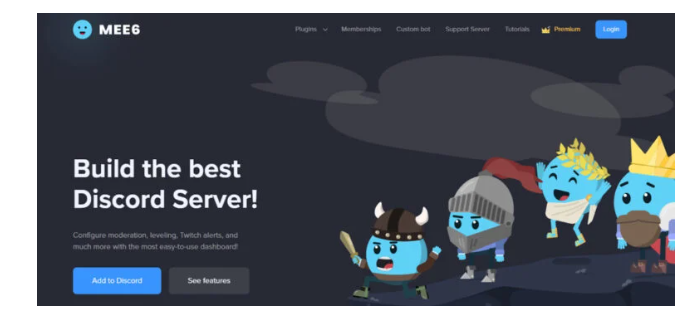
Nowadays, if you join a Discord server, there is a strong possibility that MEE6 will be the one to meet you and welcome you to the community. It’s one of the most popular bots on the network, and the vast majority of moderators on Discord utilise it to automate their servers. Within this post, you will learn “How to Add MEE6 to a Discord Server.”
The MEE6 user interface makes it possible for users to carry out actions that often require just a few clicks while also introducing extra features such as the playing of games, YouTube videos, and music. Determine which of the many available MEE6 commands are acceptable for use on your channel given the large number of commands available.
What Are Discord Bots?
Bots are programmable devices that enable users to automate certain tasks by connecting to their Discord server and communicating with other bots. You might, for instance, programme a bot that automatically congratulates users once they have sent a certain amount of messages, or you could programme a bot that keeps track of every time a user deletes a message. You have the ability to build bots in Discord to carry out a variety of tasks on your server.
When they are added to a Discord server, bots now act just like other members of the community. You have to invite them to the server in the same manner that you would welcome any other user, and once they are there, you have to give them access and power to do anything you want. Get additional information about how to add Mee6 to the Discord server.
What Is The Mee6 Bot?

Discord is the best programme for in-game conversation in our opinion. If you’re a gamer, you’ve definitely communicated with other players in a multiplayer game using Discord at some point. Discord was first developed for use in gaming, but it has now evolved to include voice and text chat in a variety of other applications as well.
It is essential to effectively manage your Discord servers, especially if you have a large community but just a small crew available to monitor data. The use of Discord Bots is really helpful in this predicament. They are snippets of artificial intelligence software that may be used to automate a variety of server-related tasks.
You can get automatic help from Bots with tasks like organising a giveaway or a poll if you’re the one in charge of doing such things.
MEE6 is a well-known Discord Bot that is able to carry out a variety of tasks, such as moderating, role levelling, sending notifications, playing music, and other similar activities. The next step is to add Mee6 to the Discord server.
Read Also: How To Play Animal Crossing on PC
Why Do You Need A Mee6 Bot?
The MEE6 Bot provides its users with a comprehensive set of benefits. The MEE6 Bot shines the brightest in situations in which you need to handle data across various channels while working with a small team.
- It may be challenging to effectively manage a growing audience while avoiding habits that can unwittingly lead to a contentious argument.
- Bots such as MEE6 are suited due to the numerous capabilities and commands at their disposal.
- Everyone may participate in some way, whether it be via the creation of custom instructions, the playing of music, the greeting of new members, or the assignment of levels.
- The MEE6 dashboard provides you with all of the features that you want for managing your Discord server out of the box.
Mee6 Bot Features
- You may inform visitors about the rules of your server, the current subject, or planned events by using the welcome message. You have the option of making a welcome card, or you may keep it simple.
- MEE6 gives you the opportunity to create the command of your dreams and gives you full creative control over the process. Develop commands that may both assign and remove responsibilities, as well as automatically send messages to any existing channels or the user’s direct message (DM).
- Send a notification to the server whenever your preferred content providers begin broadcasting, uploading, or publishing new material.
- You will be able to set up notifications for broadcasting on Twitch and YouTube, as well as alerts for posting on Reddit and Twitter, very fast.
- Your server is now equipped with the capability to make use of reaction roles. Give members of your community the ability to view other parts of your Discord server and to be alerted when new announcements are posted.
- Gamers enjoy grinding. Make use of our levelling system so that you may recognise and reward the members of your community who contribute the most.
- Displaying a nice rank card that can be customised will provide them the opportunity to compete with one another for the coveted top place on your scoreboard.
- When a member reaches a certain level, they should be rewarded with access to special channels and protected rights. This may be done by automatically assigning them duties.
- Your server will always be protected and tidy if you use an auto-moderator that is of excellent quality and can be modified.
- You may personalise your bot by changing its nickname, image, and activities to reflect your preferences.
- You are able to listen to music directly from inside your Discord server if you have the most reliable and user-friendly music bot.
- Create a high-quality mp3 recording of your voice and save it on your electronic device.
How To Add Mee6 To Discord Server?
The method of adding MEE6 Bot to a Discord server is simple and fast. The method of adding MEE6 Bot to your Discord Server is the same whether you’ve already added any other Bots to your server.
- Go to the MEE6 Bot’s official website or search for “MEE6 Bot” on Google.
- On the main page, there is a ‘Add to Discord’ button. By clicking on it, you may choose it.
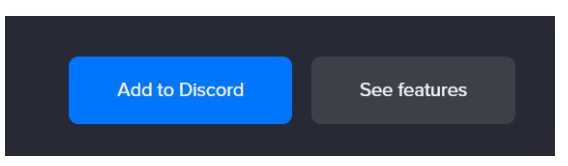
- Discord’s sign-in page will be shown. Using your Discord Server credentials, log in to Discord.
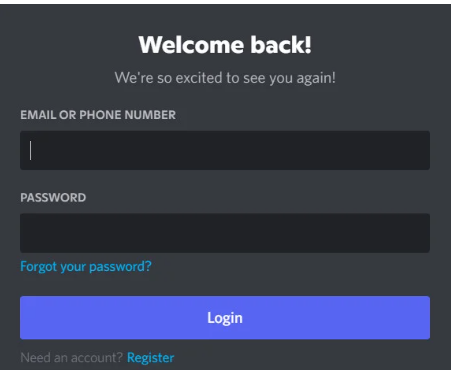
- From the list of servers, choose the one to which you want to add the MEE6 Bot.
- The MEE6 Bot is currently requesting permission to manage and administrate your Discord Server. It is necessary to give permissions.
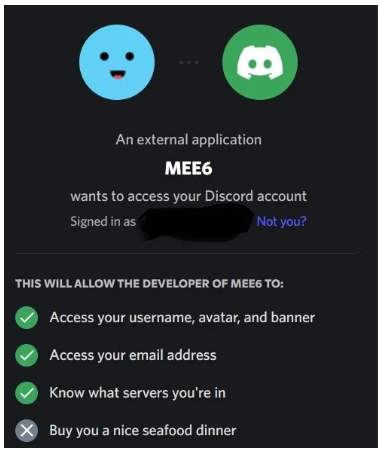
- If you don’t want MEE6 Bot to have administrator privileges, you may do so. Finally, click the Authorize button.
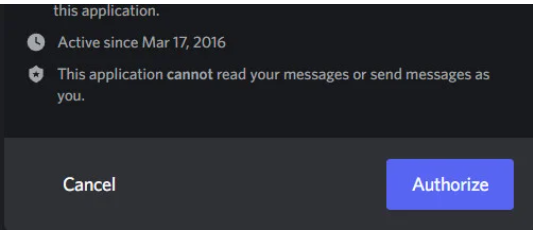
- Basically, that’s all that’s needed. You’ve successfully added the MEE6 Bot to your Discord server.
FAQ’s
In Discord, how can I add Mee6?
Go to Mee6’s dashboard and sign into your Discord account if you haven’t already to use the MEE6 Bot on Discord. MEE6 may connect to your Discord server if you let it. To use the bot, you must now choose a server and install it there.
What’s Wrong With My Mee6?
Make sure the MEE6 bot is disabled and then connect to the MEE6 support server for assistance. Here you can discover the most current announcements and a support channel that is sure to help.
how to add discord bots
Please fill out the appropriate form on the bot’s website. In the drop-down menu, choose Login. Log in using your Discord account information. Once you’ve selected the necessary server options, click ‘Authorize.’ To finish the setup, follow the on-screen directions..













