Guide
How to Block Searches of Your Facebook Profile

This post will teach you how to modify the privacy settings on your Facebook account so as to restrict the people who can look you up by using your email address, phone number, or even just by running a Google search using your name alone.
Read Also: How to Leave a Review on Facebook
How to Block Searches of Your Facebook Profile
You can modify your privacy settings by visiting Facebook.com in a web browser or by using the Facebook mobile app on your mobile device. Here is how to restrict the people who can locate you on the internet:
1. To access the settings and privacy options, use the down arrow located in the upper-right corner of the screen.
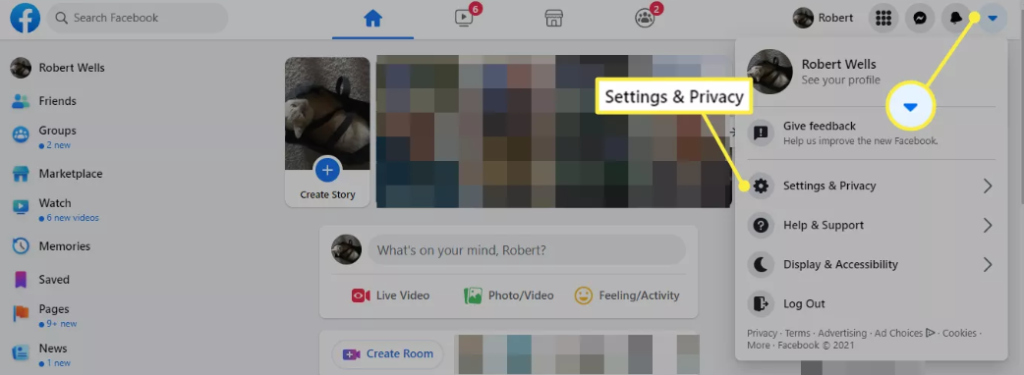
2. Choose Settings from the corresponding pull-down menu.
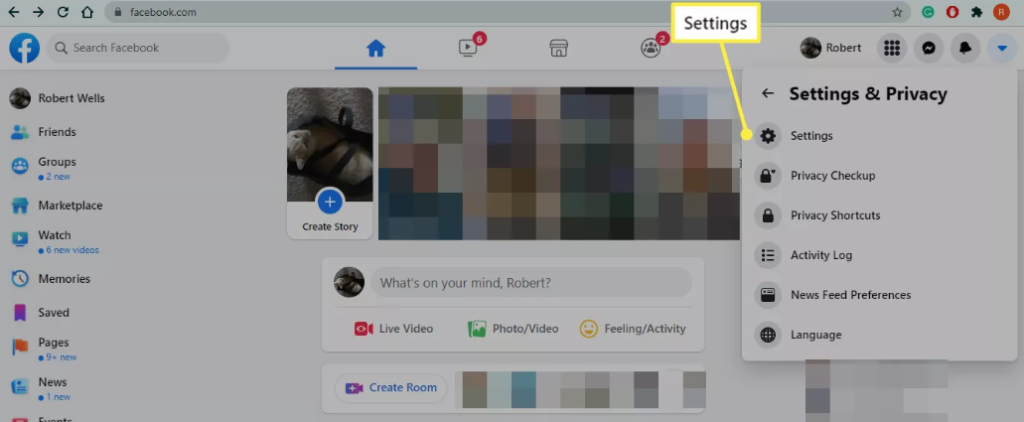
3. Choose Privacy from the list of options on the left side of the screen.
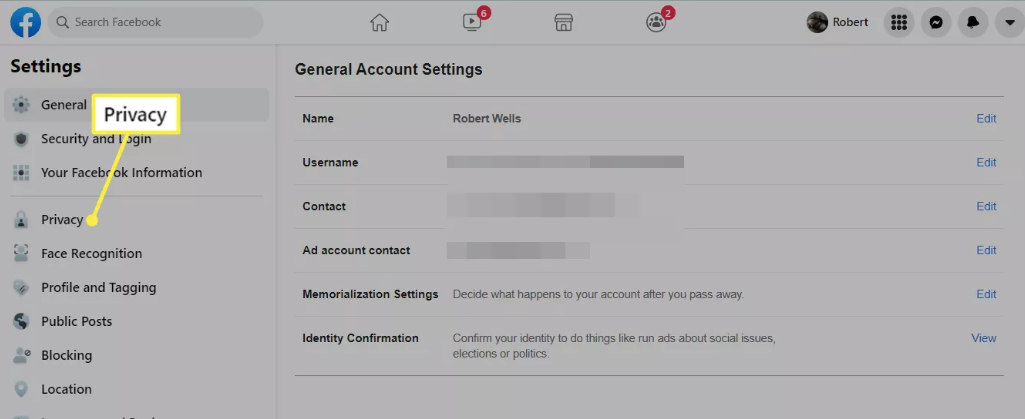
4. Scroll all the way down until you reach the section under “How People Find and Contact You.” The following aspects of the search settings can be personalized by you:
- Who can find you if they use the email address that you provided? To narrow the scope of these types of searches, select Friends, Friends of Friends, or Only Me from the drop-down menu.
- Who can find you by calling the phone number you gave us? To narrow the scope of these types of searches, select Friends, Friends of Friends, or Only Me from the drop-down menu.
- Do you want search engines outside of Facebook to link to your profile? Click Edit and uncheck the boxes. Give permission for search engines that are not affiliated with Facebook to link to your profile.
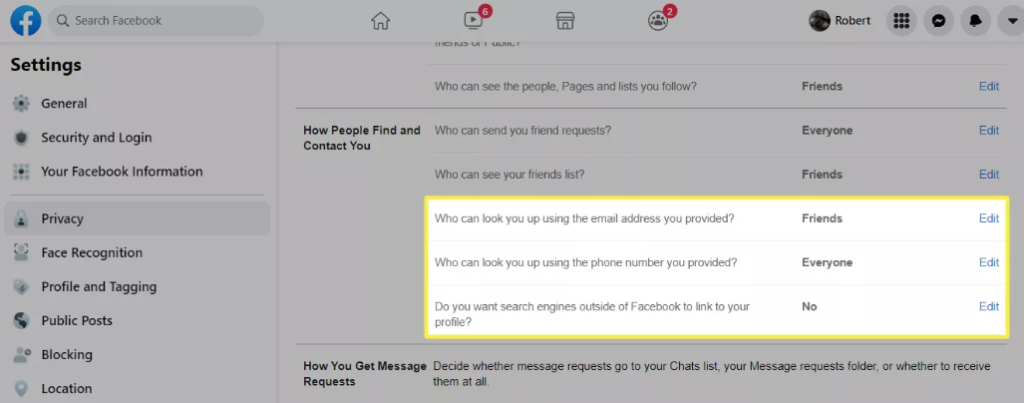
FAQs
How can you find out who searched for you on Facebook?
No, Facebook does not provide users with the ability to monitor who views their profiles. The functionality cannot be provided by third-party applications either. Please let us know about any app that advertises the capacity to do this in the event that you find such an app.
Can I see who searched my name?
The bad reality is that Google does not have a function that will alert you whenever your name is entered into the search bar by another user. Websites such as Ziggs have, in the past, made promises that they are able to show you exactly who has been googling you; however, businesses such as these are soon becoming a thing of the past.
What happens when you visit someone’s Facebook profile?
What takes place when you search for a person on Facebook and then read their profile? Your former partner is going to find out that you’ve been creeping on them if your greatest nightmares come true. However, Facebook does not allows its users or third-party programmes to track who accesses their profiles, so users are unable to see who is viewing their information.
Can I tell if someone googled me?
You won’t be able to figure out who they are, but at least you can utilise the same tools that they use. You are not able to see who has Googled you; however, you are able to set up alerts that will notify you anytime your name appears on a website, in a forum, or on social networking sites.













