Guide
How to Buy an Audiobook on Spotify

This week, Spotify began offering Spotify Audiobooks to all of its subscribers in the United States. As a result of the new functionality, you will be able to purchase audiobooks and then listen to them on Spotify, meaning that you will only need to use one platform for all of your listening needs. There is a separate cost associated with each individual audiobook. If you want to buy an audiobook through Spotify, you will first be taken to a web browser to complete the transaction, and then you will be brought back to the app. The Audiobooks part of Spotify is where you should go if you want to browse different titles; all you have to do is navigate to that section.
You can locate it by going to the “Search” page and selecting “Browse all.” There, you will find a list of all of the audiobooks that are suggested by Spotify. You can search for titles in the same manner as you search for albums or podcasts. Another search option is to search for artists. In the event that you have not yet purchased an audiobook, a lock will display next to the play button. This will serve as a reminder that you must first purchase the book in order to be able to listen to it. This post will walk you through the steps of purchasing an audiobook on Spotify so that you may listen to it.
Read Also: How to Share a Spotify Playlist From My Phone
How to Buy an Audiobook on Spotify
1. Select the book that you are interested in buying for yourself.
2. Make sure the play button (it looks like a green arrow) is selected.
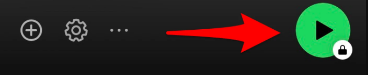
3. Select “Get email”
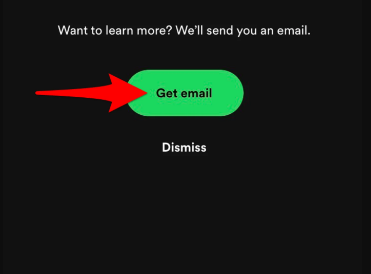
4. Open your email
- You will, in the very near future, get an email from Spotify including a link to the page where you may make the purchase for the audiobook.
5. Select the “Buy Audiobook” option to complete the purchase.
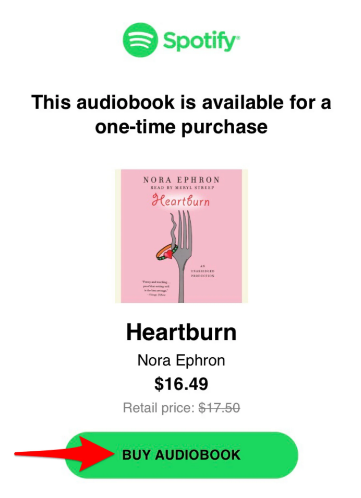
6. Select “Buy” from the drop-down menu.
- After that, you will be given the option to complete your transaction by selecting a method of payment and doing so. After you have completed the purchase of the audiobook, it will immediately become available to you in your collection on Spotify, and you will be able to start listening to it as soon as the process is complete.
FAQs
Where do I find audiobooks on Spotify?
The Audiobooks part of Spotify is where you should go if you want to browse different titles; all you have to do is navigate to that section. You can locate it by going to the “Search” page and selecting “Browse all.” There, you will find a list of all of the audiobooks that are suggested by Spotify. You can search for titles in the same manner as you search for albums or podcasts. Another search option is to search for artists.
Are audiobooks free on Spotify Premium?
You will need to pay a fee in order to begin listening to audiobooks on Spotify, in contrast to the free music and podcasts that the service offers. Strangely enough, you are unable to make direct purchases of audiobooks using the app; as a result, you will need to have access to a nearby computer in order to make purchases and activate them for your account.
Why did Spotify remove audiobooks?
Spotify’s app on the App Store has been updated to remove the ability to purchase audiobooks following a brief dispute with Apple and the rejection of two potential remedies. Apple later claimed that Spotify was attempting to get around the rules of its App Store by encouraging users to purchase audiobooks from outside of the app, despite the fact that it had earlier stated that this was OK.
Why are audiobooks locked on Spotify?
When an audiobook is available for listening, a lock symbol will appear next to the play button to indicate that it must first be purchased before it can be played. A web page will be available for those who discover audiobooks while using the Spotify app to use to purchase those audiobooks.
Are all Spotify audiobooks locked?
Although you can’t read the books until you buy them, you can get a taste of them by listening to a sample first. This week, streaming music service Spotify introduced its new audiobook portfolio, making more than 300,000 titles available for purchase by users in the United States.
How much do audio books cost on Spotify?
Even if you currently pay for Spotify’s premium membership, you will still be required to pay in order to listen to audiobooks on the platform. The price of an audiobook can range anywhere from $3 for shorter works such as children’s books to approximately $40 for longer sagas such as George R.R. Martin’s “Game of Thrones.”
-

 Gaming4 years ago
Gaming4 years agoThe Complete Guide to use Headset Microphones for PC Gaming
-

 Gaming2 years ago
Gaming2 years agoHow to Make Wine in Stardew Valley
-

 Entertainment6 years ago
Entertainment6 years agoAvengers: Endgame Director ‘Joe Russo’ Confirms Loki (TV Series) Still Be Alive on Disney+
-

 Apple3 years ago
Apple3 years agoHow to Download Movies From Netflix to iPad










