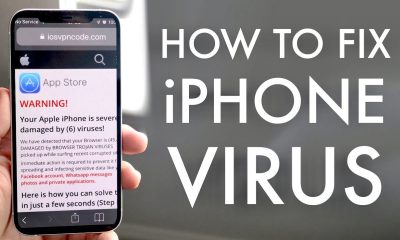Guide
How to Pay for Spotify Premium on an iPhone

In the past, clients were able to make payments for Spotify’s Premium tier plan directly from within the iOS app. On the other side, the corporation started restricting new users so that they could only upgrade through their website in August of 2018. This policy went into effect for all new users. Spotify has argued for a long time that Apple is an unfair gatekeeper due to Apple’s practices such as collecting a thirty percent cut of subscriptions sold through iOS.
This claim was made in reference to Apple’s policies regarding the Apple Music streaming service. This decision made by Spotify to only allow Premium plan upgrades and payments is completely in line with the company’s stance on Apple’s business approach. This article will guide you through the process of subscribing to Spotify Premium on your iPhone or iPad so that you can use all of its features. So let’s get started:
Read Also: How to Pin Items on Your Spotify App
How to Pay for Spotify Premium on an iPhone
Here is the protocol that must be adhered to:
1. You should go to Spotify’s website and then sign in using the credentials that were given to you (or sign up).
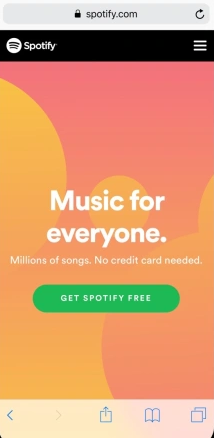
2. To access the icon that looks like three lines, navigate to the upper right corner of the screen and tap on the icon.
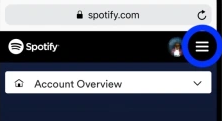
3. Pick between the Premium or Upgrade plan to suit your needs.
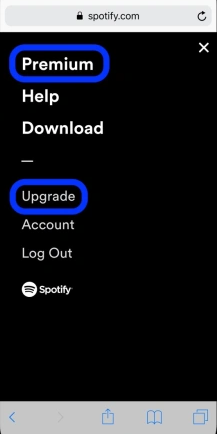
4. Simply start your free trial by clicking the option provided.
5. Click the “Start 30-Day Trial Now” option once you have finished submitting your payment information, which can be either a credit or debit card.
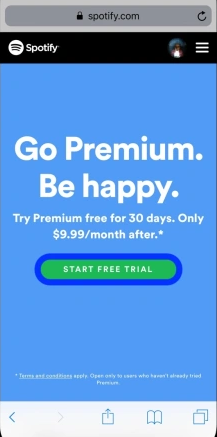
FAQs
Can you buy Spotify through Apple?
Apple Pay can be used to purchase an eGift Card for a Premium Subscription to Spotify.
Alternatively, with thousands of the best podcasts from across the world available at your disposal, you may completely submerge yourself in the narratives that truly matter. You are free to pick, skip, and repeat music as much as you like, and the audio for anything you play is of the highest possible quality.
Does Spotify Premium work on multiple devices?
You are free to log in to your Spotify account on an unlimited number of devices; but, if music is played on one device while music is playing on another device, Spotify will halt the music on the other device. It is possible to download up to 10,000 tunes for offline playback on five different devices.
Can multiple devices use one Spotify account?
Unfortunately, a single Spotify account cannot be used to play music on several devices at the same time on Spotify.
How many users can use Spotify Premium individual at once?
Spotify Individual allows users to stream music from only a single device at any given time. Spotify Student only only one account to stream at a time, regardless of the number of devices being used. With Spotify Premium Duo, you may simultaneously stream on two different devices. With Spotify Premium Family, you and up to five of your friends can listen to music simultaneously on up to six different devices.
Is Spotify Premium cheaper than Apple?
The Cost of Using Apple Music Both Apple Music and Spotify offer a variety of subscription plans with comparable pricing, with each service offering a standard individual plan for $9.99 per month, and Apple offering a discounted rate if you sign up for an annual plan at $99 per year. Spotify, on the other hand, does not offer a discounted rate for its annual plan.