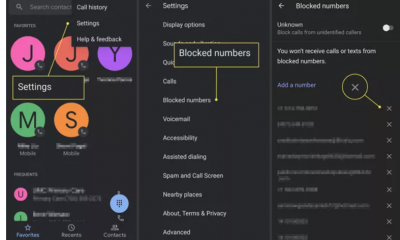Guide
How to Cancel a Paramount Plus Subscription

After it first launched, Paramount Plus was known as CBS All Access; the name was changed when Paramount — CBS’ parent company — substantially increased the quantity of material accessible on the service. If you are a Paramount Plus member and wish to cancel your subscription (either permanently or temporarily), you can do so from any device on which you are currently viewing the channel.
How to Cancel Paramount Plus on the Web
If you enrolled to Paramount Plus using a web browser, a smart TV, or a gaming console, you can cancel your subscription through the online browser.
1. Log into your Paramount Plus account if you haven’t previously done so by opening the programme in a web browser and signing in.
2. Hover your cursor over your account name in the upper right corner of the screen, and then choose Account from the dropdown menu that appears.
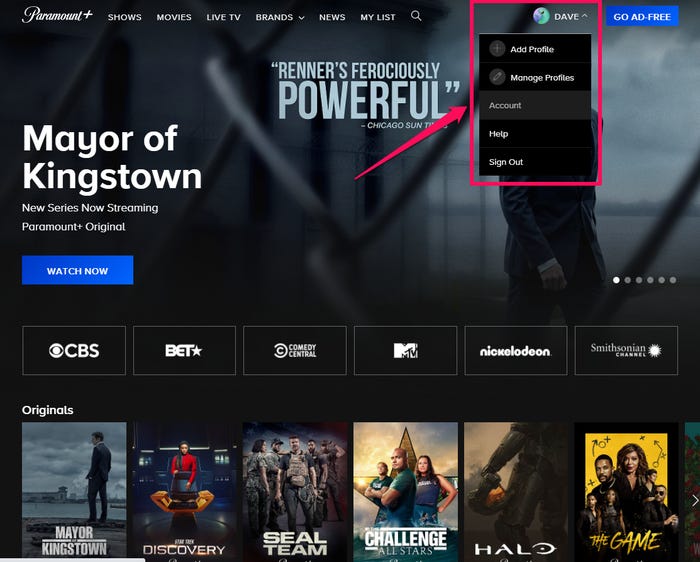
3. In the Subscription & Billing section, click Cancel Subscription, then click Yes, Cancel.
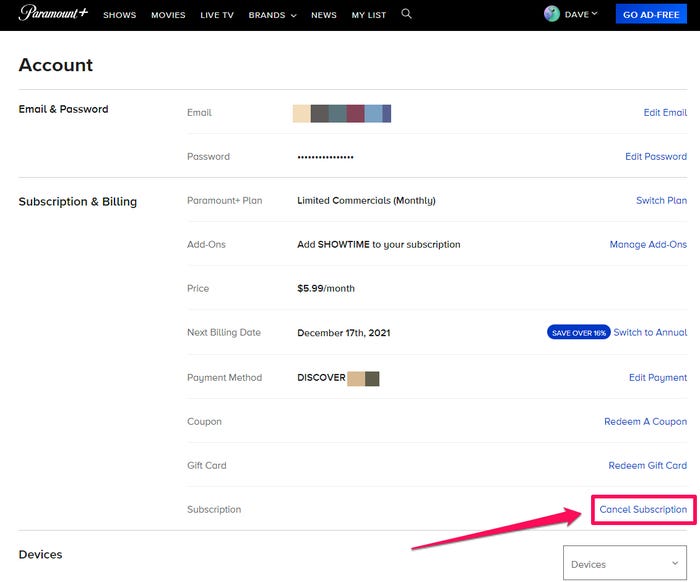
How to Cancel Paramount Plus on an iPhone or iPad
If you subscribed to Paramount Plus through the Apple App Store, you’ll need to cancel your subscription through your iOS device in order to avoid being charged.
1. Launch the Settings application.
2. To begin, tap your name towards the top of the screen.
3. Select Subscriptions from the drop-down menu.
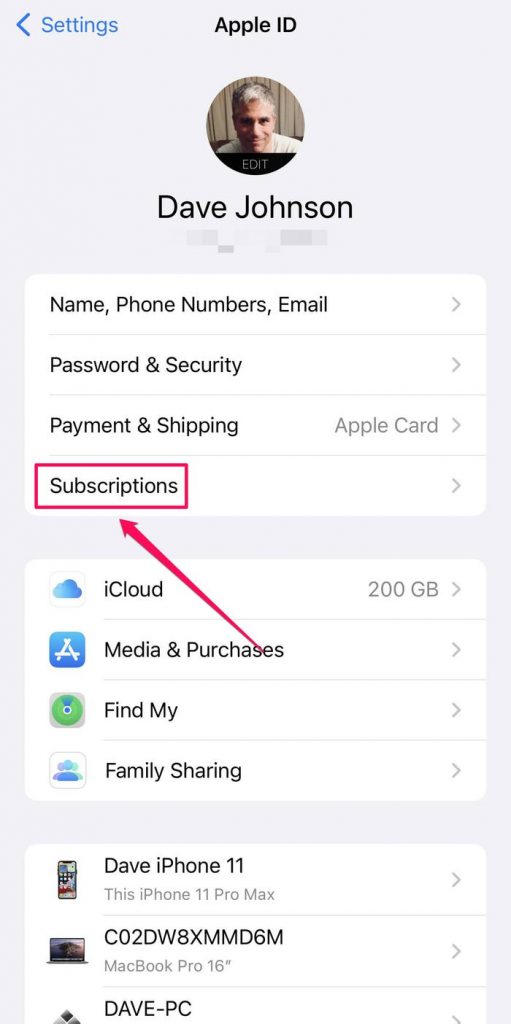
4. In the Active area, choose Paramount+ from the drop-down menu.
5. Select Cancel Subscription from the drop-down menu, and then select Confirm.
How to cancel Paramount Plus on Android
In the event that you subscribed to Paramount Plus through the Google Play store, you can cancel your subscription from the same location.
1. Launch the Google Play application on your Android device.
2. Select your account symbol in the upper right corner.
3. Select Payment & subscriptions from the drop-down menu.
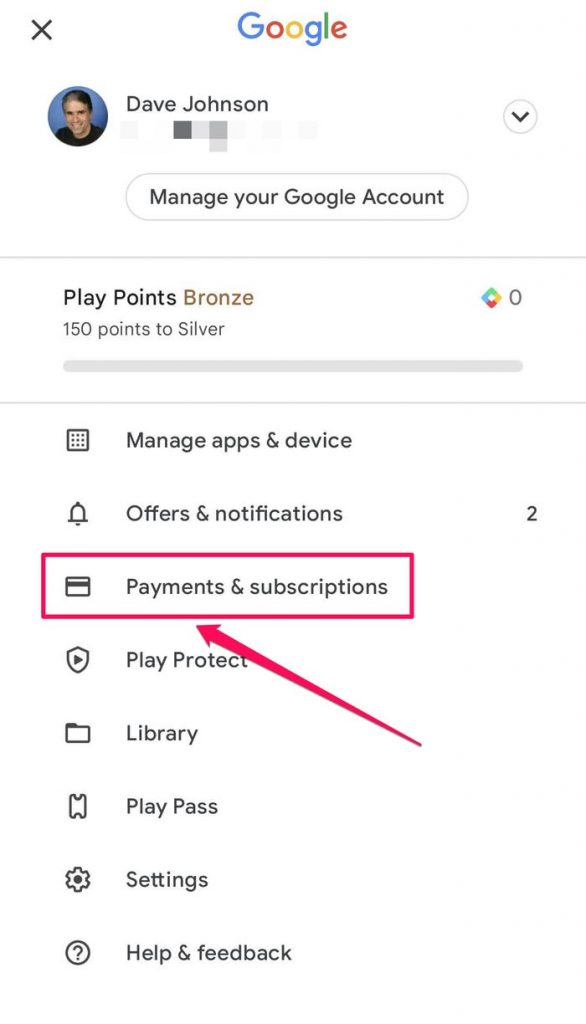
4. Select Paramount+ from the drop-down menu.
5. If you want to terminate your service, select Cancel subscription and follow the on-screen instructions.
How to cancel Paramount Plus on an Apple TV
1. Start the Settings app on your Apple TV by pressing the Home button.
2. Select your account from the Users & Accounts drop-down menu.
3. Select Subscriptions from the drop-down menu.
4. In the Active area, choose Paramount+ from the drop-down menu.
5. Select Cancel Subscription from the drop-down menu, and then select Confirm.
How to cancel Paramount Plus on a Roku
If you have a Paramount Plus membership on your Roku, you should also cancel your subscription there.
1. Navigate to the Home screen by using the remote control.
2. Press the Star button after selecting the Paramount Plus channel symbol on the television screen.
3. Go to Manage Subscriptions and choose it.
4. Select Cancel Subscription and confirm that this is what you want to do.
Video
FAQS
Can you cancel Paramount Plus anytime?
If you wish to cancel your Paramount Plus membership, you will most likely need to do it on the device that you used to sign up for the subscription. Instead of utilizing the Paramount Plus app on your iPhone or Android device, you must go to the app store and cancel your service there instead.
Is Paramount Plus worth?
Despite the fact that Paramount Plus is less expensive than Hulu and Netflix, it is restricted to just delivering material from the CBS and Viacom networks. If you’re a lover of such properties, such as Star Trek, SpongeBob Square Pants, or Survivor, then Paramount Plus is unquestionably a good investment of money.