Android
How to Cancel Peacock TV on an Android Devices

Are you able and willing to cancel your Peacock TV subscription at this time? Peacock TV has made it much easier to terminate your subscription by streamlining the process and making it as painless as possible, regardless of whether you are nearing the end of your free trial or have just decided to stop being a paid subscriber. This tutorial will lead you through the process of cancelling your Peacock TV subscription on an Android device so that you may get your money back. So let’s get started:
Read Also: How to Watch Peacock TV on LG Smart TV
How to Cancel Peacock TV on an Android Devices
By carrying out the procedures outlined in this guide on an Android smartphone, you will be able to cancel your Peacock TV subscription.
1. Start the programme known as the Google Play Store.
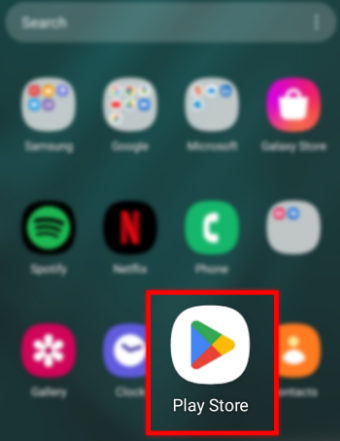
2. To see your profile picture, go to the top right corner of the screen and click there. A menu will appear in a window that pops up when you click the button.
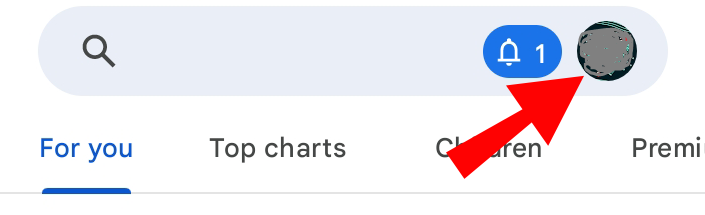
3. Tap “Payments & subscriptions.”
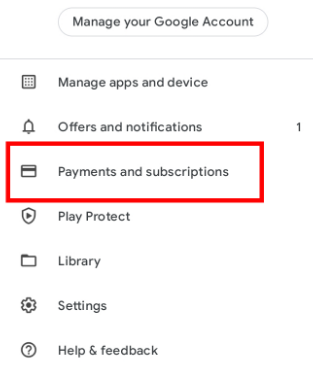
4. Make your selection under “Subscriptions” on the menu.
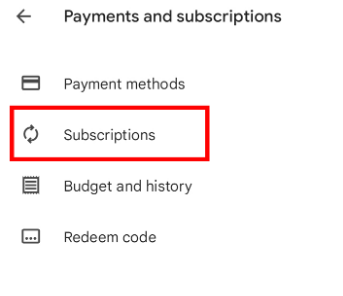
5. You will need to search for the Peacock TV subscription, and once you find it, you will need to click on it.
6. To terminate your subscription, click the “Cancel subscription” button in the bottom right corner of the screen.
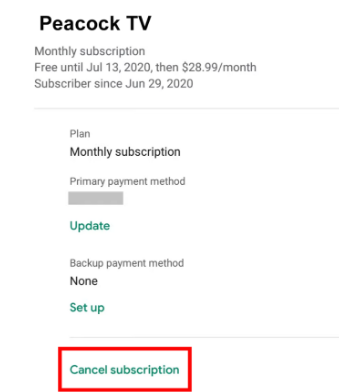
7. To cancel, simply follow the instructions that appear on the screen.
After you have done going through the steps that are displayed on the screen, an email will be issued to you verifying that your subscription has been cancelled.
FAQs
Can I cancel my Peacock subscription at any time?
Yes! Even if you cancel your Peacock Premium or Peacock Premium Plus plan, you will still be able to access thousands of hours worth of high-quality content on Peacock without incurring any further costs. You will also continue to have access to the plan that you cancelled, provided that your account is in good standing, until the conclusion of the billing cycle that is now in effect for that particular plan.
Why am I still getting charged for a canceled subscription?
There is a possibility that you signed up for more than one account by mistake. It’s also conceivable that you cancelled your email subscription but not your premium membership while you were trying to terminate your membership. A previous unsuccessful billing attempt owing to insufficient funds that was triggered before you discontinued the service is another possible explanation.
Does deleting an app cancel the subscription?
Keep in mind that removing applications will not instantly cancel any subscriptions you may have, and that you will continue to be billed even if you are not making use of the services they provide. To avoid this from occurring, unsubscribing from an app can be accomplished in a few simple steps, which are outlined below: Launch the Google Play Store to get things going.
What happens if you dont cancel a free trial?
Be aware that if you are required to enter a credit or debit card in order to qualify for the free trial, you will begin to be charged for the service if you do not cancel your subscription before the trial period expires. The majority of subscription services include an automatic renewal feature, and most require that you commit to a contract for a set amount of time.













