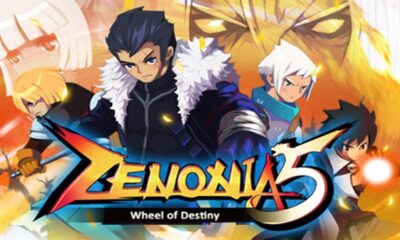Guide
Types of Image File Extensions and When to Use Them

If you choose the wrong type of file for downloading, saving, printing, and other actions, you risk ruining the quality or even deleting the content. If you try to use PNG instead of JPG, you may encounter difficulties when printing an image because the first one supports far fewer colors. Or when using a photo editor for PC you should understand which format is the most appropriate. On Skylum’s blog, you will find the best software examples. To avoid these situations when working with graphics formats, you’ll need a basic knowledge of their varieties.
Let’s look at the definition
An image file type is a way of recording graphic data. Any item you see on a site, in an application interface, or in a downloaded document is a file of a particular format.
What Types are Available
Images can be raster or vector. It is allowed to use elements from two categories simultaneously in the files. Let’s see how they differ:
- Raster images are a huge combination of colorful pixels, which are easy to see when enlarging the picture. Files with images in this format have a large size. The sharper and higher quality the picture is, the more memory it occupies on your device. Keep in mind the numbers 72 and 300: 72 dpi (dots per inch – pixel density) are suitable for web design, and 300 dpi is used for high-quality printing.
- Vector images consist of anchor points and curved lines between them. All this the user does not notice even when the picture is strongly enlarged. Due to this scaling occurs without loss of quality. However, such graphics look much simpler.
There are metafile formats (WPG, Macintosh PICT, CGM), which store both raster and vector image data. They are used when moving hybrid files on software platforms.
Raster Images and When to Use Them
First of all, to download photos and digitized pictures. There are two color recording systems for these types of files – CMYK and RGB. If you are preparing an image for printing, choose CMYK, and if you want to place the picture on an electronic platform – RGB. But this is not all the nuances of the raster format. Next, consider the main types of image files in raster graphics.
- PNG. Portable Network Graphics is a convenient format for placing a file in an electronic document if it won`t be printed later. Users search for images in PNG when no background is needed for the graphic element.
- JPEG. Joint Photographic Experts Group – that was the name of the association of the developers of the most widespread image format. Banners, high-resolution printing materials, pictures, digital camera files, and many other graphic objects are used, saved, and placed in JPEG. This file can be compressed, so this is the ideal format if you want to send the image by e-mail. Just keep in mind that compression harms picture quality.
- GIF. Graphics Interchange Format is a format for exchanging graphical data in the form of animation. A GIF is usually small in size, otherwise, it will take a long time to load, and the file will take up a lot of memory and cache on your device. A GIF looks like a silent video or animated image (icon, picture, text).
- RAW. The name speaks for itself. The image in this format is not processed in any way and is presented exactly as it was received from the camera or scanner. A “raw” file contains metadata of the original image, which is especially valuable for professional photographers. Keep in mind that the RAW file will have different extensions (CR2, NEF, or DNG) on different devices, and you will need a special service for the conversion.
- TIFF. Tagged Image File Format is a file that can be compressed without losing quality. Even if you copy, re-save, or resize the original image, the resolution will not be affected. The original can be restored at any stage. The format is not ideal for the Internet because it requires a long download. Usually, it is used for scanning and printing.
- BMP. Bitmap Picture is a high-quality format from Microsoft with additional extensions: DIB and RLE. It is suitable for very detailed pictures and photos. Professionals rarely use it because BMP is now obsolete and has been replaced by more convenient formats such as RAW or TIFF.
- PSD. Photoshop Document is a document (file) that is created in Adobe Photoshop. The format is suitable for editing layered, animated images and videos.
Vector Images and When to Use Them
These images are used to create illustrations, fonts, logos, icons, branded symbols, website or document design elements, and more.
All types of image files, executed in vector graphics, do not lose detail and quality when resized. Let’s look at the formats in more detail.
- SVG. Scalable Vector Graphics is ideal for working with two-dimensional images. To add SVG to your site, you just need to embed it in your HTML code.
- EPS. Encapsulated PostScript is a format for web designers. You can work with it only in special programs, such as CorelDraw or Adobe Illustrator.
- AI. A format from Adobe Illustrator that web designers and illustrators mostly work with.
- CDR. CorelDRAW files are created in Corel Paintshop Pro and CorelDRAW Graphics Suite, professional graphics platforms. This format is suitable for working with graphics projects. It is actively used in advertising and illustration, as the images in CDR have a high resolution.
- PDF. The Portable Document Format is familiar to everyone. With PDF, you can view, send, or edit a file with almost any content. You can convert a document to PDF using Adobe Illustrator, Adobe Photoshop, or any other photo editor for PC. Read more about it on Skylum’s blog.
Using the right types of image extensions for the correct task will help you get the results you want and your overall user experience will also be much improved.