Guide
How to Change a Spotify Password

Spotify is a music streaming service that has taken the world by storm. It has over 100 million active users and more than 40 million paid subscribers. With so many people using the service, it’s important to know how to change your Spotify password if you ever need to. In this article, we will walk you through the process of changing your password on Spotify!
Read Also: How to Get Spotify Premium for free on Android
How to Change a Spotify Password
1. To begin, navigate to the Spotify homepage and click the Log in button located in the upper-right hand corner of the page.
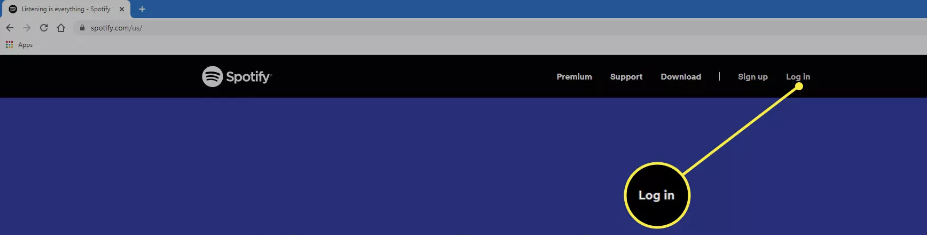
2. Then, after providing your current password and username/email address, pick the Log In button. Please continue on to the next section if you use Facebook.
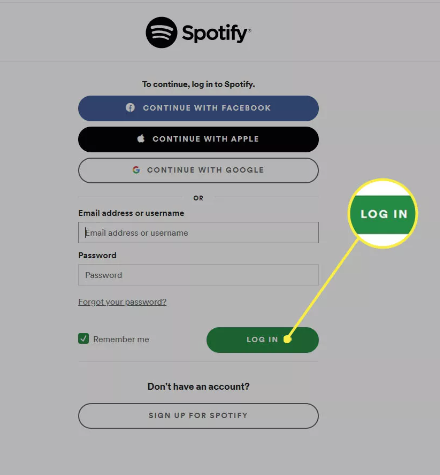
3. Choose your Profile from the menu in the upper-right corner, and then choose Account from the submenu that appears.
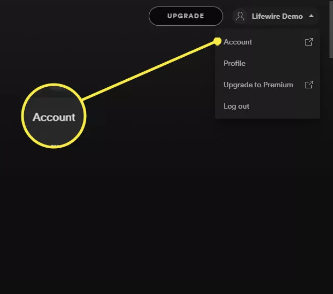
4. Choose the option to Change your password from the menu on the left.
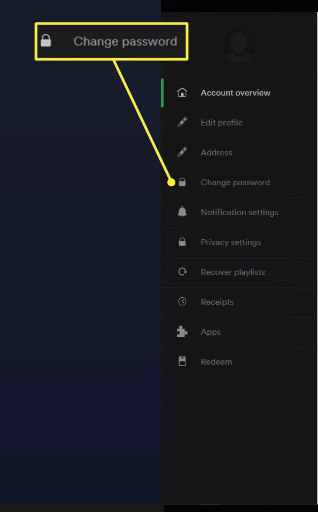
5. In the section labelled “Current password,” type in the password that you are currently using.
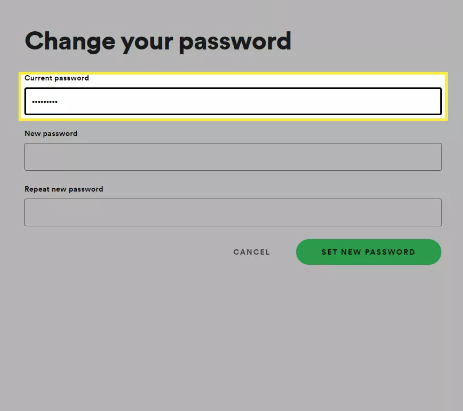
6. Enter your new password once into the field labelled “New password,” then enter it again into the field labelled “Repeat new password.”
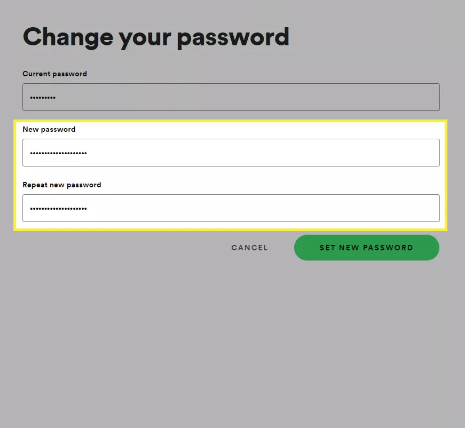
7. Choose to create a new password.
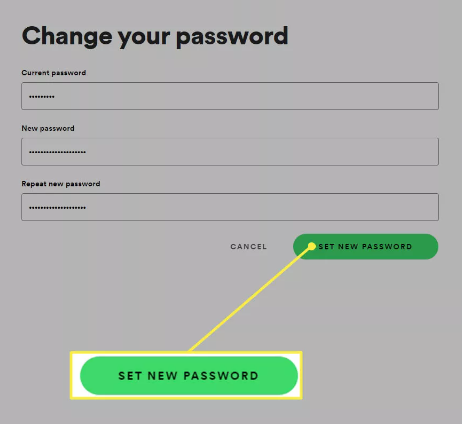
8. You should be able to see a notice that says “Password updated” once the password has been modified.
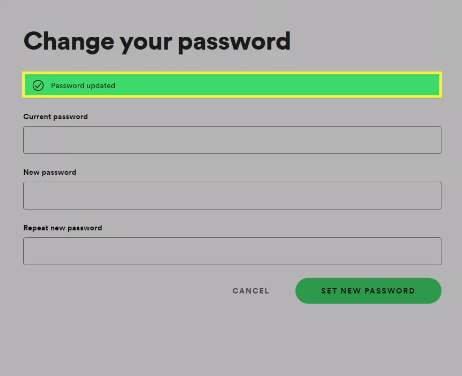
FAQs
Why can I not change my password on Spotify?
In order to access the password reset link that we give to you, you must have access to the email address that is associated with your Spotify account. Listed below are various alternatives in the event that you do not have access: If at all feasible, you should get back access to the email address. Make a new account, and begin from the beginning.
How do I change my password on Spotify on iPhone?
If you want to change your Spotify password on Android, iOS, or your desktop, navigate to the Account page for your Spotify profile in a web browser. Scroll down until you see the option that says “Change password.” The field labelled “Current password” is where you should enter your current password. The fields labelled “New password” and “Repeat new password” are where you should enter your new password.
How do I find my password on Spotify app?
Password Reset. Enter the login you use for Spotify, or the email address you used when you signed up for the service. You will soon receive an email from us including a link to change your password as well as your username. If you want further assistance, please contact the Spotify Support Team.
Does changing your Spotify password log everyone out?
When you change your password, all of your other devices will require a new password before you can log back in.
Can your Spotify account get hacked?
Spotify, which boasts 381 million active users and 172 million paying customers, is one of the primary targets for cybercriminals because it is the largest music streaming service in the world. Hackers break into hundreds of Spotify accounts every day, depriving their owners of the ability to listen to their own music and access the playlists they’ve created.













