Gaming
How to Change Crosshair in Valorant

The first-person shooter game Valorant and the customization options it offers are not intended to be played in the same manner by each and every player. Riot ensures that players have access to all of the tools and resources they need to be successful in their matches by providing them with the option to personalise their crosshairs, which is just one of the many ways it does so.
It is vital that you have the necessary crosshairs for each of your encounters. In a game like this one, when precise accuracy might be the difference between staying in a battle and suffering an embarrassing defeat, it is imperative that you have the appropriate crosshairs. The following is a rundown of the various customization options available for the Crosshair in Valorant. So let’s get started:
Read Also: How to Surrender a Game in Valorant
How to Change Crosshair in Valorant
Even while you are in the middle of a match or otherwise engaged in gameplay, you will always have access to the options for personalizing your crosshair. This is true regardless of when the game is being played. Learn how to access the customization menu by taking a look at the steps that are outlined below:
1. You can enter this menu by either selecting the gear icon located in the top left corner of the screen or by using the ‘ESC’ key on your keyboard.
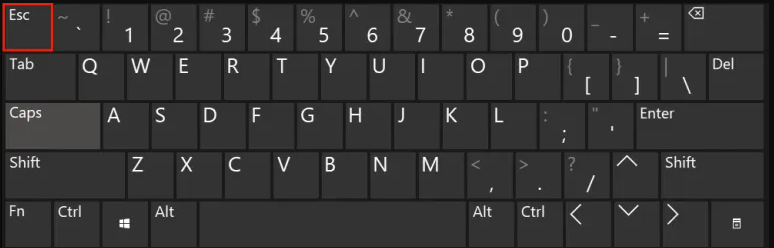
2. Proceed to the ‘Settings’ menu by using the navigation bar.
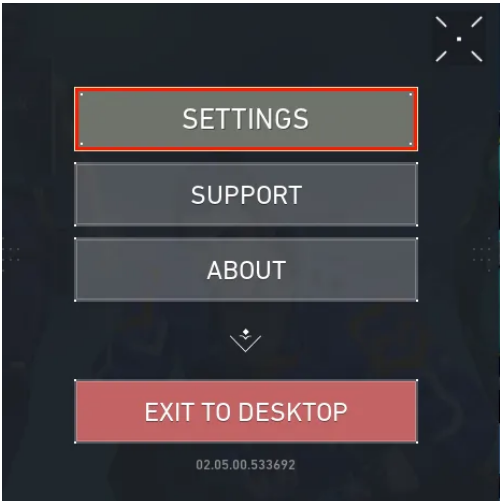
3. Choose the “Crosshair” tab from the options that are presented to you.

As soon as you open the menu, Riot will show you a variety of different customization options, from which you can choose one. Even though many new players may select specific settings for the sake of their appearance, the configuration of your crosshairs can have an effect on the result of a match. This is true despite the fact that your crosshairs can also have an impact on the appearance of your character.
FAQs
How do I override crosshair Valorant?
Navigate to the Crosshair tab in the menu. Open Primary tab. Select the Crosshair Profile that best suits your needs and go from there. Under the Crosshairs menu, scroll all the way down until you find the option that says “Override All Primary Crosshairs With My Primary Crosshair,” and then toggle that option on.
What is crosshair cheat?
No matter what weapon the hacker is utilising, the crosshair hack will ensure that there is a crosshair drawn in the middle of their screen at all times.
Why is it called crosshair?
The two lines that meet to form the shape of a cross are the origin of the term “crosshairs,” which simply refers to these lines.
Is Valorant crosshair a changer?
You will need to navigate into the game settings in order to modify your crosshair when playing Valorant. You are able to accomplish this by logging into Valorant, selecting Settings after clicking on the gear icon located in the top right corner of the screen. Then, in the centre of the window, select the tab labelled “Crosshair.” Within the crosshair settings, you will see two additional tabs labelled General and Primary.
Is Dot crosshair better than cross?
The dot is not terrible, but having a regular crosshair in which you can see everything in between is significantly preferable. Since most firearms are not capable of shooting in a perfectly straight line, the “dot” that appears on the screen is typically nothing more than an object that obscures a very small section of the view.

















