Gaming
How to Save a Favorite on Roblox

On Roblox, creating a favourites list is an excellent approach for organizing all of the objects and activities that you enjoy playing into an one spot so that they can be accessed quickly and easily. Even if you forget the name of an item, you won’t have to worry about permanently losing track of it because you won’t be need to utilize the search box in order to access it at any time. You will never be prevented from gaining access to it. You will learn how to save a favourite on Roblox so that you may return to it at a later time by following the instructions in this tutorial. So let’s get started:
Read Also: How to Win Matches in Roblox BedWars
How to Save a Favorite on Roblox
If you had enjoyed playing a game and want to make it easier to access in the future, you should think about adding it to your list of favourites so that you can access it more quickly. This objective can be easily attained with relatively little effort.
1. To begin playing on Roblox, go to the website and sign in.
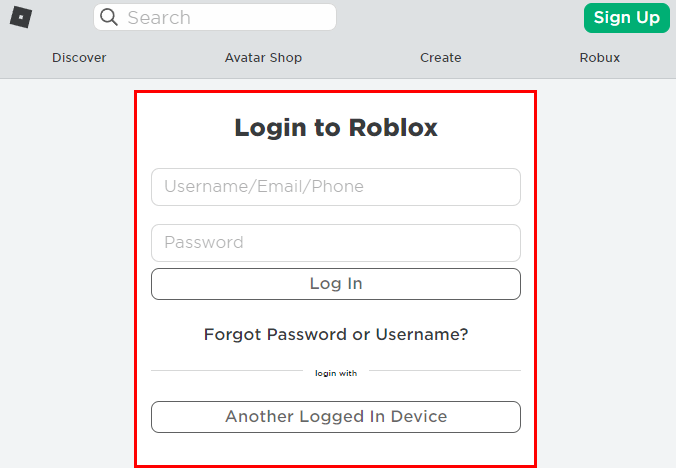
2. Pick an experience from your past that you’d like to remember for the future.
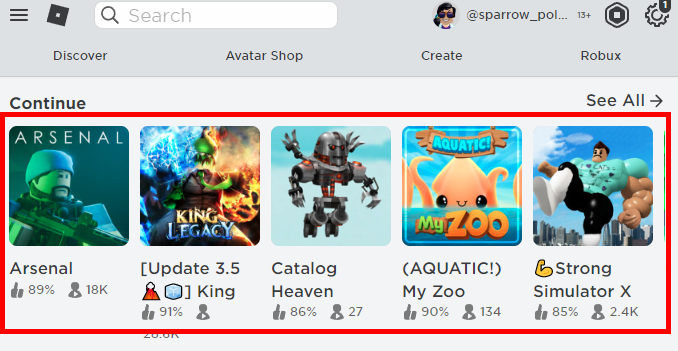
3. Simply select the button in the shape of a star labelled “Favorite,” which can be found immediately below the button that says “Play” in green. If the star next to the game’s name is already filled in, this indicates that the game is already one of your favourites. If the star is not filled in, this shows that the game is not one of your favourites.
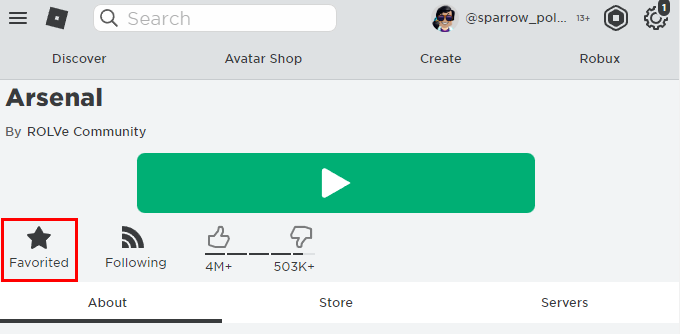
In addition to games, you can also store items from the catalogue and retrieve them at a later time. This feature is available in addition to the games.
1. To access the Avatar Shop, simply select that option from the main menu.
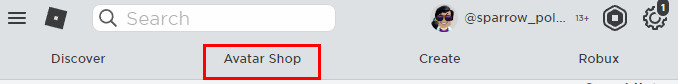
2. Open any object you like.
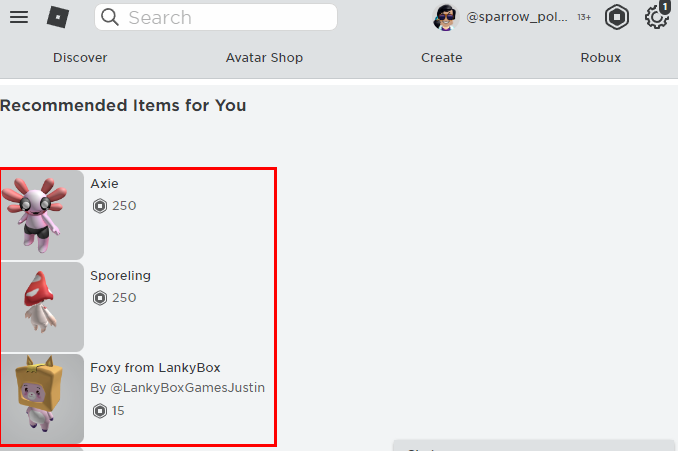
3. Simply click the star button that is situated directly beneath the item’s image in order to include it in your favourites list.
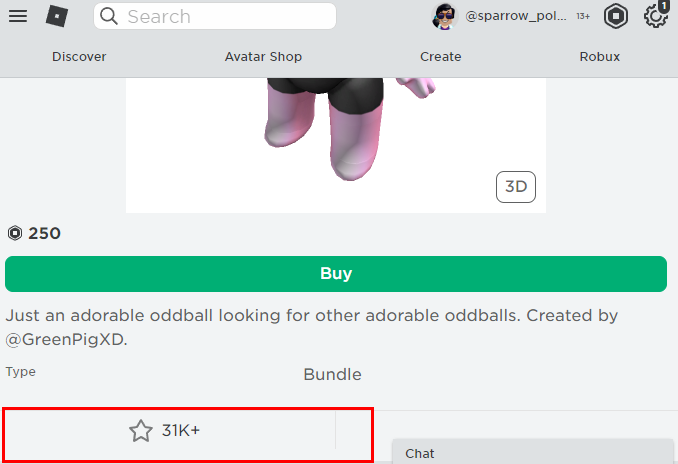
NOTE: Take into account the fact that your most prized possessions are stored apart from the rest of your inventory. When you make a purchase, you will be provided with an inventory update; however, you are not obliged to make a purchase in order to add an item to your favourites.
FAQs
Why won’t Roblox let me go to my favorites?
You have indeed reached the “rate limit,” the reason for which is explained above. It is standard practise to impose restrictions on the number of times a user can make use of an API in order to manage resources and prevent inappropriate behaviour. Your only choice is to take a short break between selecting favourites and deselecting favourites. This is not a defect; rather, it is a new feature.
Did Roblox remove favorites?
Because the Favorites box on a user’s public profile was hidden for quite some time, developers are no longer able to take advantage of the secondary function of the Favorites feature, which is to generate earned media. Earned media refers to the practise of utilising feedback from customers as a means of increasing product awareness and sales potential.
Are bookmarks the same as favorites?
A URL or the address of a web page that a user has determined to be useful and has saved for future use is known as a bookmark (sometimes called a bookmark or favourites). In most situations, there are two circumstances in which it is utilised, the first of which is to save bookmarks on a browser. The second category consists of web pages that can be bookmarked and then saved to an online account.
Why did my favorites disappear?
It’s possible that this has occurred because you’re logging into your Google account on a new device for the first time in a while or because you’re using numerous devices at the same time. It is also possible for this to occur when your computer is syncing with another device, such as your phone or tablet. This is a possible explanation for why some customers have complained that their bookmarks have been removed.




















